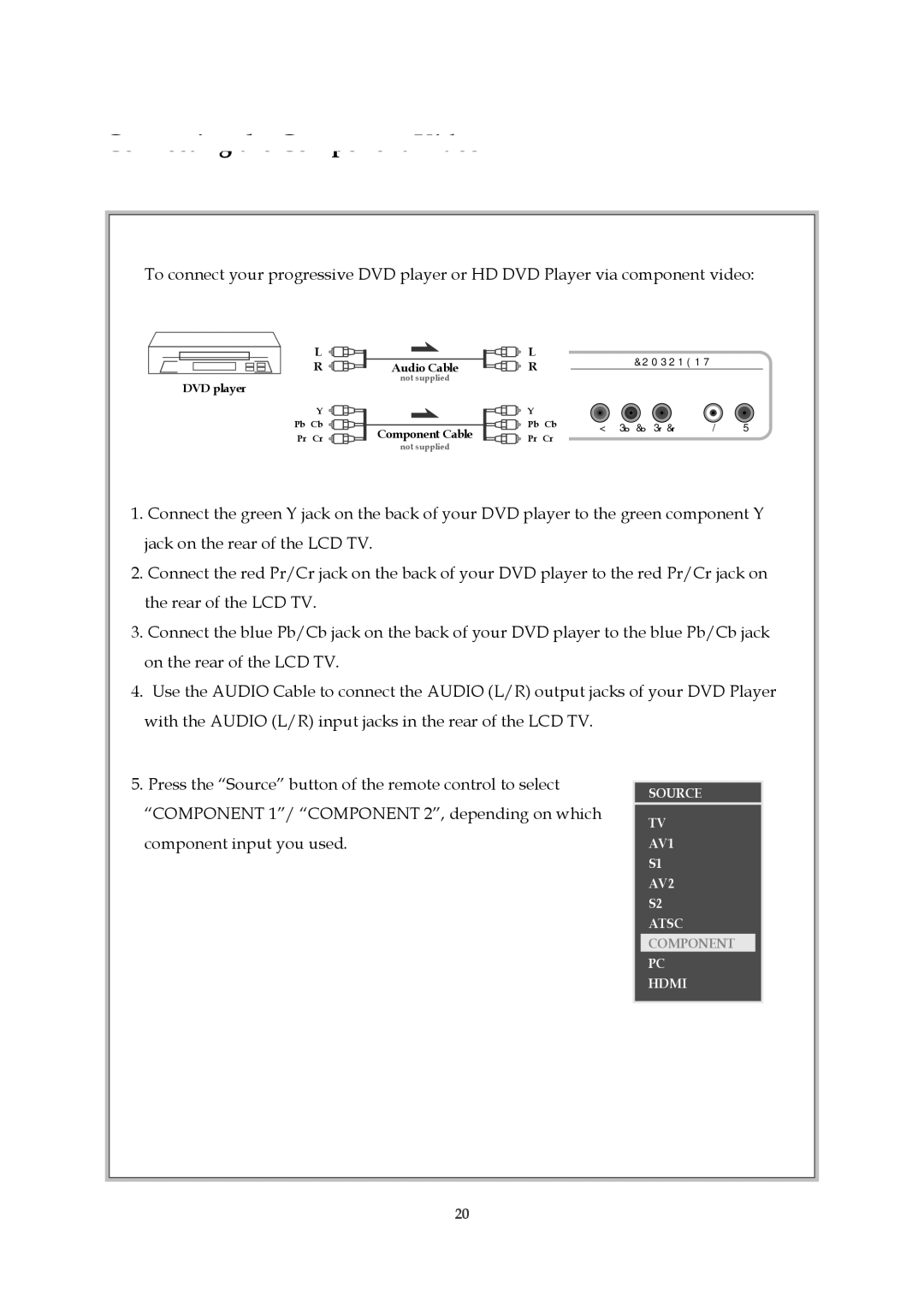To connect your progressive DVD player or HD DVD Player via component video:
(L) ![]()
![]()
![]() (R)
(R) ![]()
![]()
![]()
DVD player
(Y) ![]()
![]()
![]() (Pb/Cb)
(Pb/Cb) ![]()
![]()
![]() (Pr/Cr)
(Pr/Cr) ![]()
![]()
![]()
![]()
![]()
![]() (L)
(L)
Audio Cable ![]()
![]()
![]() (R) (not supplied)
(R) (not supplied)
| (Y) |
Component Cable | (Pb/Cb) |
(Pr/Cr) | |
(not supplied) |
|
COMPONENT
Y P /C P /C | L R |
1.Connect the green Y jack on the back of your DVD player to the green component Y jack on the rear of the LCD TV.
2.Connect the red Pr/Cr jack on the back of your DVD player to the red Pr/Cr jack on the rear of the LCD TV.
3.Connect the blue Pb/Cb jack on the back of your DVD player to the blue Pb/Cb jack on the rear of the LCD TV.
4.Use the AUDIO Cable to connect the AUDIO (L/R) output jacks of your DVD Player with the AUDIO (L/R) input jacks in the rear of the LCD TV.
5.Press the “Source” button of the remote control to select “COMPONENT 1”/ “COMPONENT 2”, depending on which component input you used.
SOURCE
TV
AV1
S1
AV2
S2 ATSC COMPONENT PC
HDMI
20