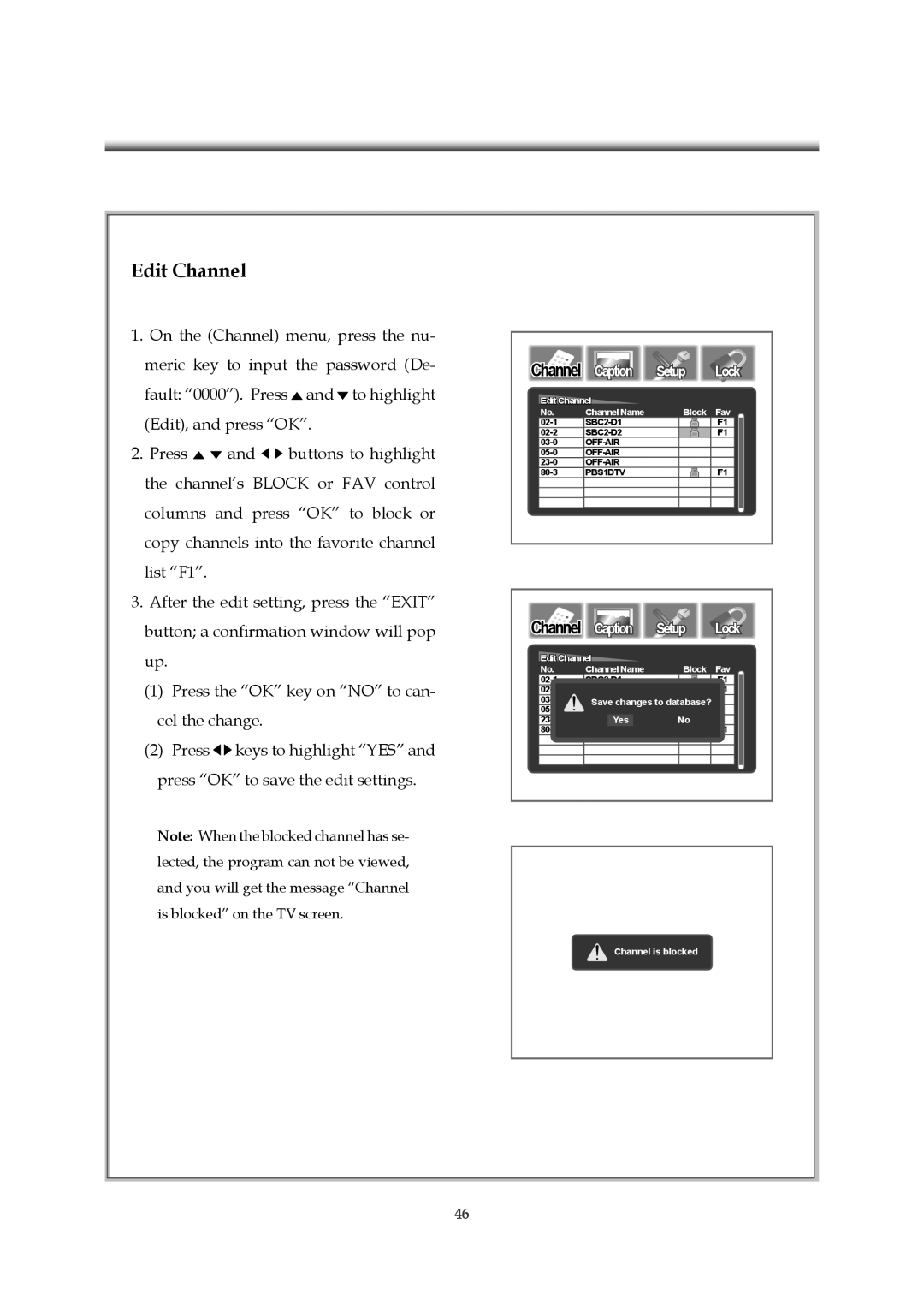Edit Channel
1.On the (Channel) menu, press the nu- meric key to input the password (De- fault: “0000”). Press ![]() and
and ![]() to highlight (Edit), and press “OK”.
to highlight (Edit), and press “OK”.
2.Press ![]()
![]() and
and ![]()
![]() buttons to highlight the channel’s BLOCK or FAV control columns and press “OK” to block or copy channels into the favorite channel list “F1”.
buttons to highlight the channel’s BLOCK or FAV control columns and press “OK” to block or copy channels into the favorite channel list “F1”.
3.After the edit setting, press the “EXIT” button; a confirmation window will pop
up.
(1)Press the “OK” key on “NO” to can- cel the change.
(2)Press ![]()
![]() keys to highlight “YES” and press “OK” to save the edit settings.
keys to highlight “YES” and press “OK” to save the edit settings.
Note: When the blocked channel has se- lected, the program can not be viewed, and you will get the message “Channel is blocked” on the TV screen.
Channel | Caption | Setup | Lock |
Edit Channel |
| |
No. | Channel Name | Block Fav |
F1 | ||
F1 | ||
| ||
| ||
| ||
PBS1DTV | F1 | |
Channel | Caption | Setup | Lock |
Edit Channel |
| |
No. | Channel Name | Block Fav |
F1 | ||
F1 | ||
| ||
Save changes to database? | ||
| ||
OFF- Yes | No | |
PBS1DTV | F1 | |
Channel is blocked
46