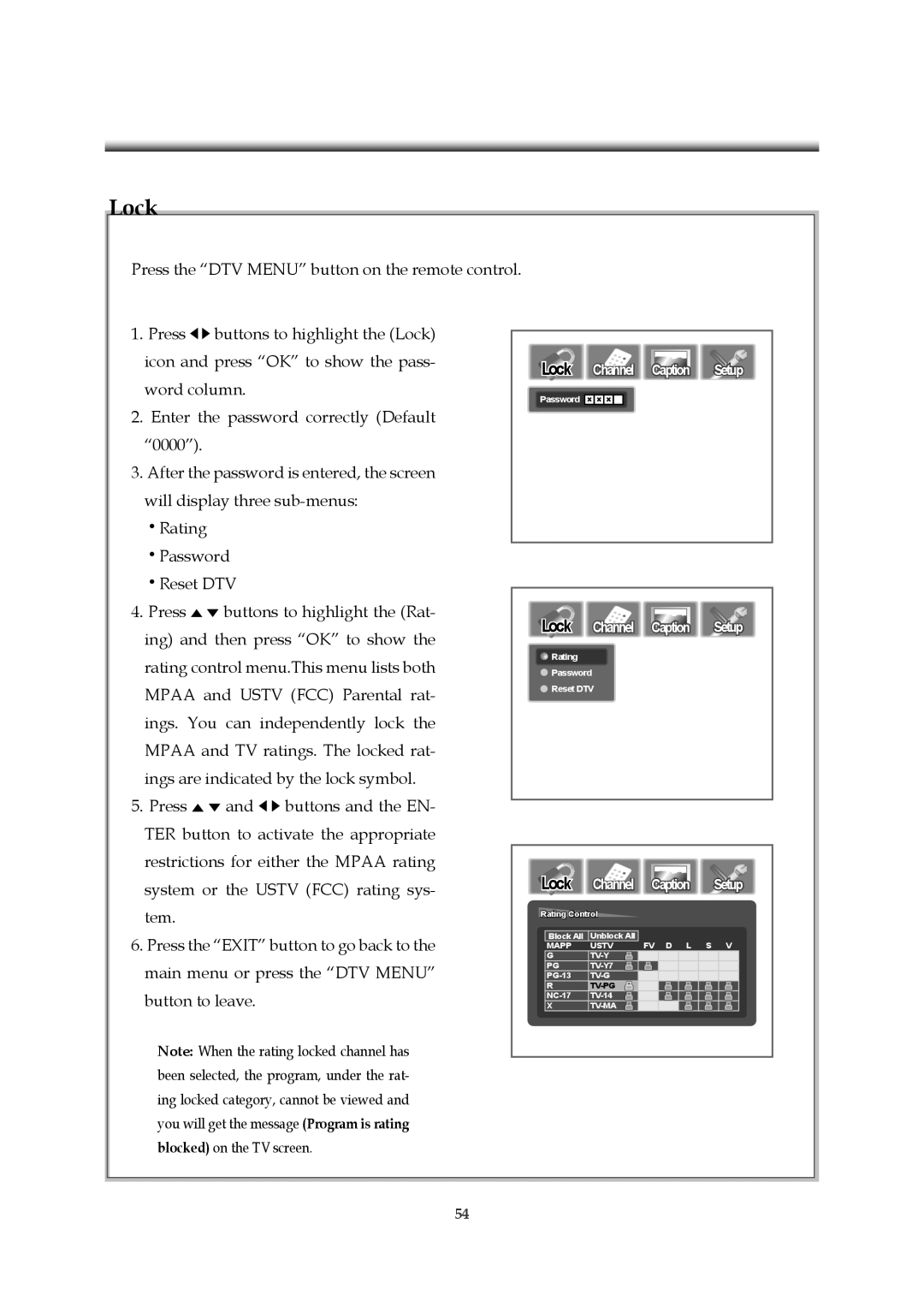Lock
Press the “DTV MENU” button on the remote control.
1.Press ![]()
![]() buttons to highlight the (Lock) icon and press “OK” to show the pass- word column.
buttons to highlight the (Lock) icon and press “OK” to show the pass- word column.
2Enter the password correctly (Default “0000”)
3After the password is entered, the screen will display three
Rating Password Reset DTV
4. Press | buttons to highlight the (Rat- |
ing) and then press “OK” to show the | |
Lock Channel![]()
Password ![]()
![]()
Lock Channel![]()
Caption Setup
Caption Setup
rating control menu.This menu lists both | ||
MPAA and USTV (FCC) Parental rat- | ||
ings. You can independently lock the | ||
MPAA and TV ratings. The locked rat- | ||
ings are indicated by the lock symbol. | ||
5. Press | and | buttons and the EN- |
TER button to activate the appropriate | ||
restrictions for either the MPAA rating | ||
system or the USTV (FCC) rating sys- | ||
tem.
6.Press the “EXIT” button to go back to the main menu or press the “DTV MENU” button to leave.
Note: When the rating locked channel has been selected, the program, under the rat- ing locked category, cannot be viewed and you will get the message (Program is rating blocked) on the TV screen.
![]() Rating
Rating
![]() Password
Password
![]() Reset DTV
Reset DTV
Lock | Channel | Caption |
| Setup | ||
Rating Control |
|
|
|
|
| |
Block All | Unblock All |
|
|
|
|
|
MAPP | USTV | FV | D | L | S | V |
G |
|
|
|
|
| |
PG |
|
|
|
|
| |
|
|
|
|
| ||
R |
|
|
|
|
| |
|
|
|
|
| ||
X |
|
|
|
|
| |
54