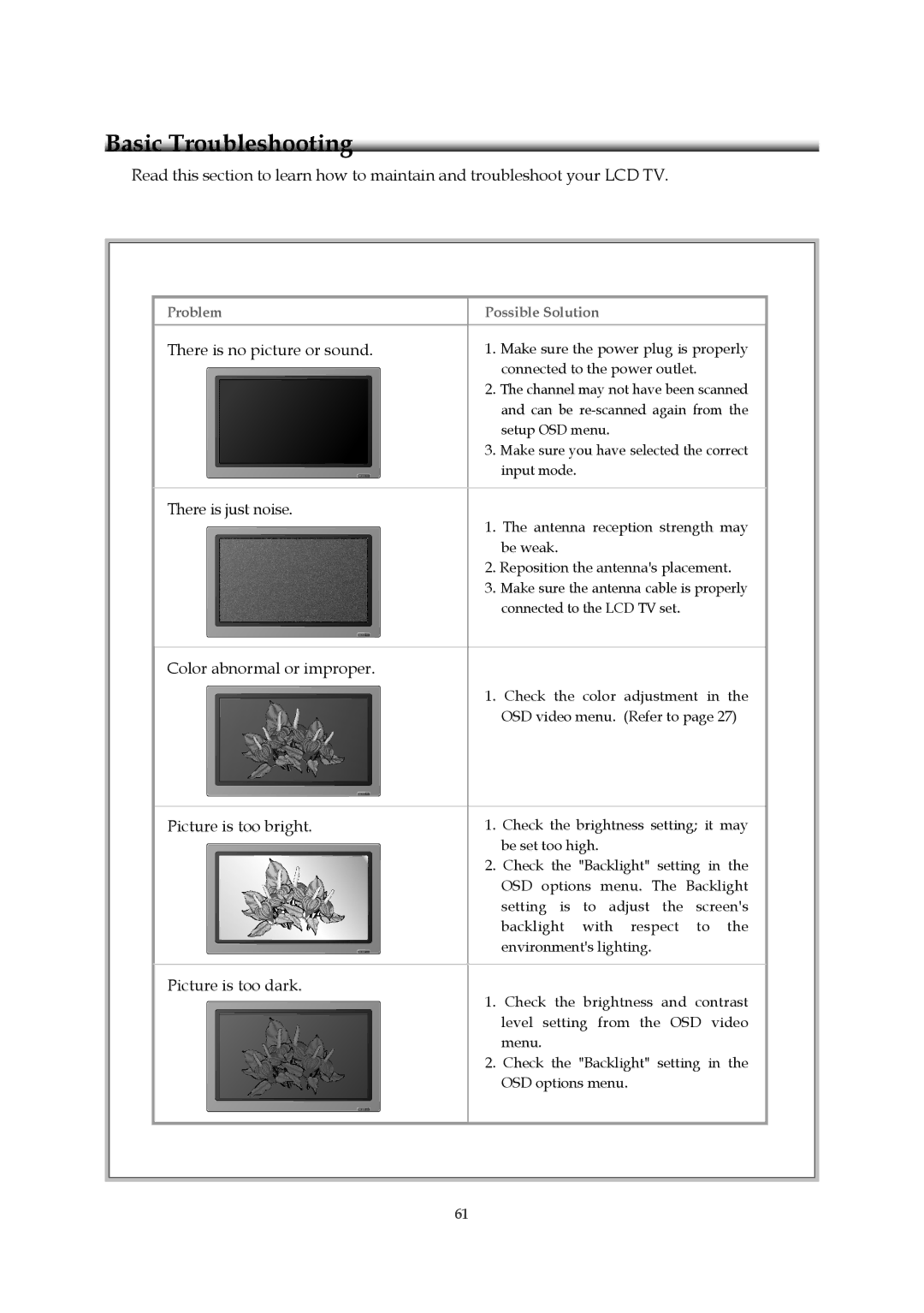Read this section to learn how to maintain and troubleshoot your LCD TV.
Problem | Possible Solution |
There is no picture or sound.
1.Make sure the power plug is properly connected to the power outlet.
2.The channel may not have been scanned and can be
3.Make sure you have selected the correct input mode.
There is just noise.
1. The antenna reception strength may be weak.
2. Reposition the antenna's placement.
3. Make sure the antenna cable is properly connected to the LCD TV set.
Color abnormal or improper.
1. Check the color adjustment in the OSD video menu. (Refer to page 27)
Picture is too bright. | 1. | Check the brightness setting; it may |
|
| be set too high. |
| 2. | Check the "Backlight" setting in the |
OSD options menu. The Backlight setting is to adjust the screen's backlight with respect to the environment's lighting.
Picture is too dark.
1. Check the brightness and contrast level setting from the OSD video menu.
2. Check the "Backlight" setting in the OSD options menu.
61