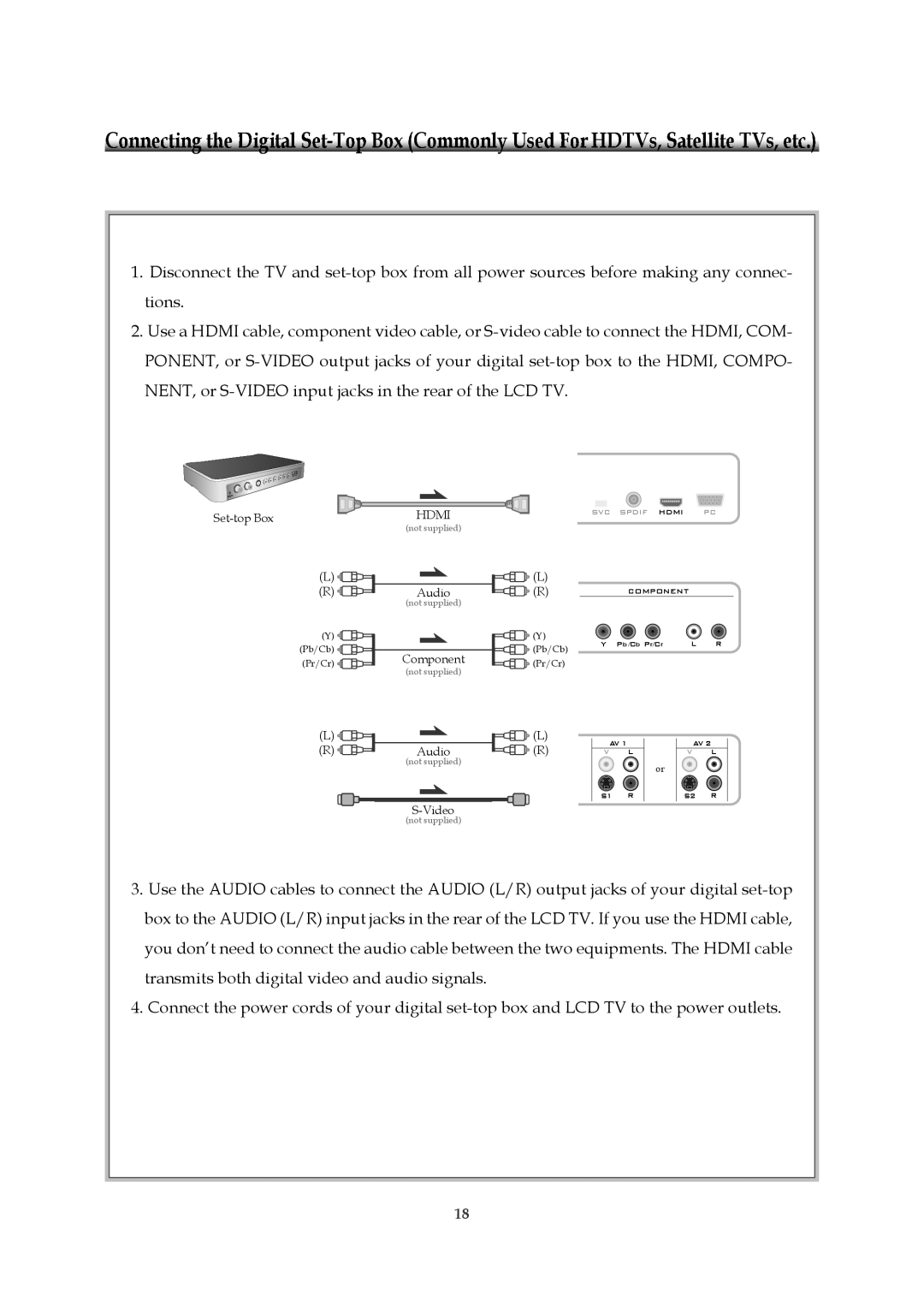1.Disconnect the TV and
tions.
2.Use a HDMI cable, component video cable, or
(L) ![]()
![]()
![]()
(R) ![]()
![]()
![]()
(Y) ![]()
![]()
![]() (Pb/Cb)
(Pb/Cb) ![]()
![]()
![]() (Pr/Cr)
(Pr/Cr) ![]()
![]()
![]()
HDMI
(not supplied)
Audio
(not supplied)
Component
(not supplied)
![]()
![]()
![]() (L)
(L)
![]()
![]()
![]() (R)
(R)
![]()
![]()
![]() (Y)
(Y)
![]()
![]()
![]() (Pb/Cb)
(Pb/Cb) ![]()
![]()
![]() (Pr/Cr)
(Pr/Cr)
SVC S P D I F HDMI | PC |
COMPONENT
Y P /C P /C | L R |
(L) ![]()
![]()
![]()
(R) ![]()
![]()
![]() Audio
Audio
(not supplied)
(not supplied)
(L) | AV 1 |
| AV 2 | |
(R) |
| |||
V | L | V | L | |
|
|
| or |
|
| S1 | R | S2 | R |
3.Use the AUDIO cables to connect the AUDIO (L/R) output jacks of your digital
4.Connect the power cords of your digital
18