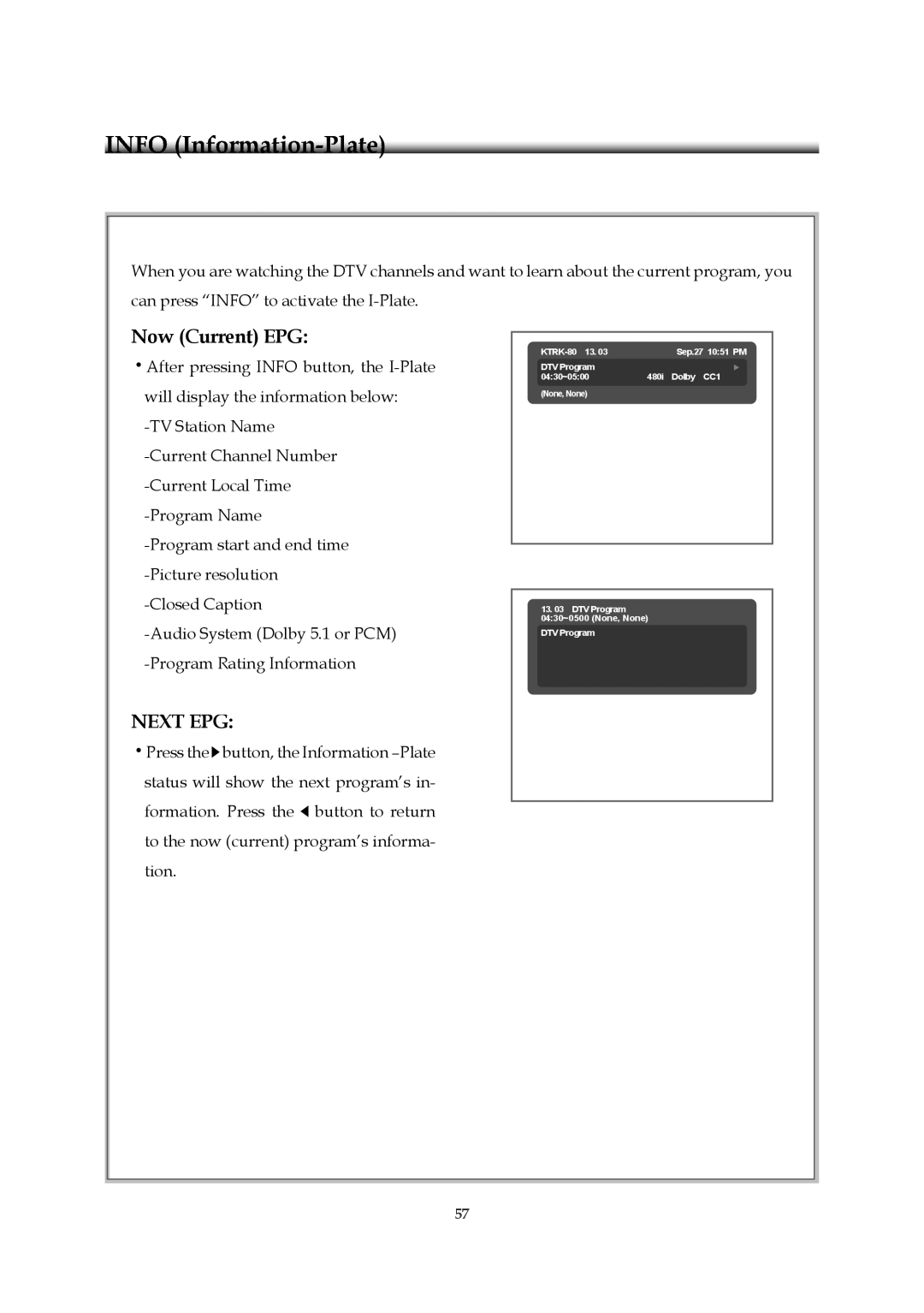When you are watching the DTV channels and want to learn about the current program, you can press “INFO” to activate the
Now (Current) EPG:
After pressing INFO button, the
-Audio System (Dolby 5.1 or PCM) -Program Rating Information
Sep.27 10:51 PM | |
DTV Program |
|
04:30~05:00 | 480i Dolby CC1 |
(None, None) |
|
13.03 DTV Program 04:30~0500 (None, None)
DTV Program
NEXT EPG:
Press the ![]() button, the Information
button, the Information ![]() button to return to the now (current) program’s informa- tion
button to return to the now (current) program’s informa- tion
57