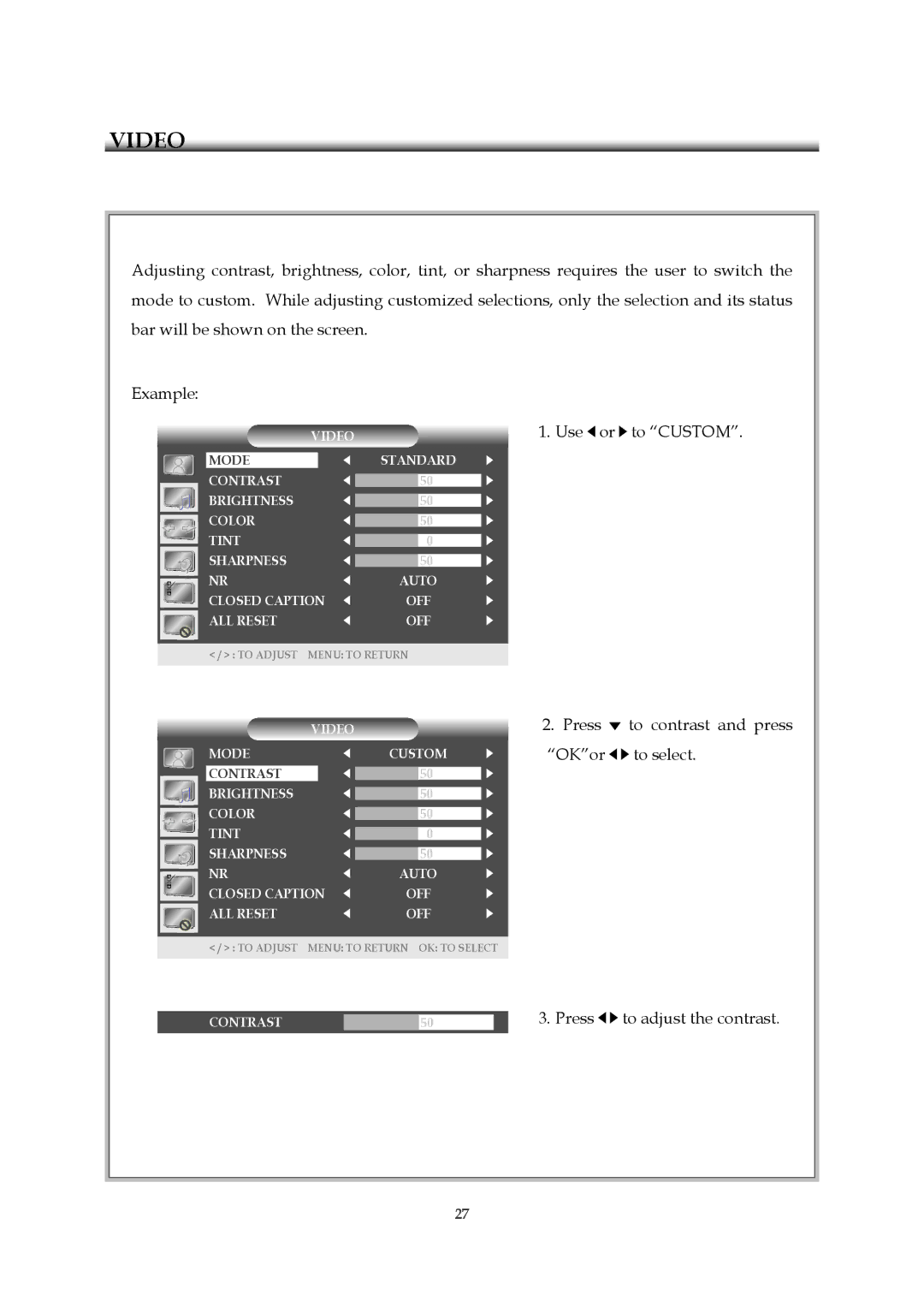Adjusting contrast, brightness, color, tint, or sharpness requires the user to switch the mode to custom. While adjusting customized selections, only the selection and its status bar will be shown on the screen.
Example:
| VIDEO |
|
MODE |
| STANDARD |
CONTRAST |
| 50 |
BRIGHTNESS |
| 50 |
COLOR |
| 50 |
TINT |
| 0 |
SHARPNESS |
| 50 |
NR |
| AUTO |
CLOSED CAPTION | OFF | |
ALL RESET |
| OFF |
< / > : TO ADJUST | MENU: TO RETURN | |
| VIDEO |
|
MODE |
| CUSTOM |
CONTRAST |
| 50 |
BRIGHTNESS |
| 50 |
COLOR |
| 50 |
TINT |
| 0 |
SHARPNESS |
| 50 |
NR |
| AUTO |
CLOSED CAPTION | OFF | |
ALL RESET |
| OFF |
< / > : TO ADJUST | MENU: TO RETURN OK: TO SELECT | |
1.Use  or
or  to “CUSTOM”.
to “CUSTOM”.
2.Press  to contrast and press “OK”or
to contrast and press “OK”or 
 to select.
to select.
CONTRAST | 50 | 3. Press | to adjust the contrast |
27