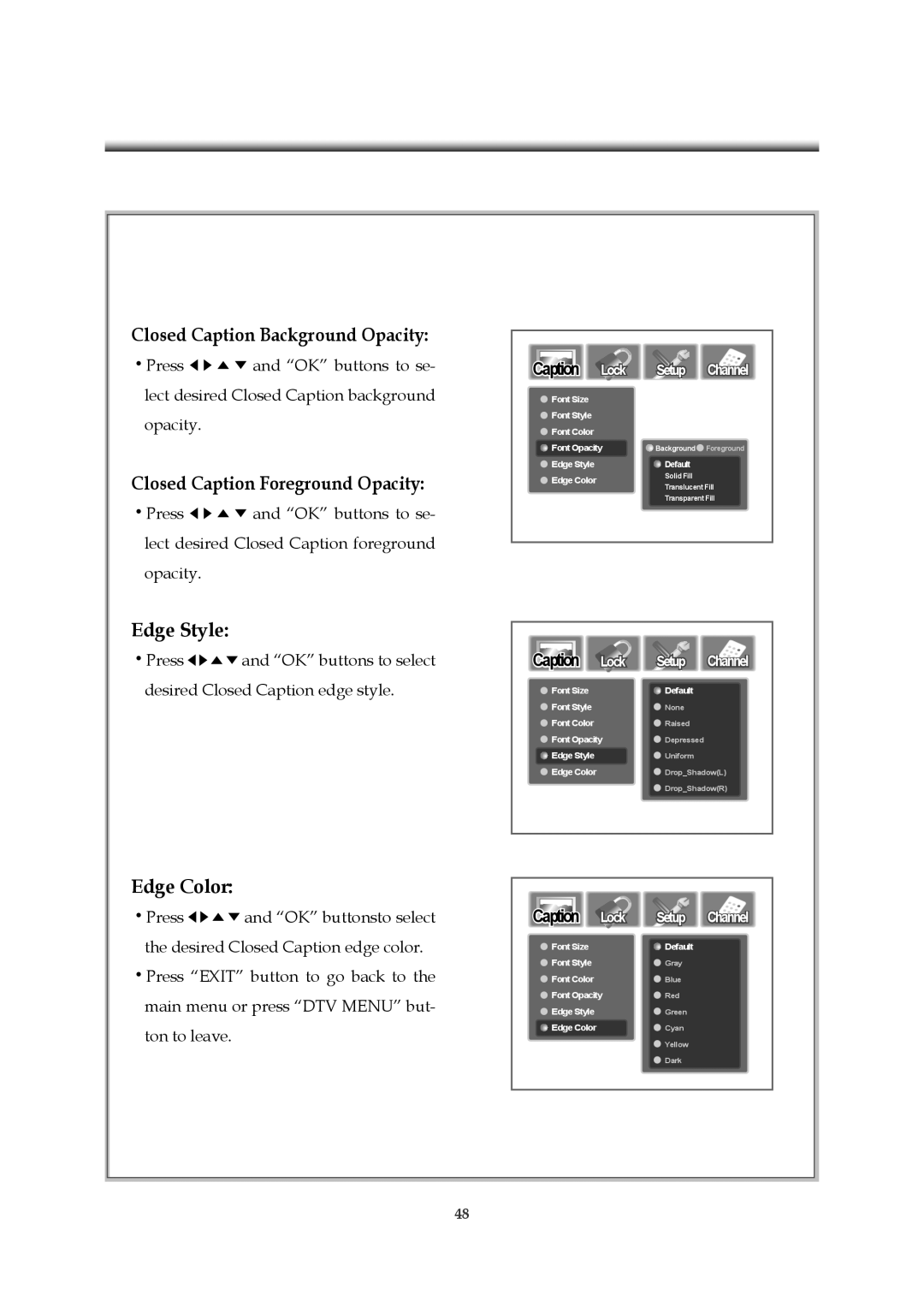Closed Caption Background Opacity:
Press ![]()
![]()
![]()
![]() and “OK” buttons to se-
and “OK” buttons to se-
lect desired Closed Caption background
opacity.
Closed Caption Foreground Opacity:
Press ![]()
![]()
![]()
![]() and “OK” buttons to se- lect desired Closed Caption foreground opacity.
and “OK” buttons to se- lect desired Closed Caption foreground opacity.
Edge Style:
Press ![]()
![]()
![]()
![]() and “OK” buttons to select desired Closed Caption edge style.
and “OK” buttons to select desired Closed Caption edge style.
Edge Color:
Press ![]()
![]()
![]()
![]() and “OK” buttonsto select the desired Closed Caption edge color. Press “EXIT” button to go back to the main menu or press “DTV MENU” but- ton to leave.
and “OK” buttonsto select the desired Closed Caption edge color. Press “EXIT” button to go back to the main menu or press “DTV MENU” but- ton to leave.
Caption | Lock | Setup | Channel |
![]() Font Size
Font Size
![]() Font Style
Font Style
![]() Font Color
Font Color
Font Opacity | Background Foreground | |
Edge Style | Default | |
Edge Color | Solid Fill | |
Translucent Fill | ||
| ||
| Transparent Fill |
Caption | Lock | Setup | Channel |
Font Size | Default |
Font Style | None |
Font Color | Raised |
Font Opacity | Depressed |
Edge Style | Uniform |
Edge Color | Drop_Shadow(L) |
| Drop_Shadow(R) |
Caption | Lock | Setup | Channel |
Font Size | Default |
Font Style | Gray |
Font Color | Blue |
Font Opacity | Red |
Edge Style | Green |
Edge Color | Cyan |
| Yellow |
| Dark |
48