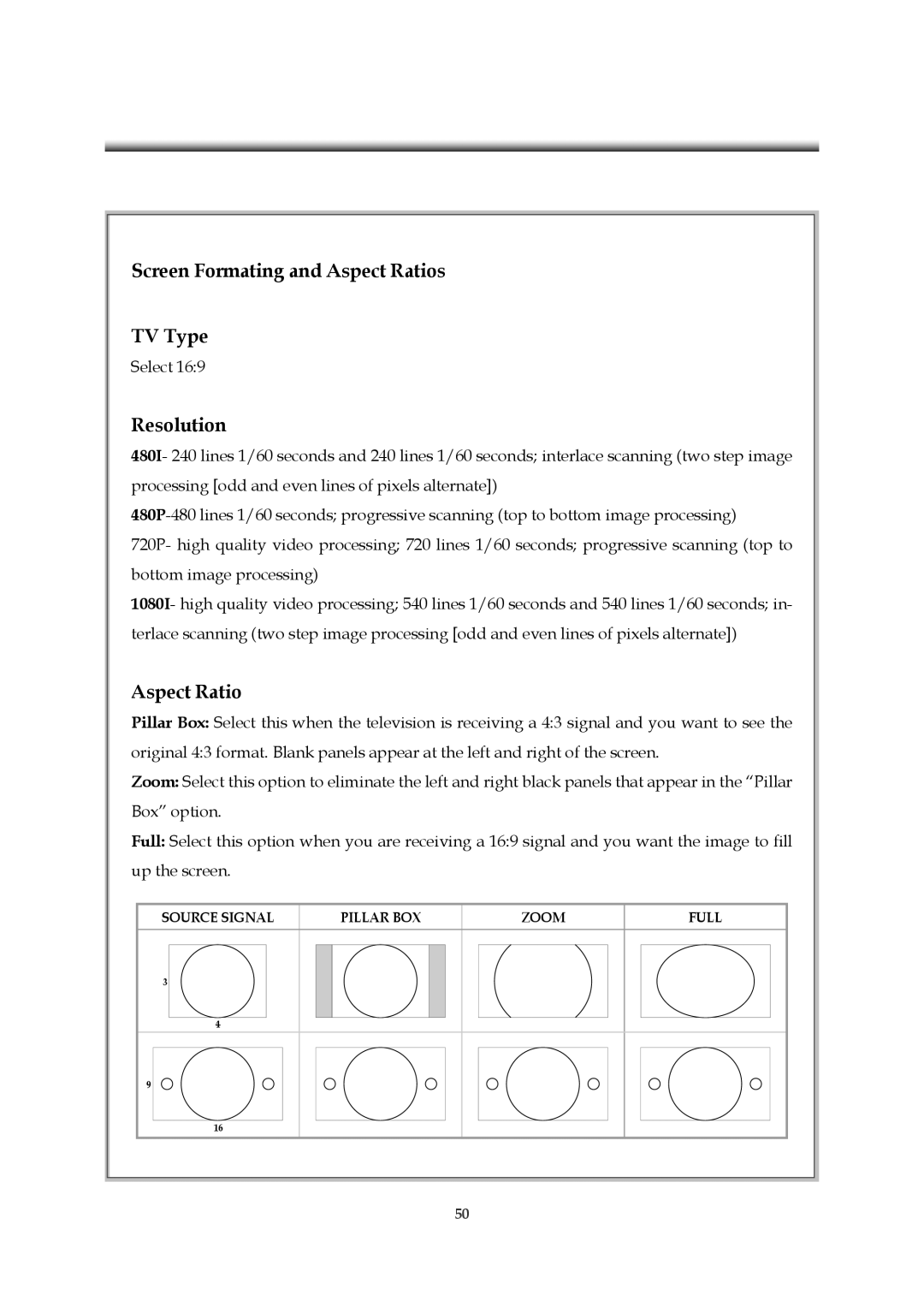Screen Formating and Aspect Ratios
TV Type
Select 16:9
Resolution
480I- 240 lines 1/60 seconds and 240 lines 1/60 seconds; interlace scanning (two step image processing [odd and even lines of pixels alternate])
720P- high quality video processing; 720 lines 1/60 seconds; progressive scanning (top to bottom image processing)
1080I- high quality video processing; 540 lines 1/60 seconds and 540 lines 1/60 seconds; in- terlace scanning (two step image processing [odd and even lines of pixels alternate])
Aspect Ratio
Pillar Box: Select this when the television is receiving a 4:3 signal and you want to see the original 4:3 format. Blank panels appear at the left and right of the screen.
Zoom: Select this option to eliminate the left and right black panels that appear in the “Pillar Box” option.
Full: Select this option when you are receiving a 16:9 signal and you want the image to fill up the screen.
SOURCE SIGNAL | PILLAR BOX | ZOOM | FULL |
3
4
9
16
50