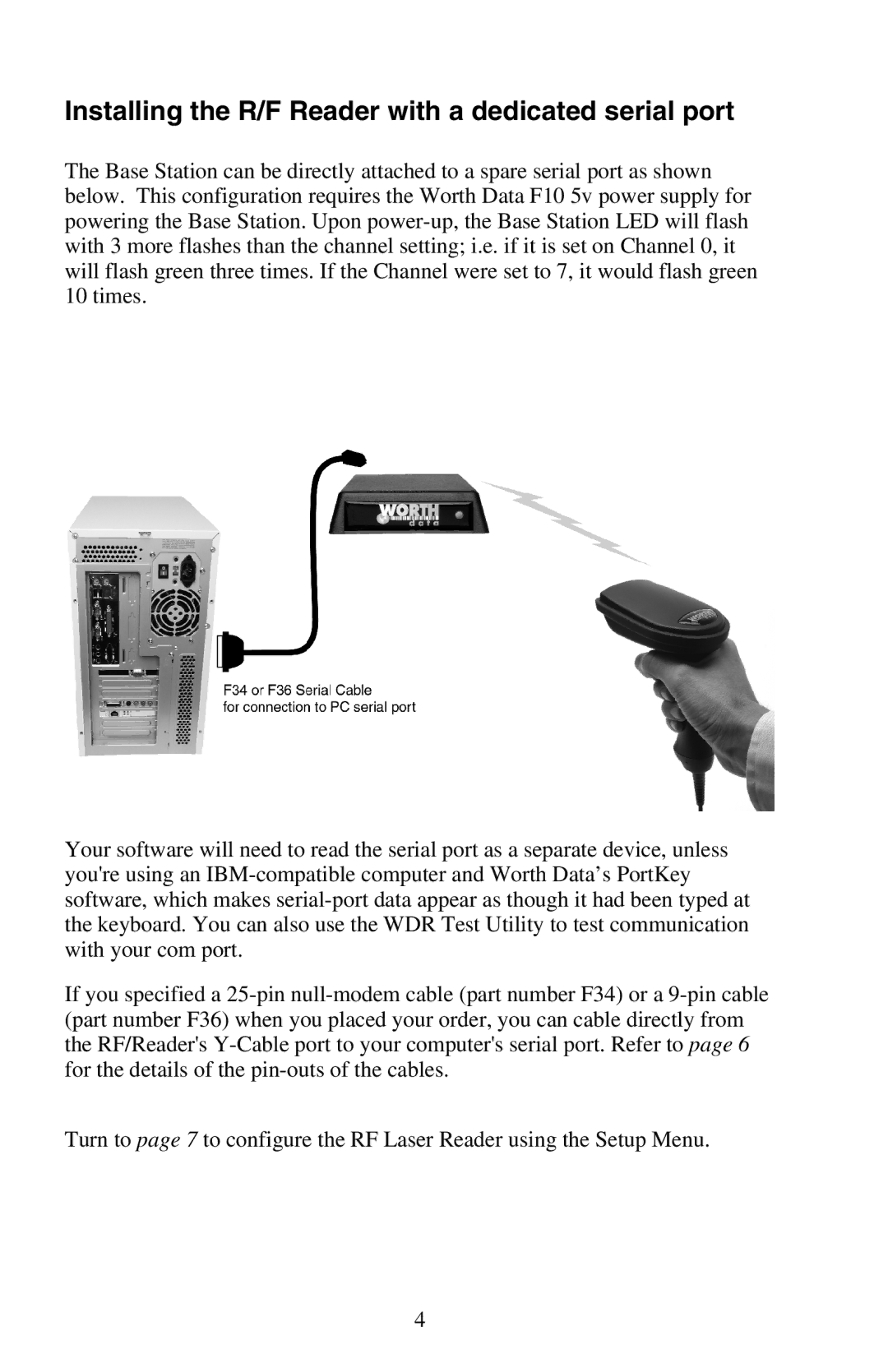Installing the R/F Reader with a dedicated serial port
The Base Station can be directly attached to a spare serial port as shown below. This configuration requires the Worth Data F10 5v power supply for powering the Base Station. Upon power-up, the Base Station LED will flash with 3 more flashes than the channel setting; i.e. if it is set on Channel 0, it will flash green three times. If the Channel were set to 7, it would flash green 10 times.
Your software will need to read the serial port as a separate device, unless you're using an IBM-compatible computer and Worth Data’s PortKey software, which makes serial-port data appear as though it had been typed at the keyboard. You can also use the WDR Test Utility to test communication with your com port.
If you specified a 25-pin null-modem cable (part number F34) or a 9-pin cable (part number F36) when you placed your order, you can cable directly from the RF/Reader's Y-Cable port to your computer's serial port. Refer to page 6 for the details of the pin-outs of the cables.
Turn to page 7 to configure the RF Laser Reader using the Setup Menu.
4