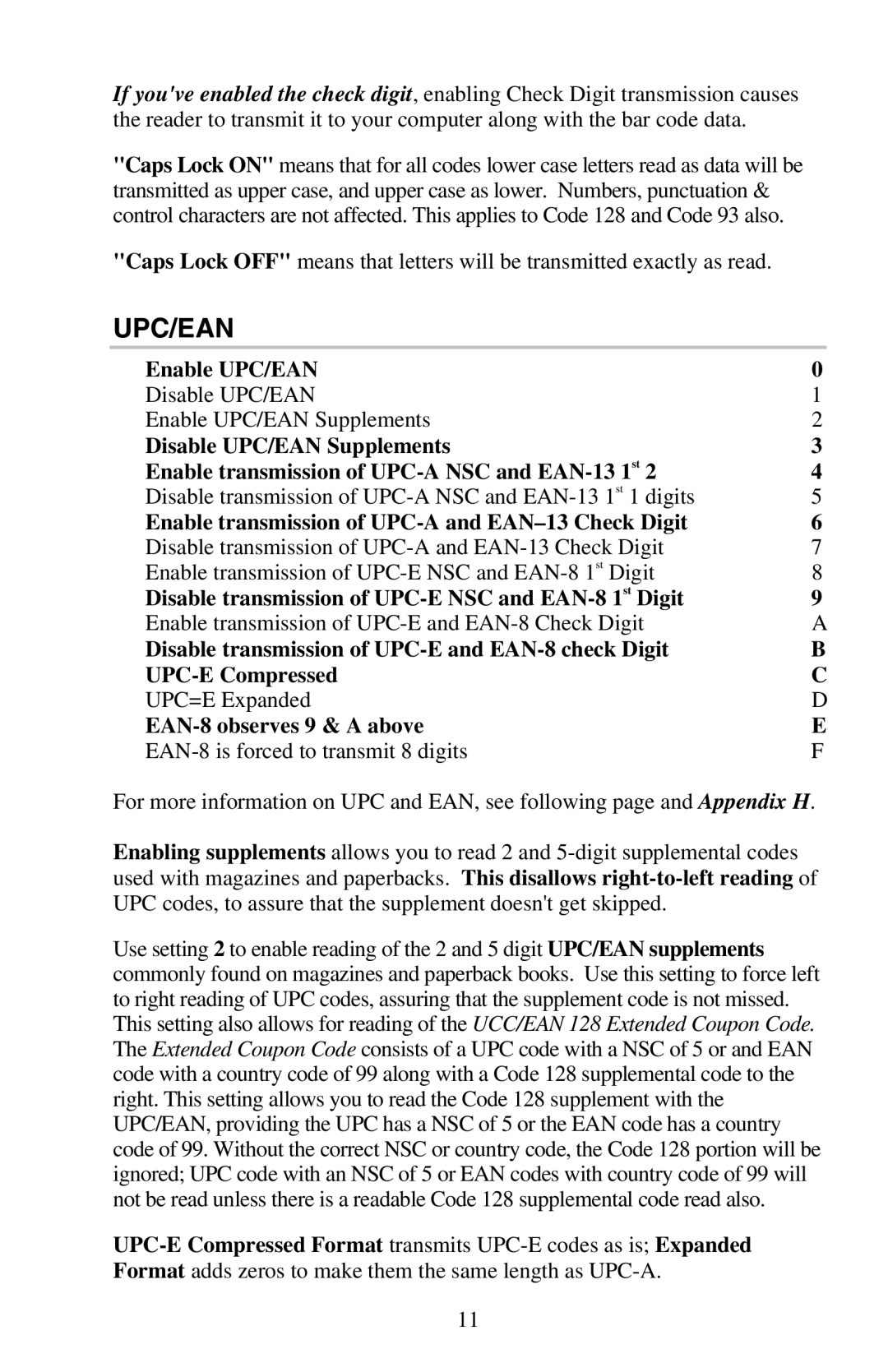If you've enabled the check digit, enabling Check Digit transmission causes the reader to transmit it to your computer along with the bar code data.
"Caps Lock ON" means that for all codes lower case letters read as data will be transmitted as upper case, and upper case as lower. Numbers, punctuation & control characters are not affected. This applies to Code 128 and Code 93 also.
"Caps Lock OFF" means that letters will be transmitted exactly as read.
UPC/EAN
Enable UPC/EAN | 0 |
Disable UPC/EAN | 1 |
Enable UPC/EAN Supplements | 2 |
Disable UPC/EAN Supplements | 3 |
Enable transmission of | 4 |
Disable transmission of | 5 |
Enable transmission of | 6 |
Disable transmission of | 7 |
Enable transmission of | 8 |
Disable transmission of | 9 |
Enable transmission of | A |
Disable transmission of | B |
C | |
UPC=E Expanded | D |
E | |
F |
For more information on UPC and EAN, see following page and Appendix H.
Enabling supplements allows you to read 2 and
Use setting 2 to enable reading of the 2 and 5 digit UPC/EAN supplements commonly found on magazines and paperback books. Use this setting to force left to right reading of UPC codes, assuring that the supplement code is not missed. This setting also allows for reading of the UCC/EAN 128 Extended Coupon Code. The Extended Coupon Code consists of a UPC code with a NSC of 5 or and EAN code with a country code of 99 along with a Code 128 supplemental code to the right. This setting allows you to read the Code 128 supplement with the UPC/EAN, providing the UPC has a NSC of 5 or the EAN code has a country code of 99. Without the correct NSC or country code, the Code 128 portion will be ignored; UPC code with an NSC of 5 or EAN codes with country code of 99 will not be read unless there is a readable Code 128 supplemental code read also.
11