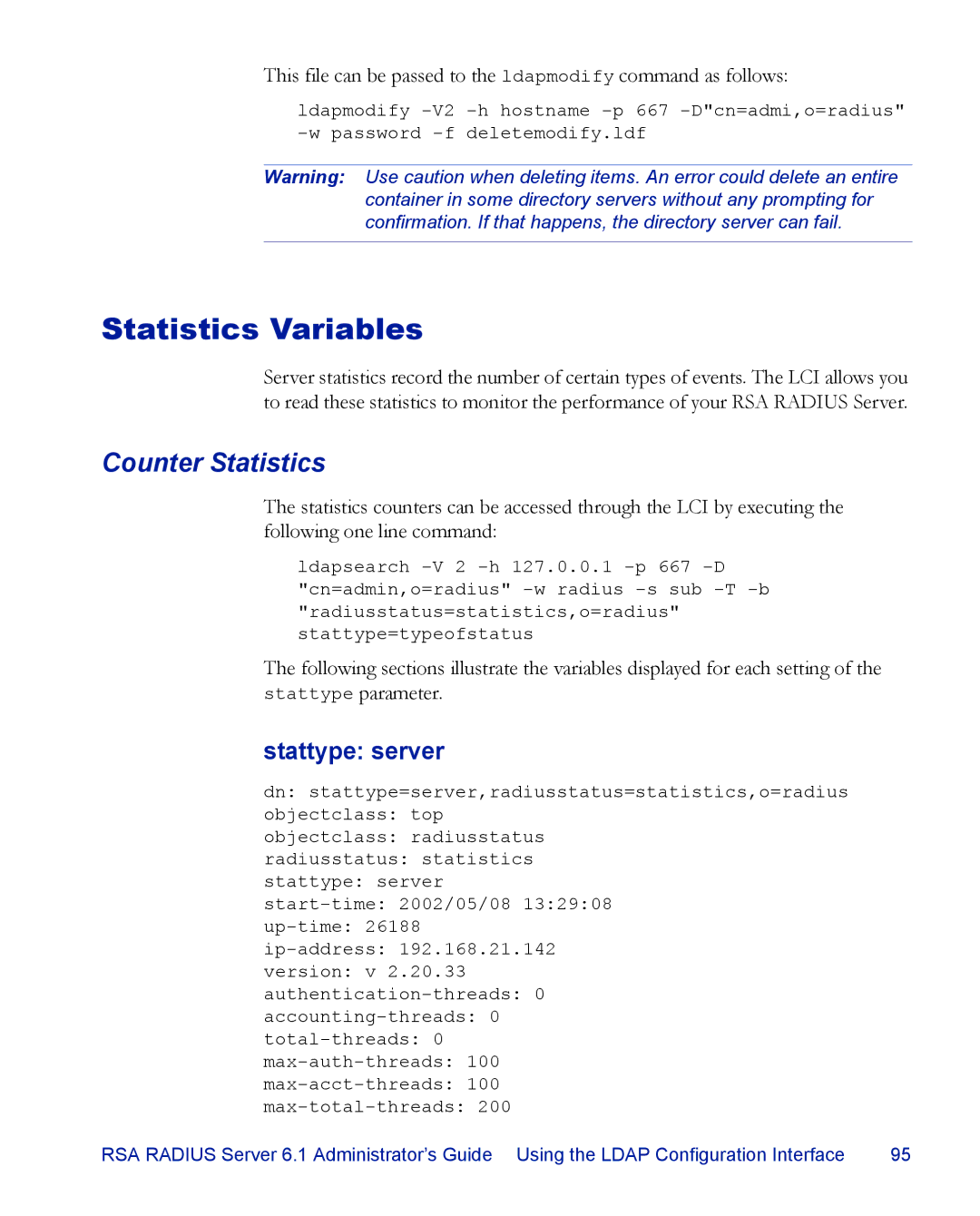This file can be passed to the ldapmodify command as follows:
ldapmodify
Warning: Use caution when deleting items. An error could delete an entire container in some directory servers without any prompting for confirmation. If that happens, the directory server can fail.
Statistics Variables
Server statistics record the number of certain types of events. The LCI allows you to read these statistics to monitor the performance of your RSA RADIUS Server.
Counter Statistics
The statistics counters can be accessed through the LCI by executing the following one line command:
ldapsearch
The following sections illustrate the variables displayed for each setting of the stattype parameter.
stattype: server
dn: stattype=server,radiusstatus=statistics,o=radius
objectclass: top
objectclass: radiusstatus
radiusstatus: statistics
stattype: server
version: v 2.20.33
RSA RADIUS Server 6.1 Administrator’s Guide Using the LDAP Configuration Interface | 95 |