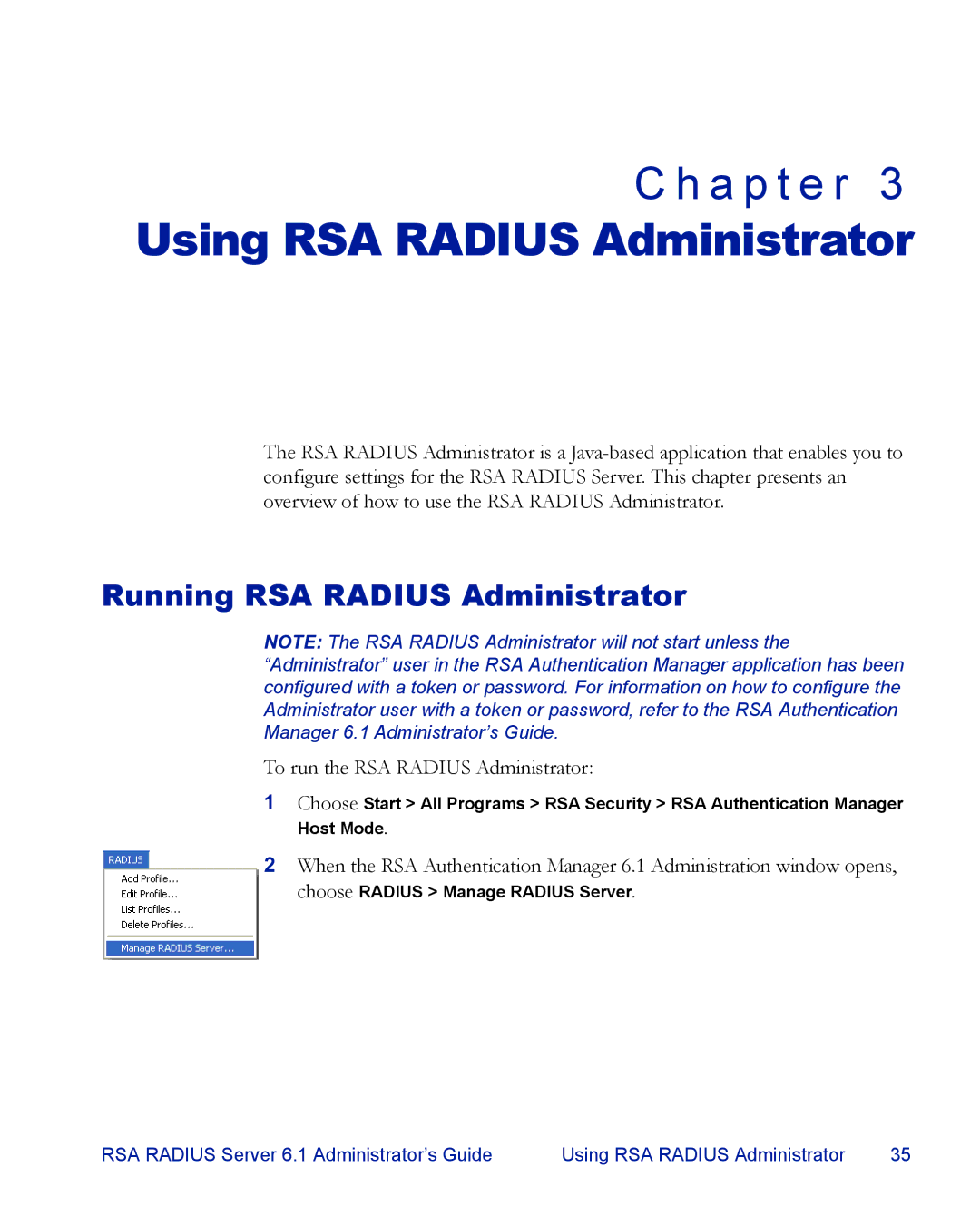C h a p t e r 3
Using RSA RADIUS Administrator
The RSA RADIUS Administrator is a
Running RSA RADIUS Administrator
NOTE: The RSA RADIUS Administrator will not start unless the “Administrator” user in the RSA Authentication Manager application has been configured with a token or password. For information on how to configure the Administrator user with a token or password, refer to the RSA Authentication Manager 6.1 Administrator’s Guide.
To run the RSA RADIUS Administrator:
1Choose Start > All Programs > RSA Security > RSA Authentication Manager Host Mode.
2When the RSA Authentication Manager 6.1 Administration window opens, choose RADIUS > Manage RADIUS Server.
RSA RADIUS Server 6.1 Administrator’s Guide | Using RSA RADIUS Administrator | 35 |