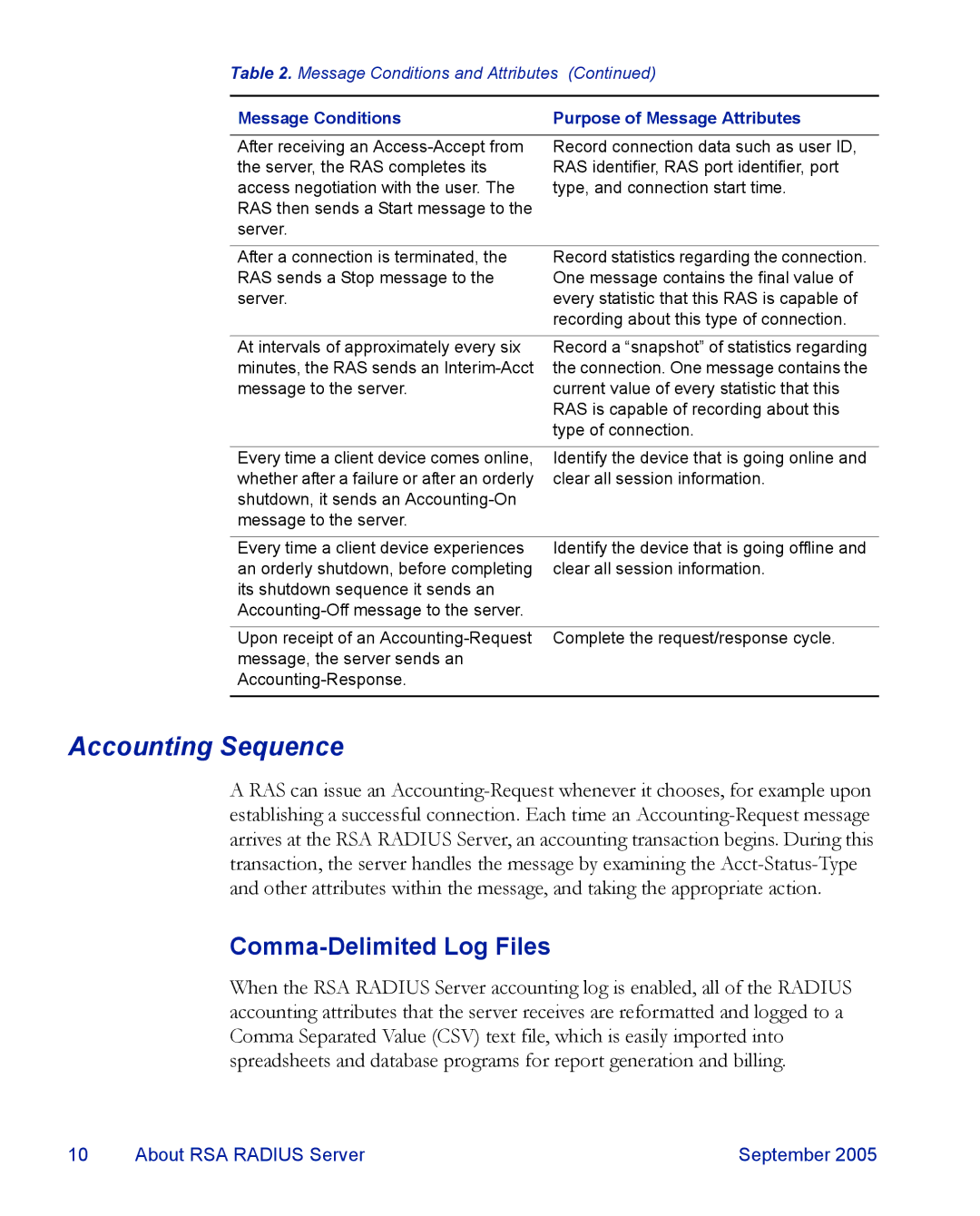Table 2. Message Conditions and Attributes (Continued)
Message Conditions | Purpose of Message Attributes |
After receiving an
Record connection data such as user ID, RAS identifier, RAS port identifier, port type, and connection start time.
After a connection is terminated, the RAS sends a Stop message to the server.
Record statistics regarding the connection. One message contains the final value of every statistic that this RAS is capable of recording about this type of connection.
At intervals of approximately every six minutes, the RAS sends an
Record a “snapshot” of statistics regarding the connection. One message contains the current value of every statistic that this RAS is capable of recording about this type of connection.
Every time a client device comes online, whether after a failure or after an orderly shutdown, it sends an
Identify the device that is going online and clear all session information.
Every time a client device experiences an orderly shutdown, before completing its shutdown sequence it sends an
Identify the device that is going offline and clear all session information.
Upon receipt of an
Accounting Sequence
A RAS can issue an
Comma-Delimited Log Files
When the RSA RADIUS Server accounting log is enabled, all of the RADIUS accounting attributes that the server receives are reformatted and logged to a Comma Separated Value (CSV) text file, which is easily imported into spreadsheets and database programs for report generation and billing.
10 | About RSA RADIUS Server | September 2005 |