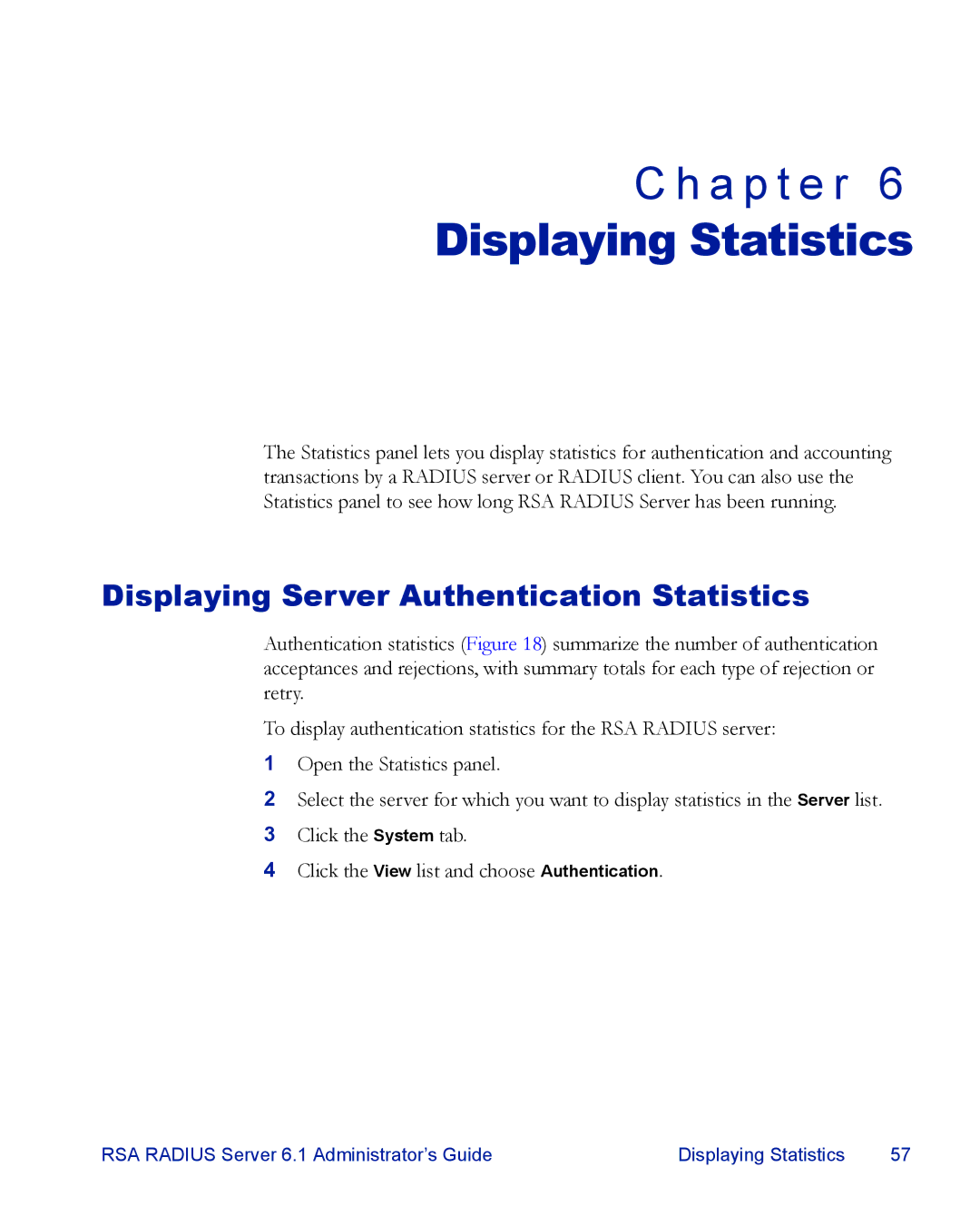C h a p t e r 6
Displaying Statistics
The Statistics panel lets you display statistics for authentication and accounting transactions by a RADIUS server or RADIUS client. You can also use the Statistics panel to see how long RSA RADIUS Server has been running.
Displaying Server Authentication Statistics
Authentication statistics (Figure 18) summarize the number of authentication acceptances and rejections, with summary totals for each type of rejection or retry.
To display authentication statistics for the RSA RADIUS server:
1Open the Statistics panel.
2Select the server for which you want to display statistics in the Server list.
3Click the System tab.
4Click the View list and choose Authentication.
RSA RADIUS Server 6.1 Administrator’s Guide | Displaying Statistics | 57 |