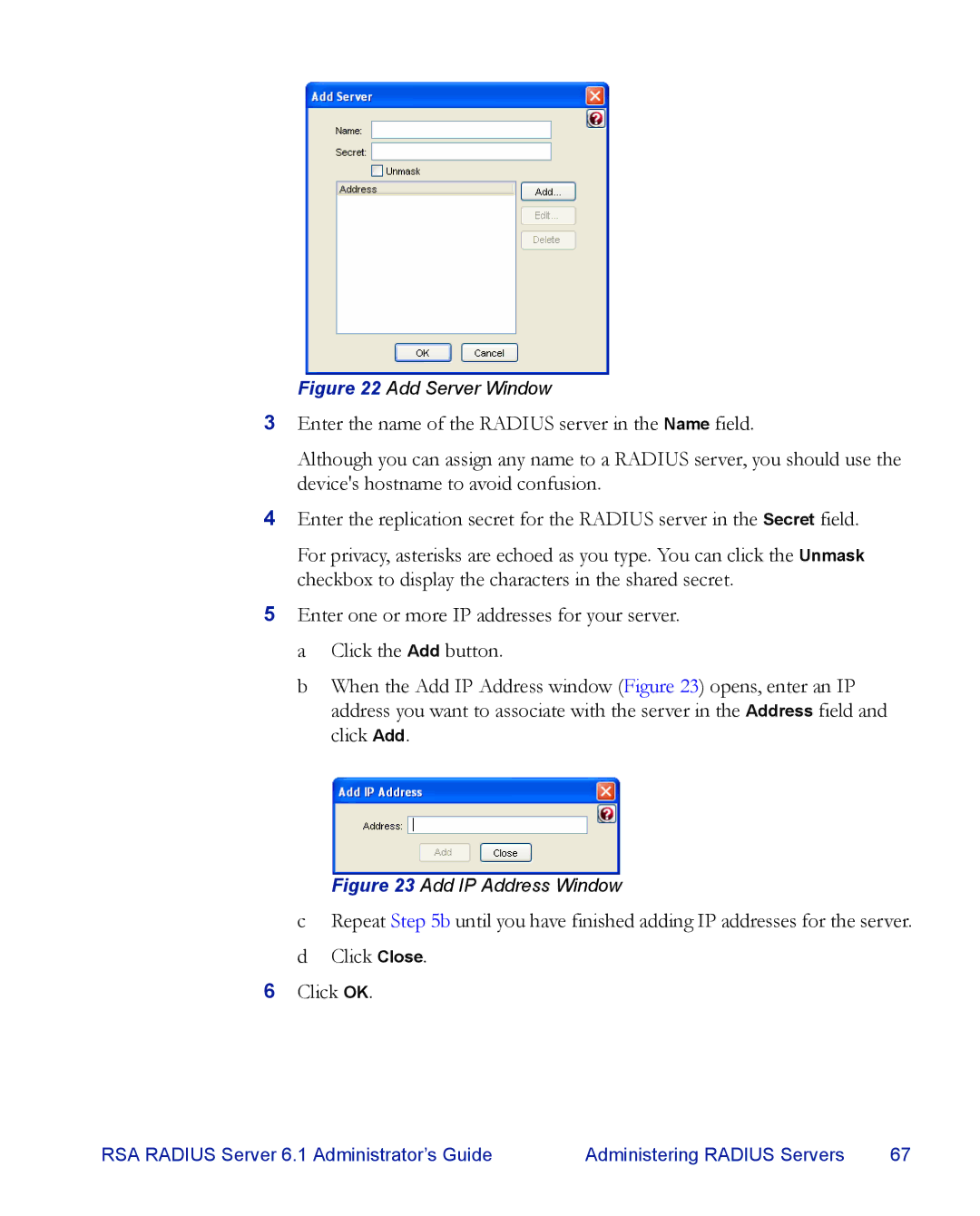Figure 22 Add Server Window
3Enter the name of the RADIUS server in the Name field.
Although you can assign any name to a RADIUS server, you should use the device's hostname to avoid confusion.
4Enter the replication secret for the RADIUS server in the Secret field.
For privacy, asterisks are echoed as you type. You can click the Unmask checkbox to display the characters in the shared secret.
5Enter one or more IP addresses for your server. a Click the Add button.
b When the Add IP Address window (Figure 23) opens, enter an IP address you want to associate with the server in the Address field and click Add.
Figure 23 Add IP Address Window
cRepeat Step 5b until you have finished adding IP addresses for the server.
dClick Close.
6Click OK.
RSA RADIUS Server 6.1 Administrator’s Guide | Administering RADIUS Servers | 67 |