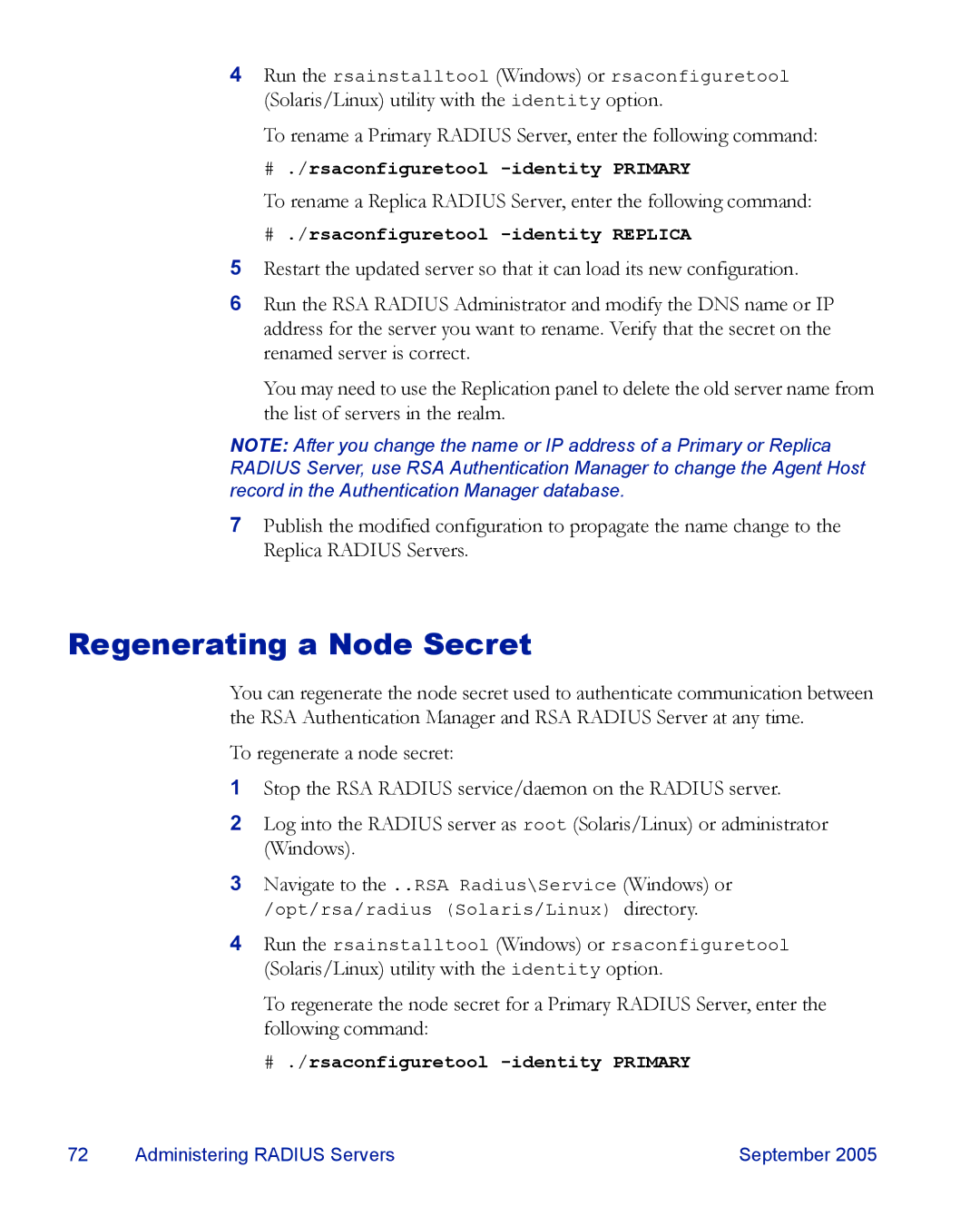4Run the rsainstalltool (Windows) or rsaconfiguretool
(Solaris/Linux) utility with the identity option.
To rename a Primary RADIUS Server, enter the following command:
#./rsaconfiguretool
To rename a Replica RADIUS Server, enter the following command:
#./rsaconfiguretool
5Restart the updated server so that it can load its new configuration.
6Run the RSA RADIUS Administrator and modify the DNS name or IP address for the server you want to rename. Verify that the secret on the renamed server is correct.
You may need to use the Replication panel to delete the old server name from the list of servers in the realm.
NOTE: After you change the name or IP address of a Primary or Replica RADIUS Server, use RSA Authentication Manager to change the Agent Host record in the Authentication Manager database.
7Publish the modified configuration to propagate the name change to the Replica RADIUS Servers.
Regenerating a Node Secret
You can regenerate the node secret used to authenticate communication between the RSA Authentication Manager and RSA RADIUS Server at any time.
To regenerate a node secret:
1Stop the RSA RADIUS service/daemon on the RADIUS server.
2Log into the RADIUS server as root (Solaris/Linux) or administrator (Windows).
3Navigate to the ..RSA Radius\Service (Windows) or
/opt/rsa/radius (Solaris/Linux) directory.
4Run the rsainstalltool (Windows) or rsaconfiguretool
(Solaris/Linux) utility with the identity option.
To regenerate the node secret for a Primary RADIUS Server, enter the following command:
# ./rsaconfiguretool
72 | Administering RADIUS Servers | September 2005 |