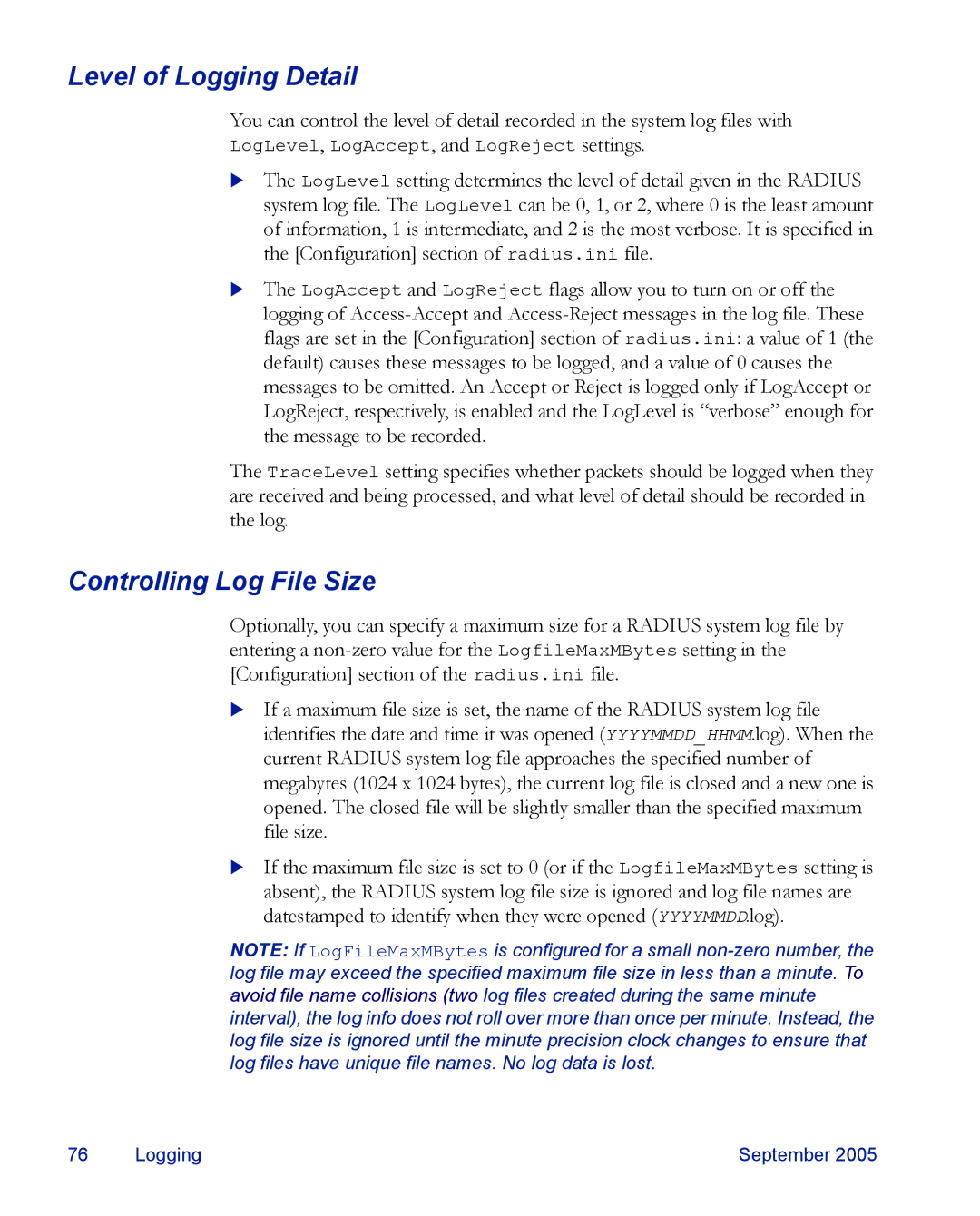Level of Logging Detail
You can control the level of detail recorded in the system log files with
LogLevel, LogAccept, and LogReject settings.
XThe LogLevel setting determines the level of detail given in the RADIUS system log file. The LogLevel can be 0, 1, or 2, where 0 is the least amount of information, 1 is intermediate, and 2 is the most verbose. It is specified in the [Configuration] section of radius.ini file.
XThe LogAccept and LogReject flags allow you to turn on or off the logging of
The TraceLevel setting specifies whether packets should be logged when they are received and being processed, and what level of detail should be recorded in the log.
Controlling Log File Size
Optionally, you can specify a maximum size for a RADIUS system log file by entering a
XIf a maximum file size is set, the name of the RADIUS system log file identifies the date and time it was opened (YYYYMMDD_HHMM.log). When the current RADIUS system log file approaches the specified number of megabytes (1024 x 1024 bytes), the current log file is closed and a new one is opened. The closed file will be slightly smaller than the specified maximum file size.
XIf the maximum file size is set to 0 (or if the LogfileMaxMBytes setting is absent), the RADIUS system log file size is ignored and log file names are datestamped to identify when they were opened (YYYYMMDD.log).
NOTE: If LogFileMaxMBytes is configured for a small
76 | Logging | September 2005 |