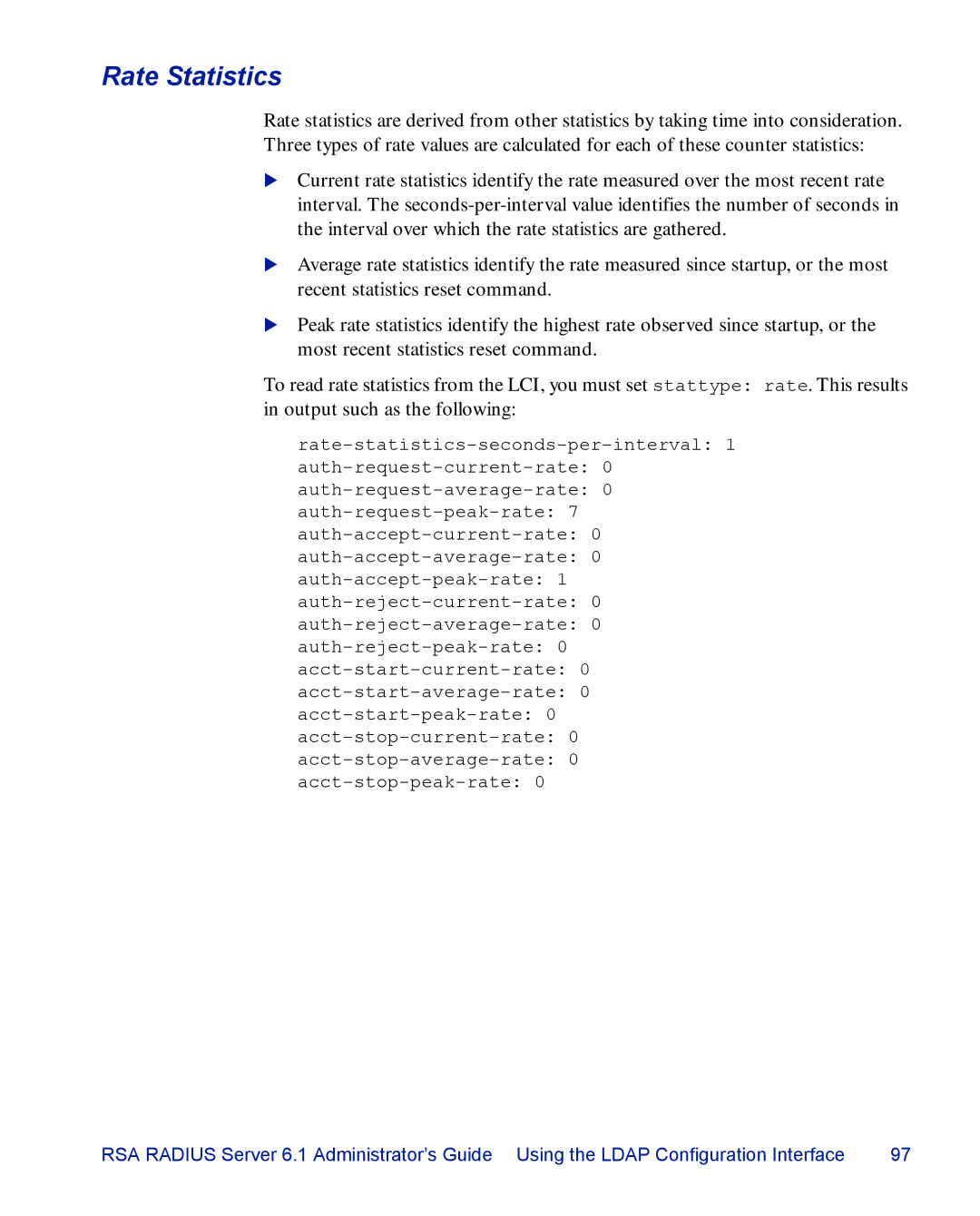Rate Statistics
Rate statistics are derived from other statistics by taking time into consideration. Three types of rate values are calculated for each of these counter statistics:
XCurrent rate statistics identify the rate measured over the most recent rate interval. The
XAverage rate statistics identify the rate measured since startup, or the most recent statistics reset command.
XPeak rate statistics identify the highest rate observed since startup, or the most recent statistics reset command.
To read rate statistics from the LCI, you must set stattype: rate. This results in output such as the following:
RSA RADIUS Server 6.1 Administrator’s Guide Using the LDAP Configuration Interface | 97 |