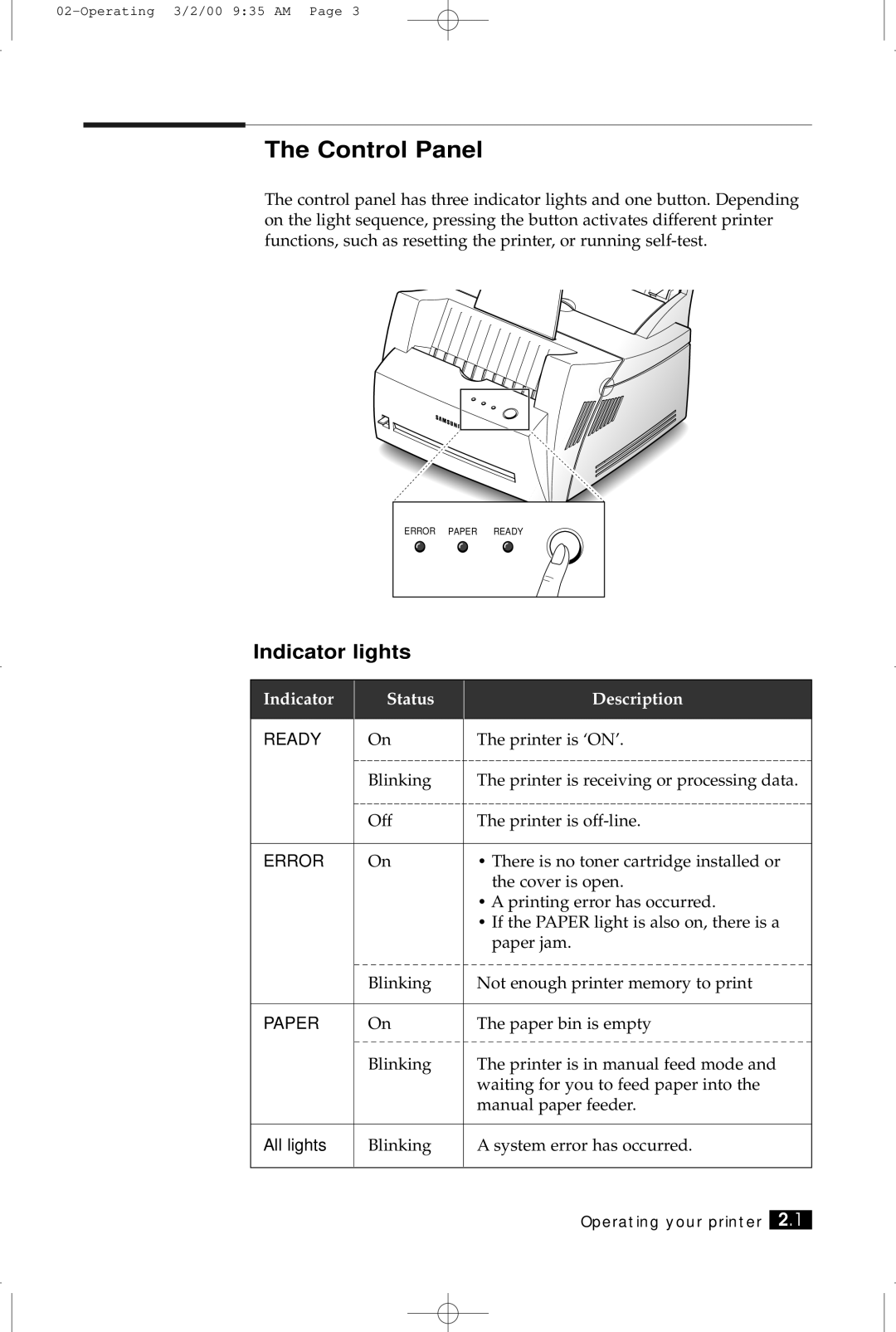The Control Panel
The control panel has three indicator lights and one button. Depending on the light sequence, pressing the button activates different printer functions, such as resetting the printer, or running
ERROR PAPER READY
Indicator lights
Indicator
Status
Description
READY | On | The printer is ‘ON’. |
| Blinking | The printer is receiving or processing data. |
| Off | The printer is |
|
|
|
ERROR | On | • There is no toner cartridge installed or |
|
| the cover is open. |
|
| • A printing error has occurred. |
|
| • If the PAPER light is also on, there is a |
|
| paper jam. |
| Blinking | Not enough printer memory to print |
|
|
|
PAPER | On | The paper bin is empty |
| Blinking | The printer is in manual feed mode and |
|
| waiting for you to feed paper into the |
|
| manual paper feeder. |
|
|
|
All lights | Blinking | A system error has occurred. |
|
|
|
Operating your printer 2.1