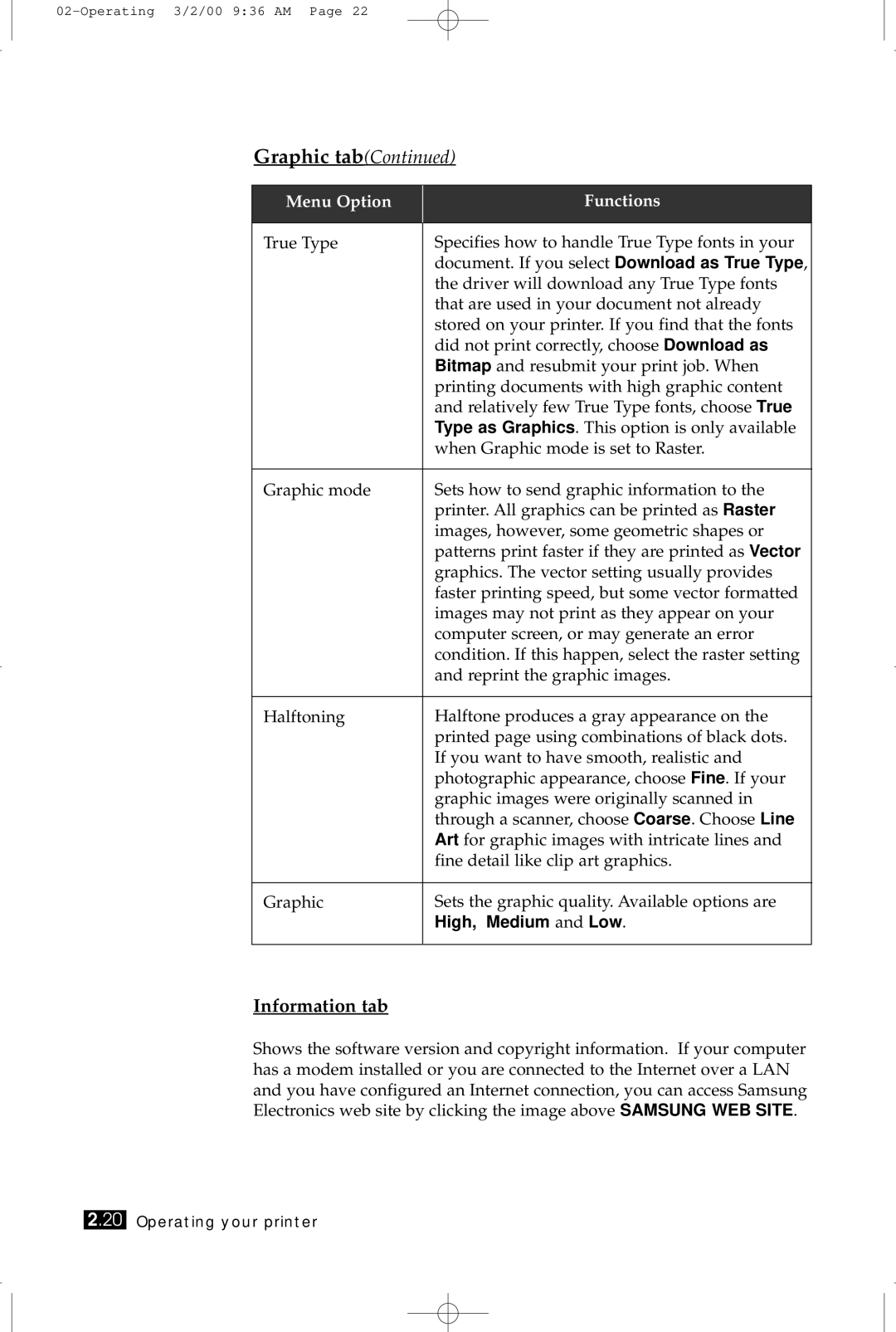Graphic tab(Continued)
Menu Option | Functions |
|
|
True Type | Specifies how to handle True Type fonts in your |
| document. If you select Download as True Type, |
| the driver will download any True Type fonts |
| that are used in your document not already |
| stored on your printer. If you find that the fonts |
| did not print correctly, choose Download as |
| Bitmap and resubmit your print job. When |
| printing documents with high graphic content |
| and relatively few True Type fonts, choose True |
| Type as Graphics. This option is only available |
| when Graphic mode is set to Raster. |
|
|
Graphic mode | Sets how to send graphic information to the |
| printer. All graphics can be printed as Raster |
| images, however, some geometric shapes or |
| patterns print faster if they are printed as Vector |
| graphics. The vector setting usually provides |
| faster printing speed, but some vector formatted |
| images may not print as they appear on your |
| computer screen, or may generate an error |
| condition. If this happen, select the raster setting |
| and reprint the graphic images. |
|
|
Halftoning | Halftone produces a gray appearance on the |
| printed page using combinations of black dots. |
| If you want to have smooth, realistic and |
| photographic appearance, choose Fine. If your |
| graphic images were originally scanned in |
| through a scanner, choose Coarse. Choose Line |
| Art for graphic images with intricate lines and |
| fine detail like clip art graphics. |
|
|
Graphic | Sets the graphic quality. Available options are |
| High, Medium and Low. |
|
|
Information tab
Shows the software version and copyright information. If your computer has a modem installed or you are connected to the Internet over a LAN and you have configured an Internet connection, you can access Samsung Electronics web site by clicking the image above SAMSUNG WEB SITE.