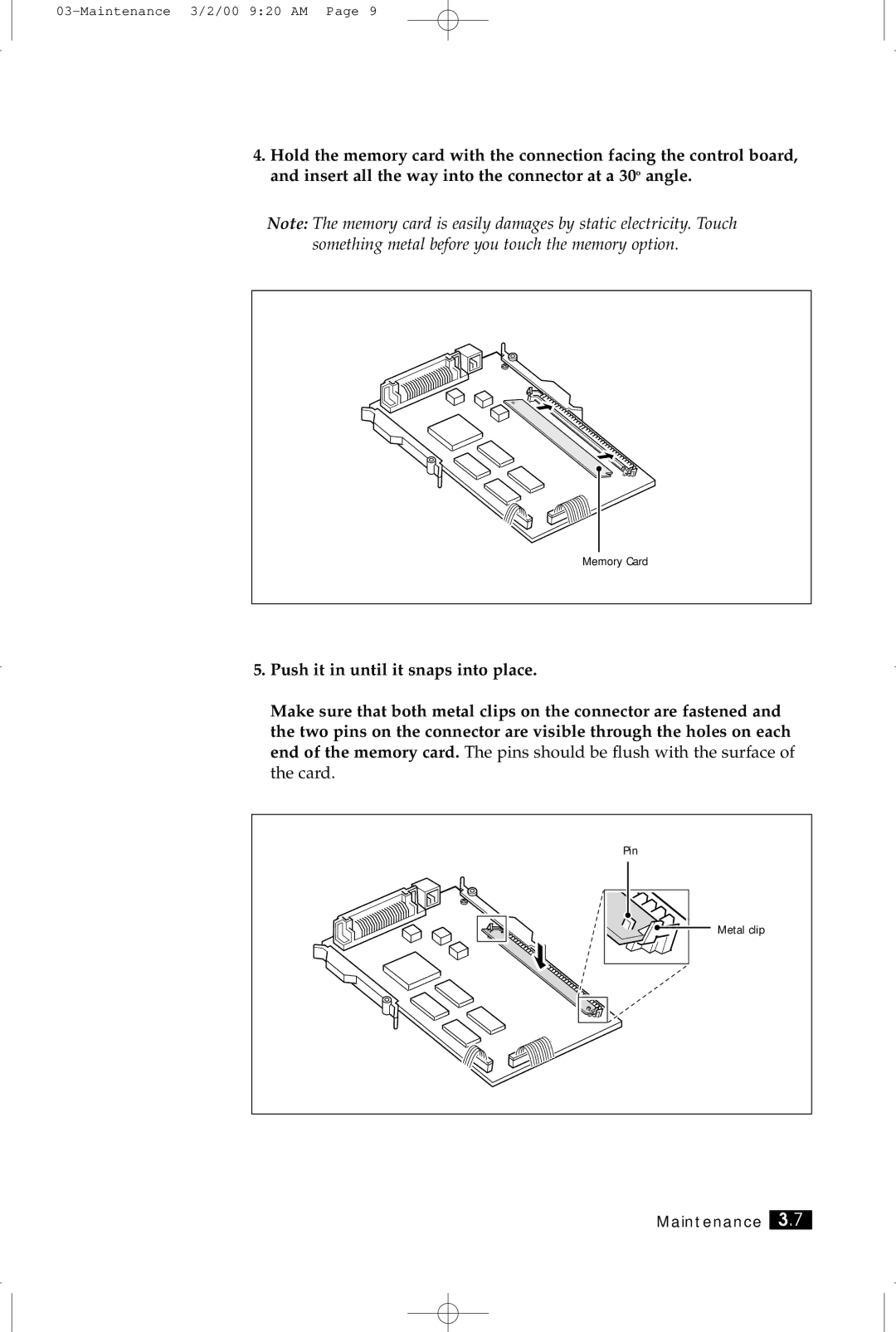4.Hold the memory card with the connection facing the control board, and insert all the way into the connector at a 30o angle.
Note: The memory card is easily damages by static electricity. Touch something metal before you touch the memory option.
Memory Card
5.Push it in until it snaps into place.
Make sure that both metal clips on the connector are fastened and the two pins on the connector are visible through the holes on each end of the memory card. The pins should be flush with the surface of the card.