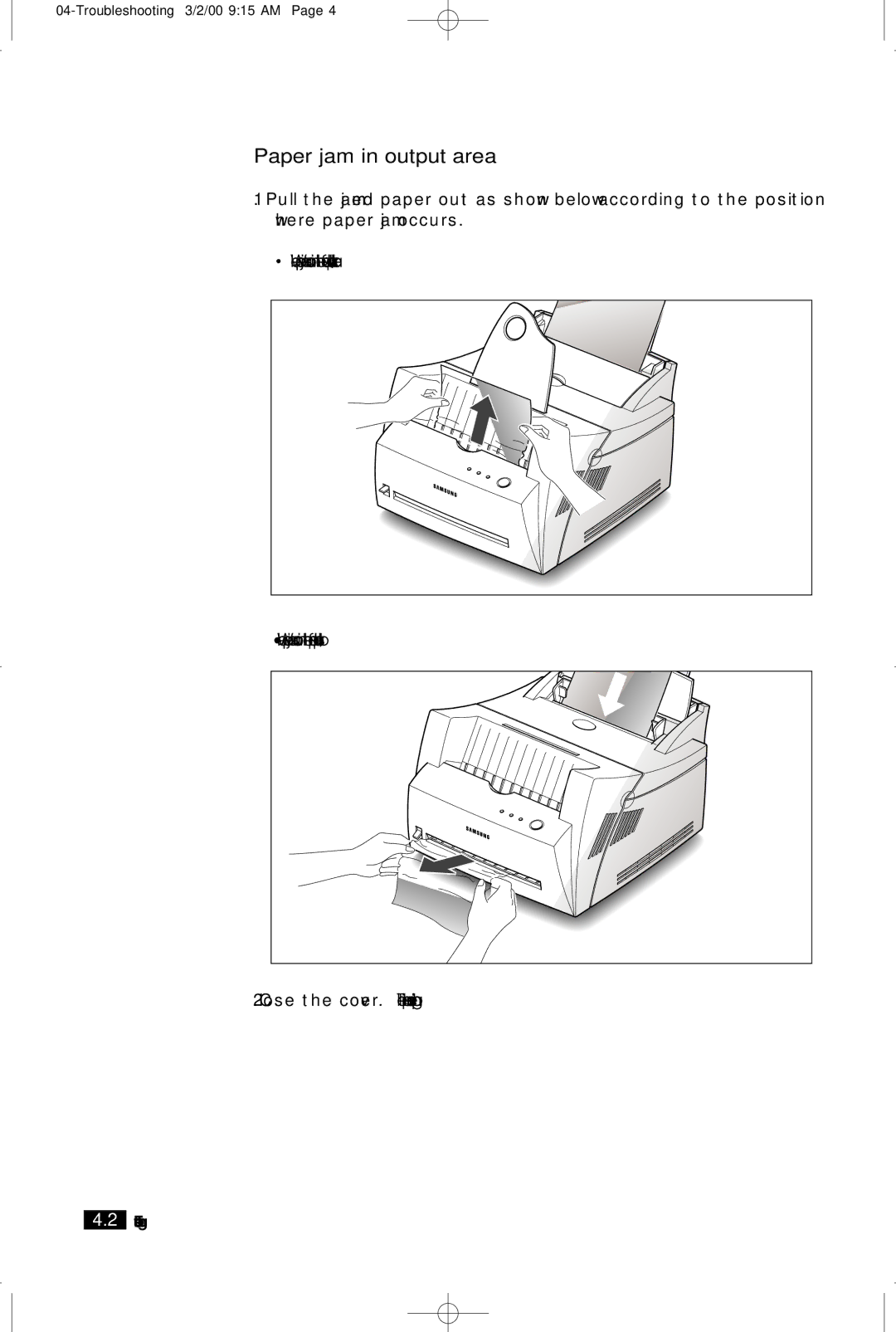Paper jam in output area
1.Pull the jammed paper out as shown below according to the position where paper jam occurs.
• When paper jam occurs in the
• When paper jam occurs in the
2.Close the cover. The printer resumes printing.
4.2 Troubleshooting