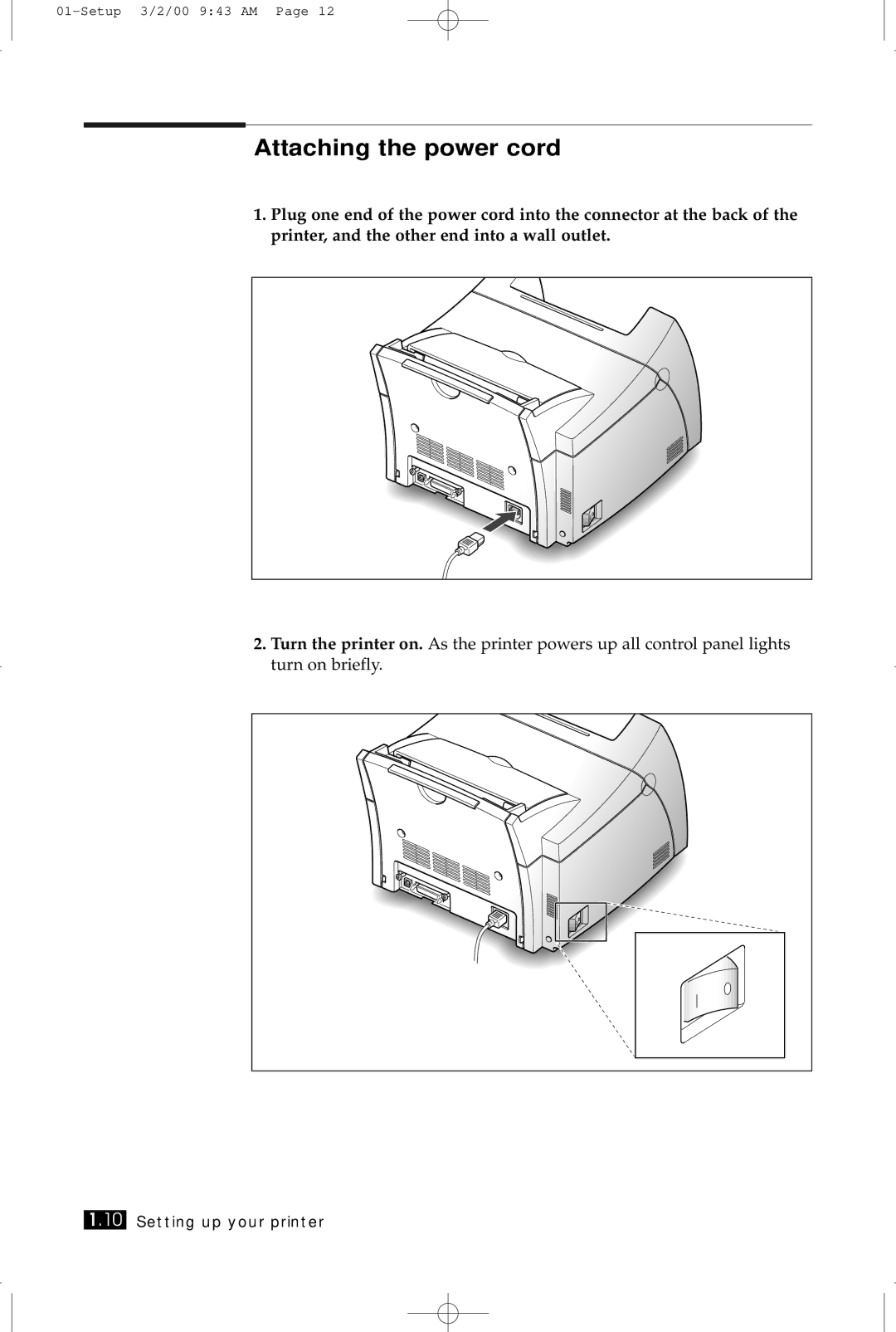Attaching the power cord
1.Plug one end of the power cord into the connector at the back of the printer, and the other end into a wall outlet.
2.Turn the printer on. As the printer powers up all control panel lights turn on briefly.
1.10 Setting up your printer