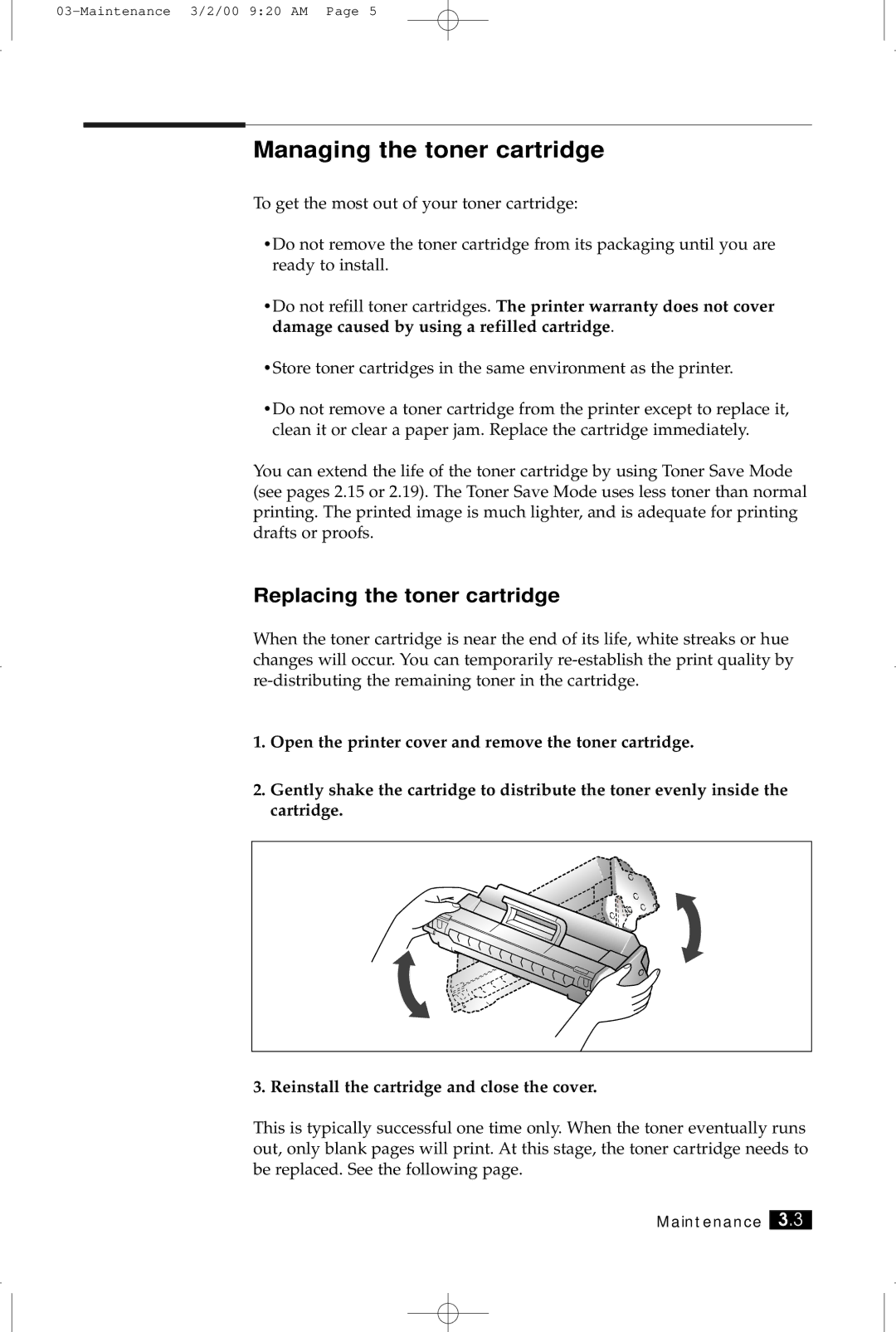Managing the toner cartridge
To get the most out of your toner cartridge:
•Do not remove the toner cartridge from its packaging until you are ready to install.
•Do not refill toner cartridges. The printer warranty does not cover damage caused by using a refilled cartridge.
•Store toner cartridges in the same environment as the printer.
•Do not remove a toner cartridge from the printer except to replace it, clean it or clear a paper jam. Replace the cartridge immediately.
You can extend the life of the toner cartridge by using Toner Save Mode (see pages 2.15 or 2.19). The Toner Save Mode uses less toner than normal printing. The printed image is much lighter, and is adequate for printing drafts or proofs.
Replacing the toner cartridge
When the toner cartridge is near the end of its life, white streaks or hue changes will occur. You can temporarily
1.Open the printer cover and remove the toner cartridge.
2.Gently shake the cartridge to distribute the toner evenly inside the cartridge.
3. Reinstall the cartridge and close the cover.
This is typically successful one time only. When the toner eventually runs out, only blank pages will print. At this stage, the toner cartridge needs to be replaced. See the following page.
Maintenance 3.3