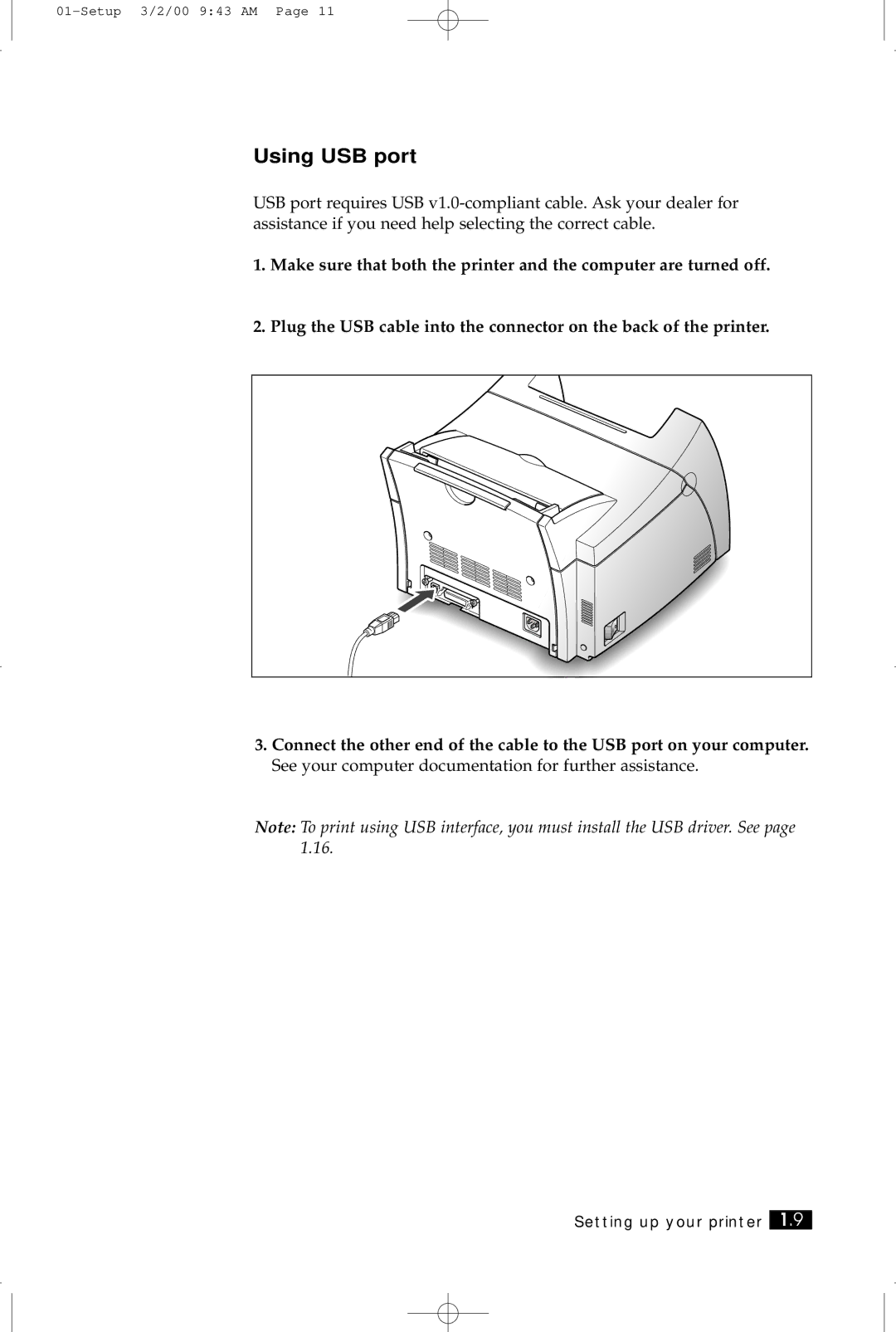Using USB port
USB port requires USB
1.Make sure that both the printer and the computer are turned off.
2.Plug the USB cable into the connector on the back of the printer.
3.Connect the other end of the cable to the USB port on your computer. See your computer documentation for further assistance.
Note: To print using USB interface, you must install the USB driver. See page 1.16.
Setting up your printer 1.9