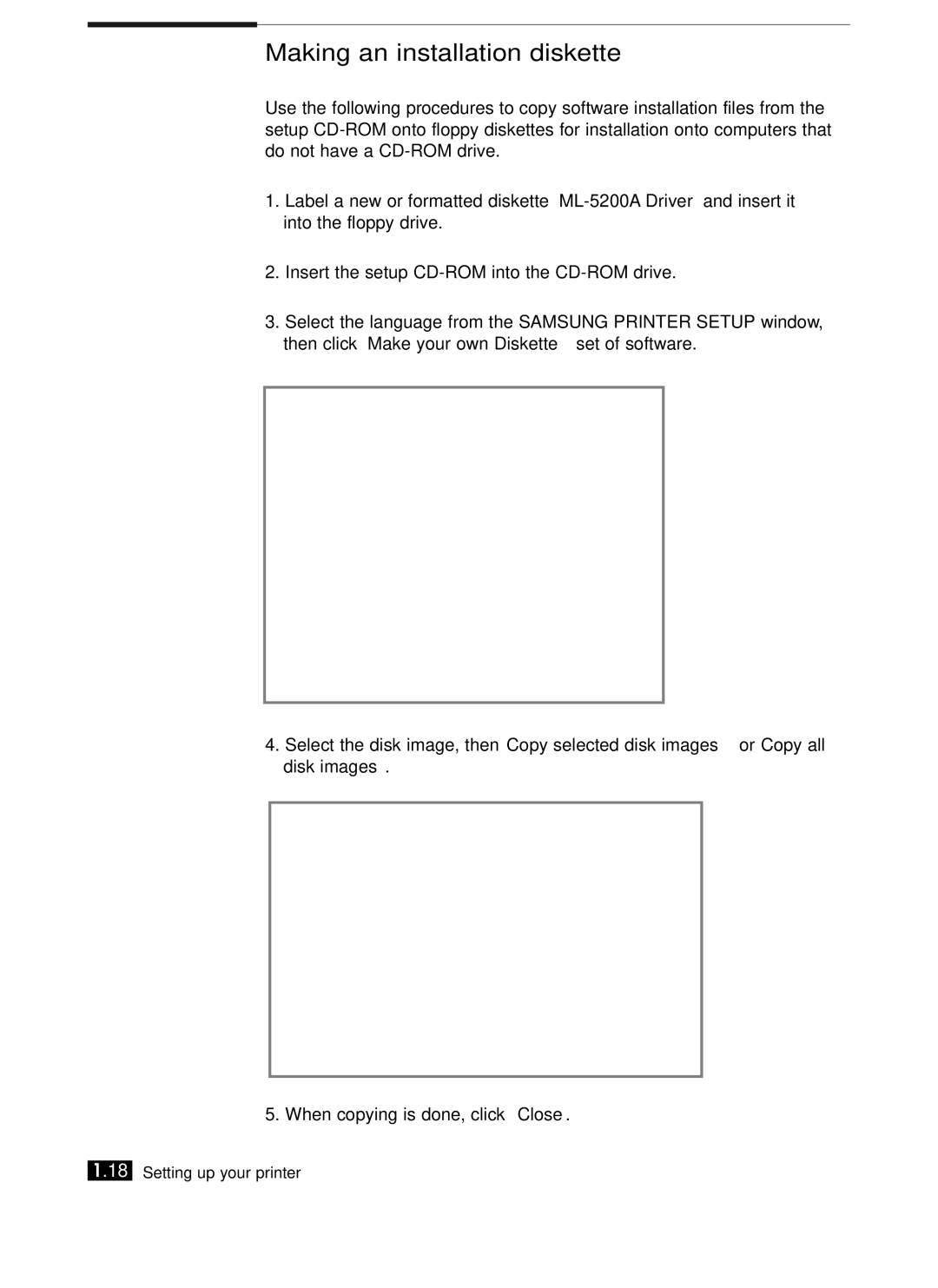Making an installation diskette
Use the following procedures to copy software installation files from the setup
1.Label a new or formatted diskette
2.Insert the setup
3.Select the language from the SAMSUNG PRINTER SETUP window, then click Make your own Diskette set of software.
4.Select the disk image, then Copy selected disk images or Copy all disk images.
5. When copying is done, click Close.
1.18 Setting up your printer