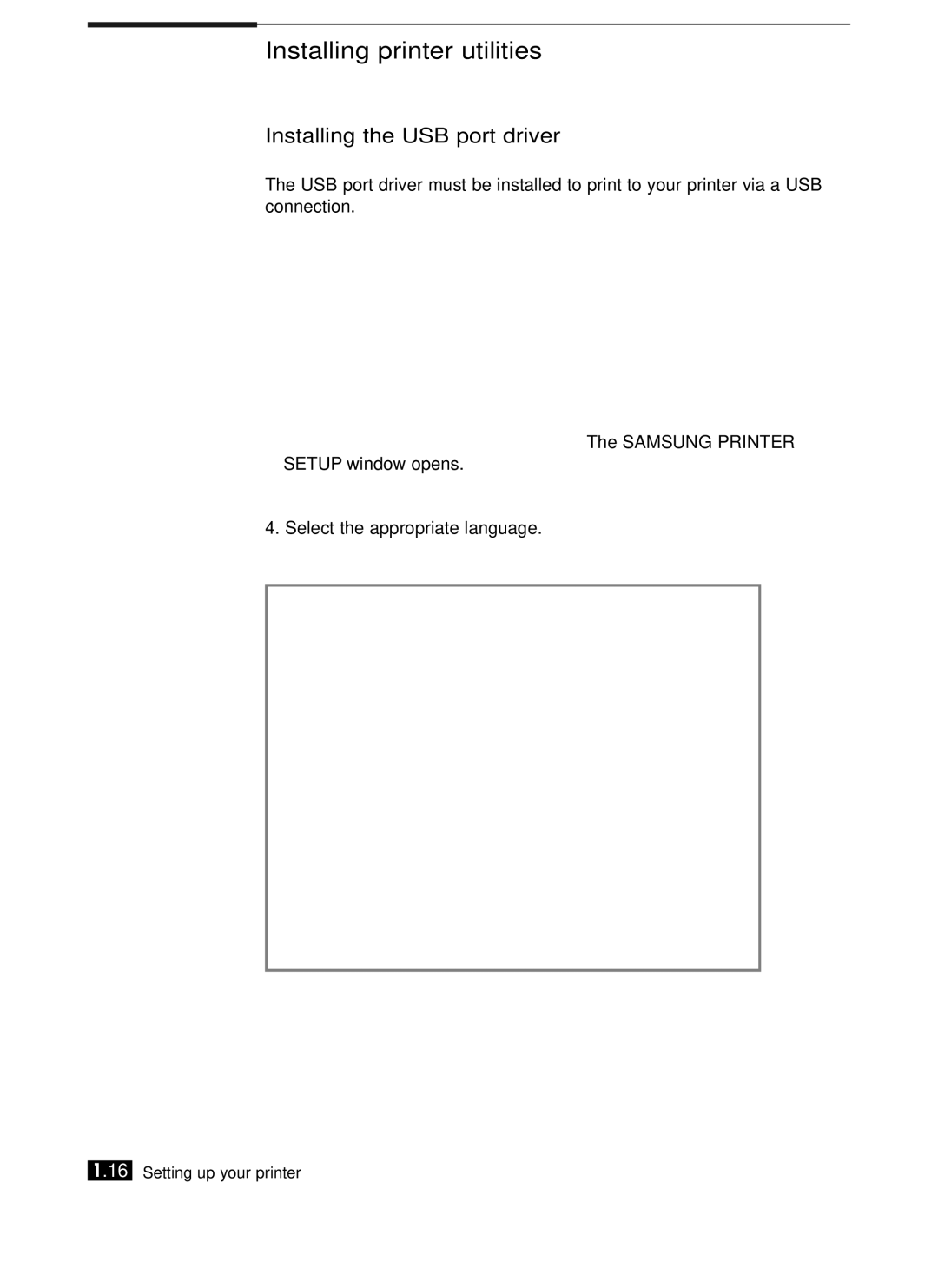Installing printer utilities
Installing the USB port driver
The USB port driver must be installed to print to your printer via a USB connection.
1.Insert the
2.Select Run from the Start menu.
3.Type d:\cdsetup.exe on the command line (where ‘d’ is your
4.Select the appropriate language.
1.16 Setting up your printer