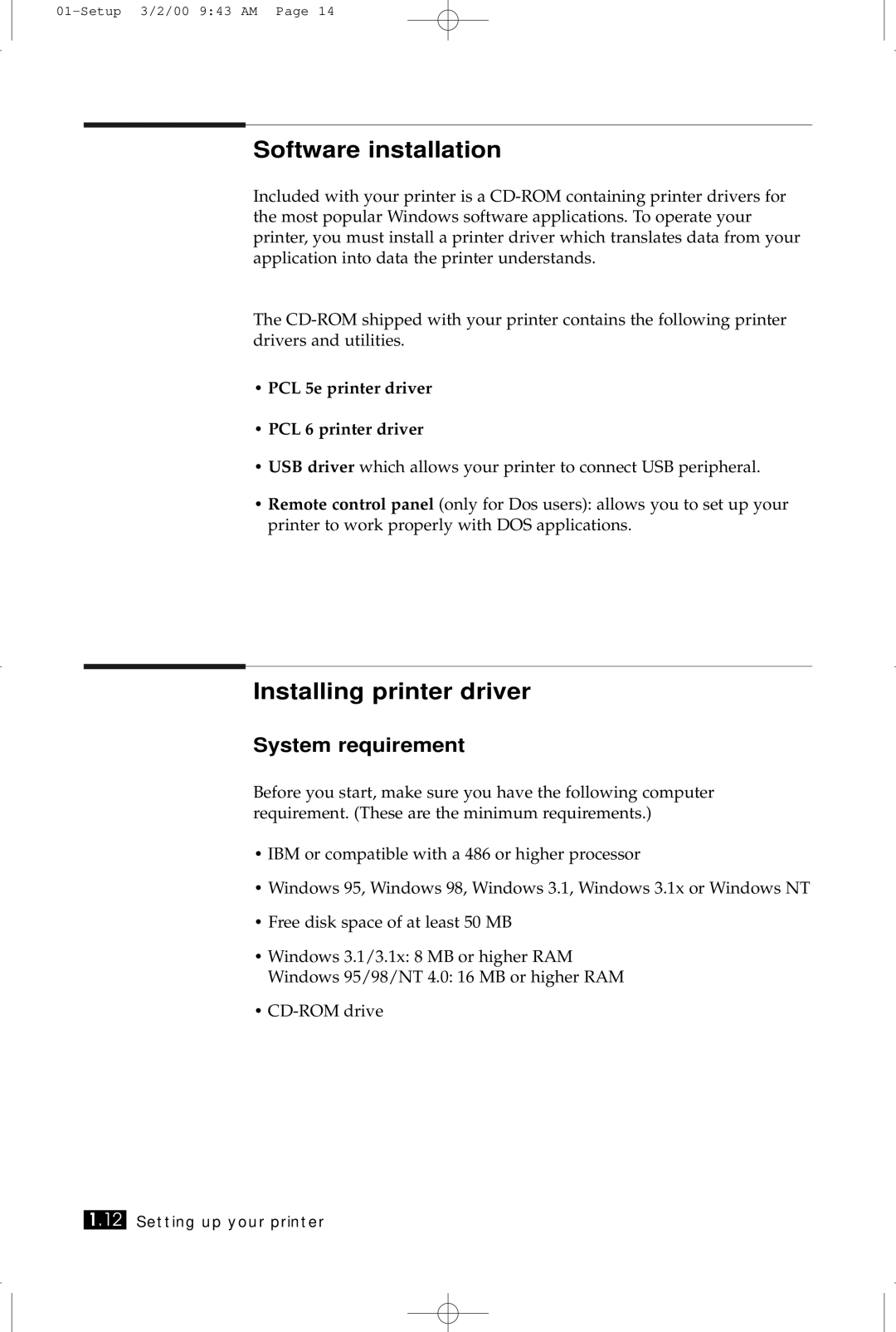Software installation
Included with your printer is a
The
•PCL 5e printer driver
•PCL 6 printer driver
•USB driver which allows your printer to connect USB peripheral.
•Remote control panel (only for Dos users): allows you to set up your printer to work properly with DOS applications.
Installing printer driver
System requirement
Before you start, make sure you have the following computer requirement. (These are the minimum requirements.)
•IBM or compatible with a 486 or higher processor
•Windows 95, Windows 98, Windows 3.1, Windows 3.1x or Windows NT
•Free disk space of at least 50 MB
•Windows 3.1/3.1x: 8 MB or higher RAM
Windows 95/98/NT 4.0: 16 MB or higher RAM
•
1.12 Setting up your printer