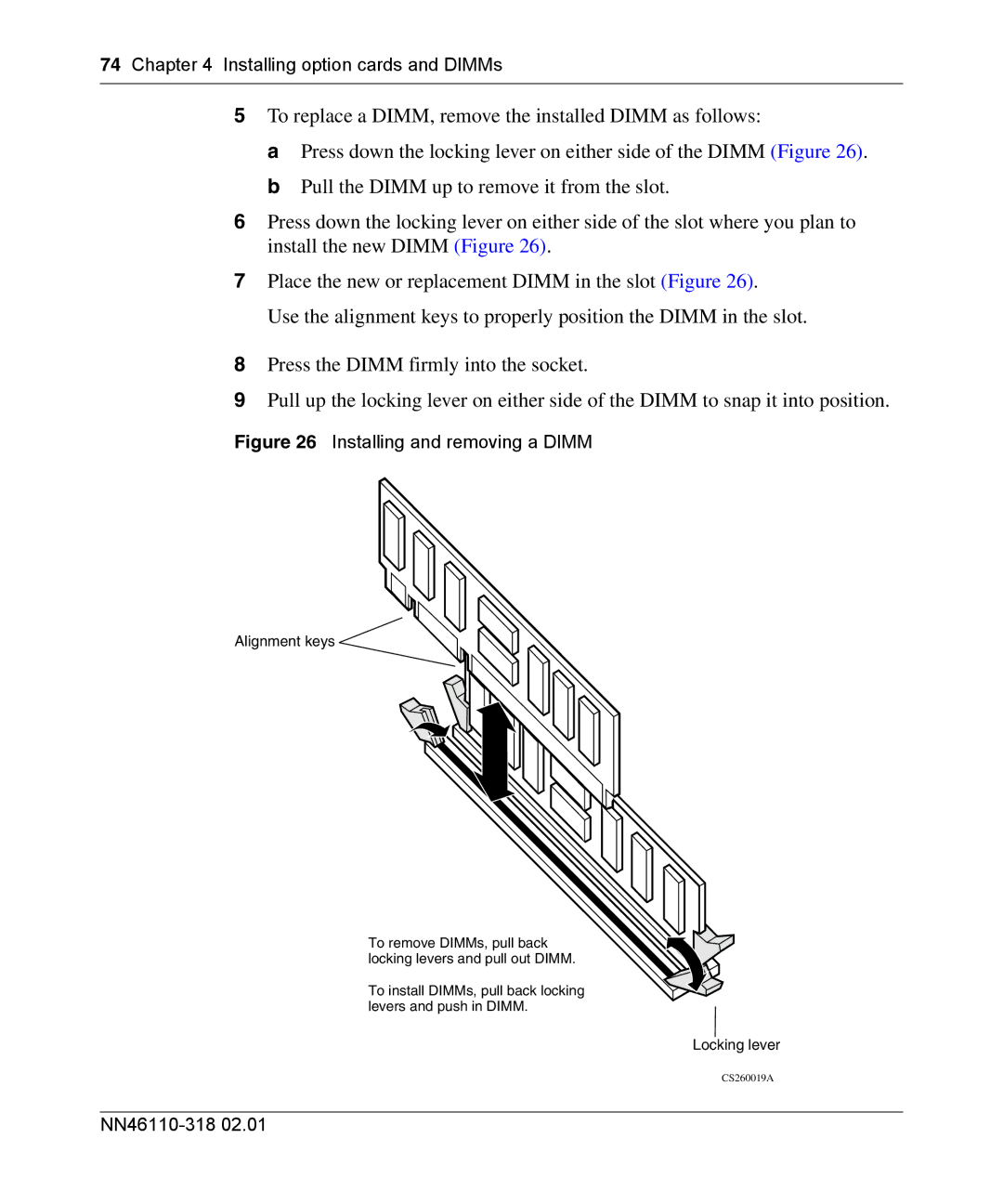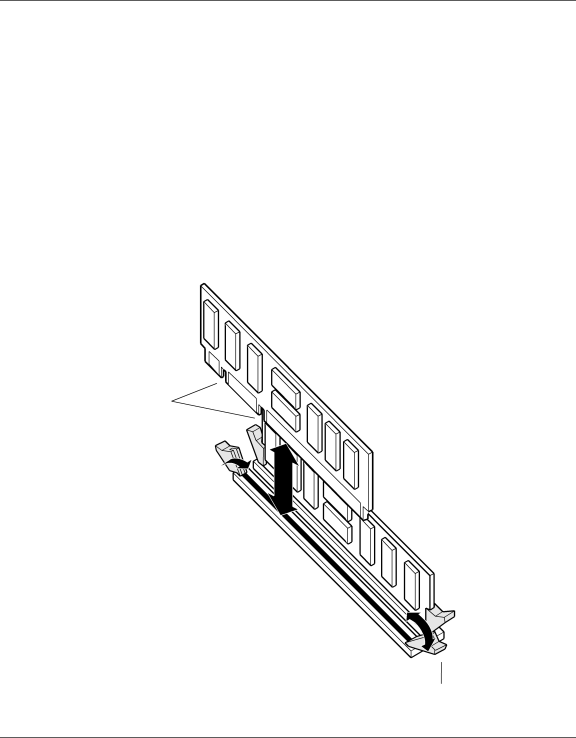
74 Chapter 4 Installing option cards and DIMMs
5To replace a DIMM, remove the installed DIMM as follows:
a Press down the locking lever on either side of the DIMM (Figure 26). b Pull the DIMM up to remove it from the slot.
6Press down the locking lever on either side of the slot where you plan to install the new DIMM (Figure 26).
7Place the new or replacement DIMM in the slot (Figure 26).
Use the alignment keys to properly position the DIMM in the slot.
8Press the DIMM firmly into the socket.
9Pull up the locking lever on either side of the DIMM to snap it into position.
Figure 26 Installing and removing a DIMM
Alignment keys
To remove DIMMs, pull back locking levers and pull out DIMM.
To install DIMMs, pull back locking levers and push in DIMM.
Locking lever
CS260019A