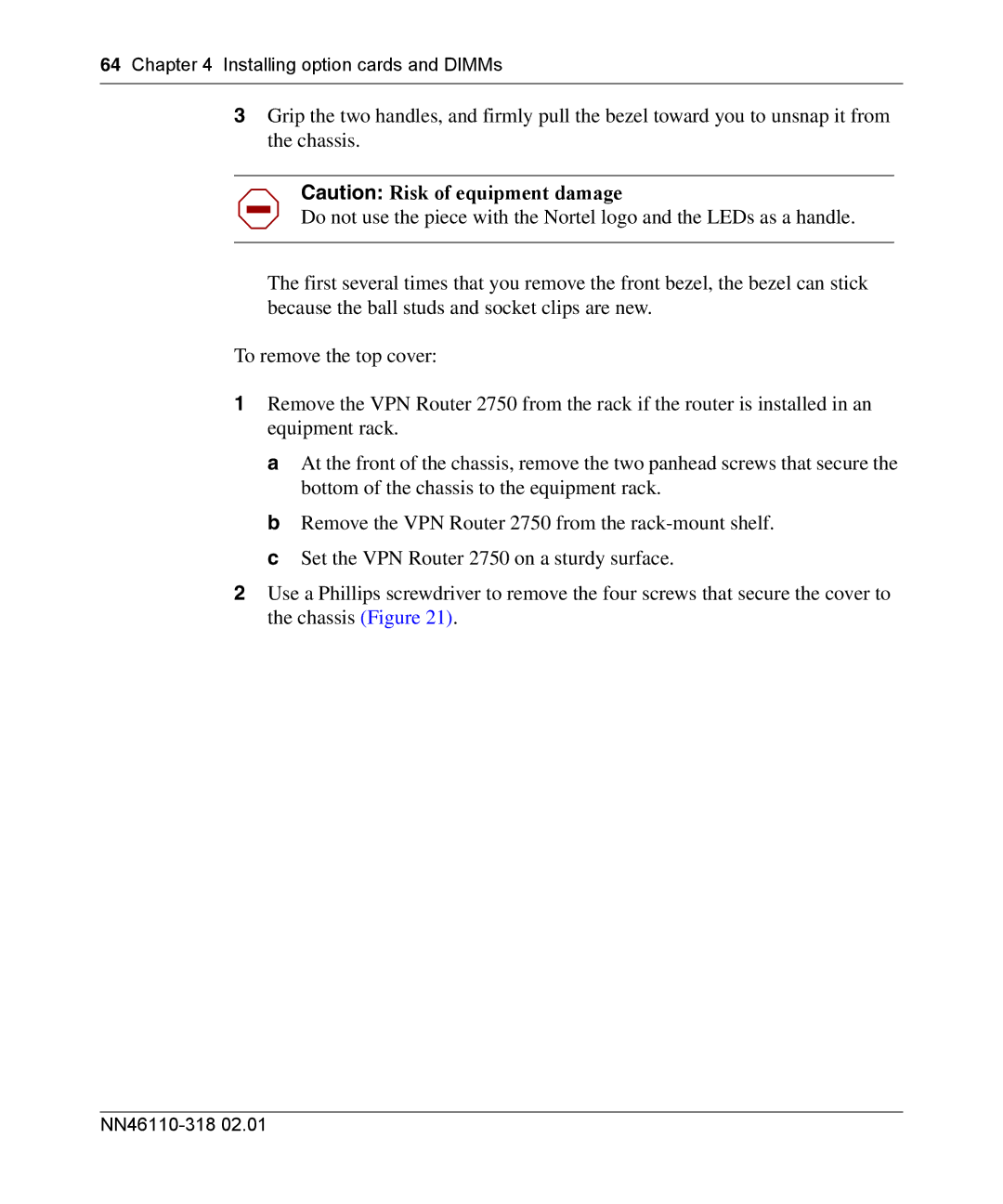64 Chapter 4 Installing option cards and DIMMs
3Grip the two handles, and firmly pull the bezel toward you to unsnap it from the chassis.
Caution: Risk of equipment damage
Do not use the piece with the Nortel logo and the LEDs as a handle.
The first several times that you remove the front bezel, the bezel can stick because the ball studs and socket clips are new.
To remove the top cover:
1Remove the VPN Router 2750 from the rack if the router is installed in an equipment rack.
a At the front of the chassis, remove the two panhead screws that secure the bottom of the chassis to the equipment rack.
b Remove the VPN Router 2750 from the
2Use a Phillips screwdriver to remove the four screws that secure the cover to the chassis (Figure 21).