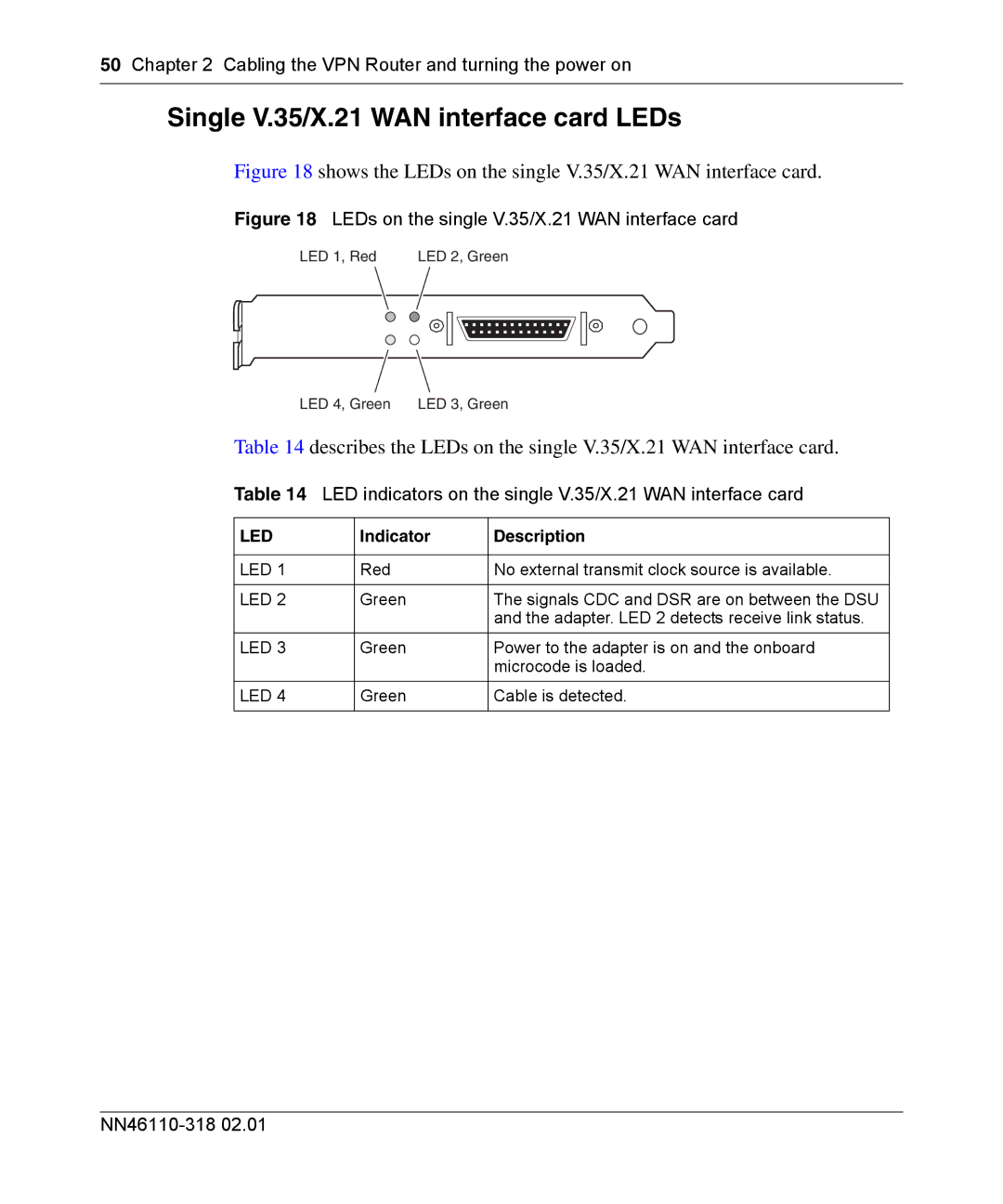50 Chapter 2 Cabling the VPN Router and turning the power on
Single V.35/X.21 WAN interface card LEDs
Figure 18 shows the LEDs on the single V.35/X.21 WAN interface card.
Figure 18 LEDs on the single V.35/X.21 WAN interface card
LED 1, Red | LED 2, Green | ||
|
|
|
|
|
|
|
|
LED 4, Green LED 3, Green
Table 14 describes the LEDs on the single V.35/X.21 WAN interface card.
Table 14 LED indicators on the single V.35/X.21 WAN interface card
LED | Indicator | Description |
|
|
|
LED 1 | Red | No external transmit clock source is available. |
|
|
|
LED 2 | Green | The signals CDC and DSR are on between the DSU |
|
| and the adapter. LED 2 detects receive link status. |
LED 3 | Green | Power to the adapter is on and the onboard |
|
| microcode is loaded. |
LED 4 | Green | Cable is detected. |
|
|
|