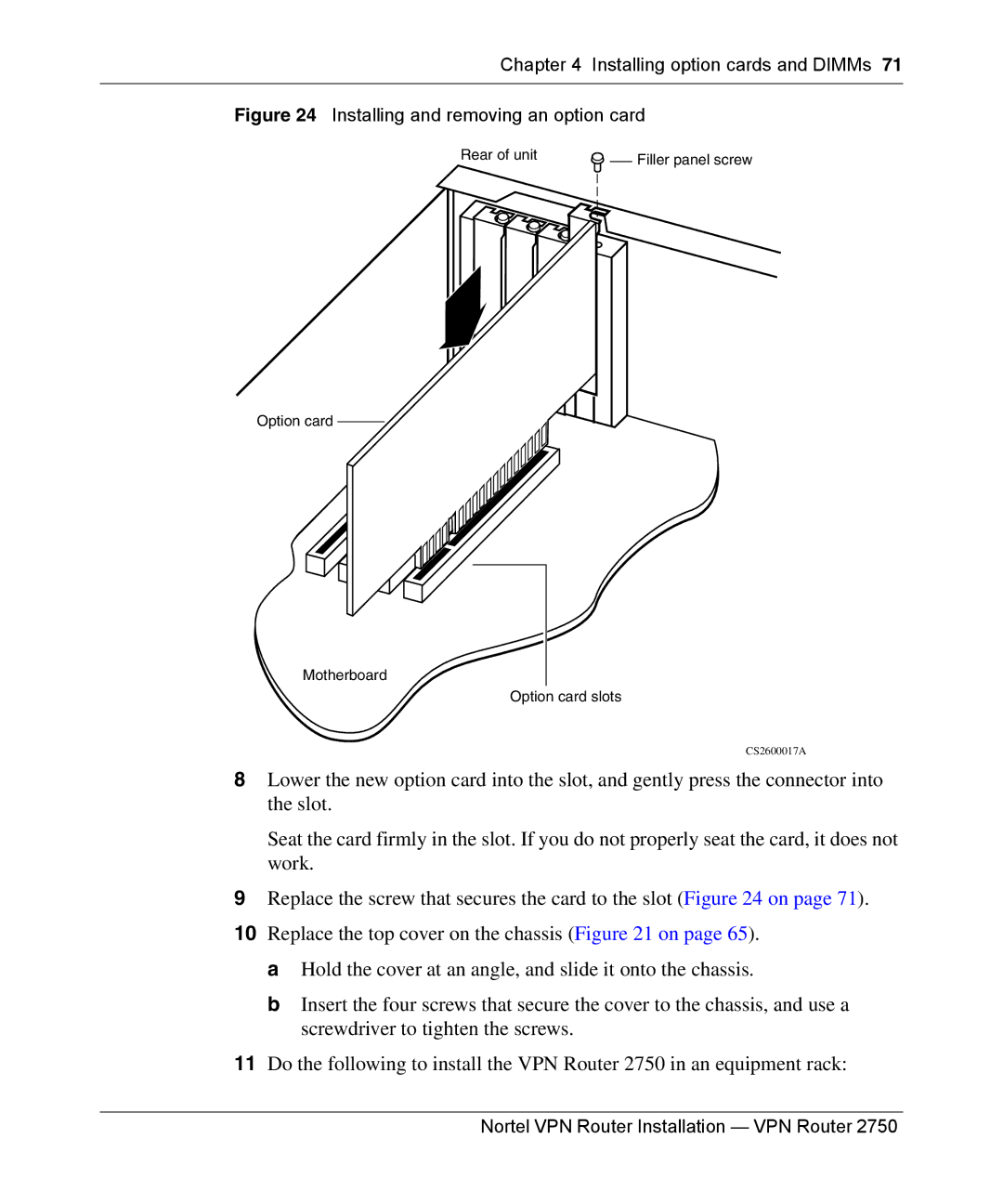Chapter 4 Installing option cards and DIMMs 71
Figure 24 Installing and removing an option card
Rear of unit | Filler panel screw |
|
Option card
Motherboard
Option card slots
CS2600017A
8Lower the new option card into the slot, and gently press the connector into the slot.
Seat the card firmly in the slot. If you do not properly seat the card, it does not work.
9Replace the screw that secures the card to the slot (Figure 24 on page 71).
10Replace the top cover on the chassis (Figure 21 on page 65). a Hold the cover at an angle, and slide it onto the chassis.
b Insert the four screws that secure the cover to the chassis, and use a screwdriver to tighten the screws.
11Do the following to install the VPN Router 2750 in an equipment rack: