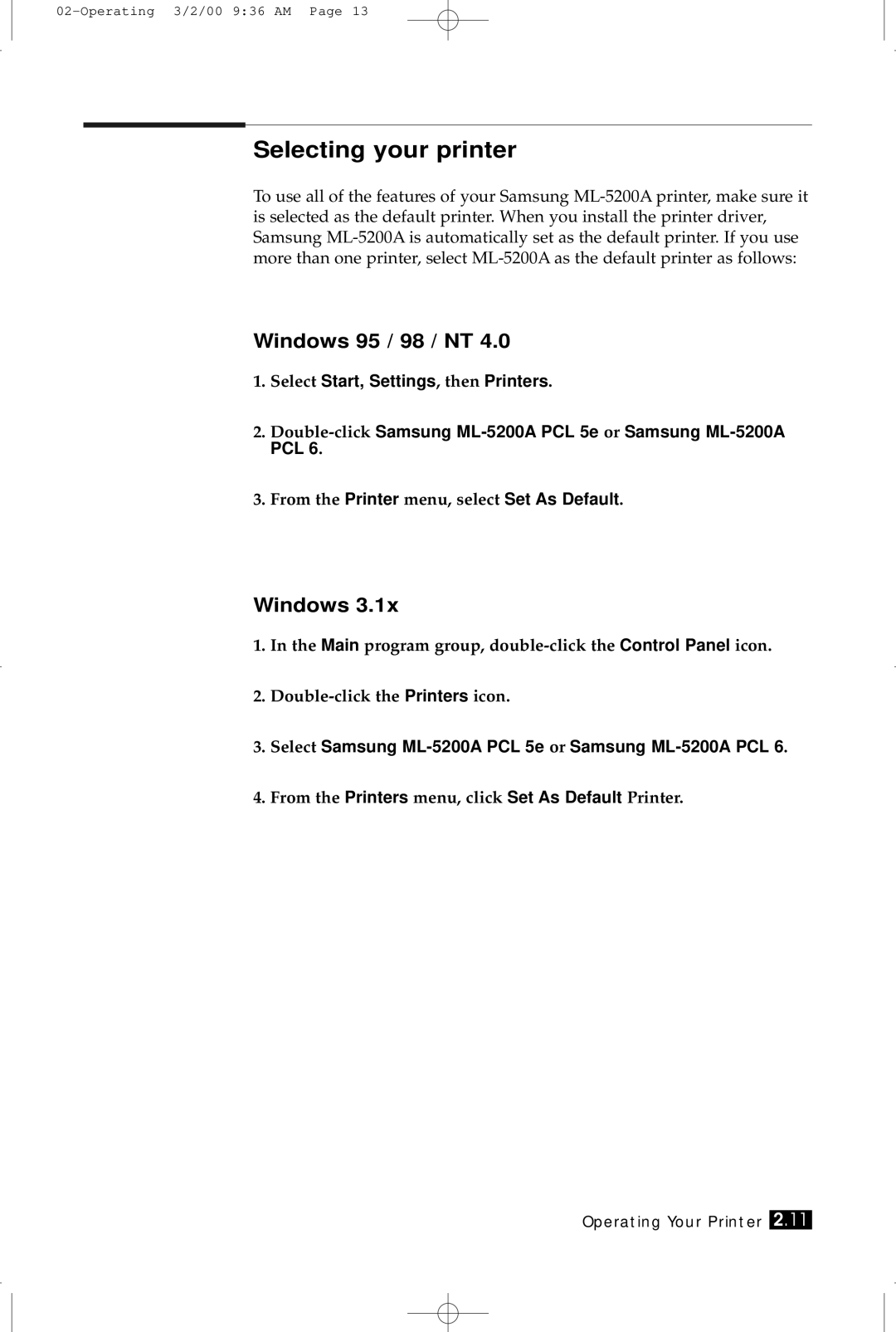Selecting your printer
To use all of the features of your Samsung
Windows 95 / 98 / NT 4.0
1.Select Start, Settings, then Printers.
2.
3.From the Printer menu, select Set As Default.
Windows 3.1x
1.In the Main program group,
2.
3.Select Samsung ML-5200A PCL 5e or Samsung ML-5200A PCL 6.
4.From the Printers menu, click Set As Default Printer.