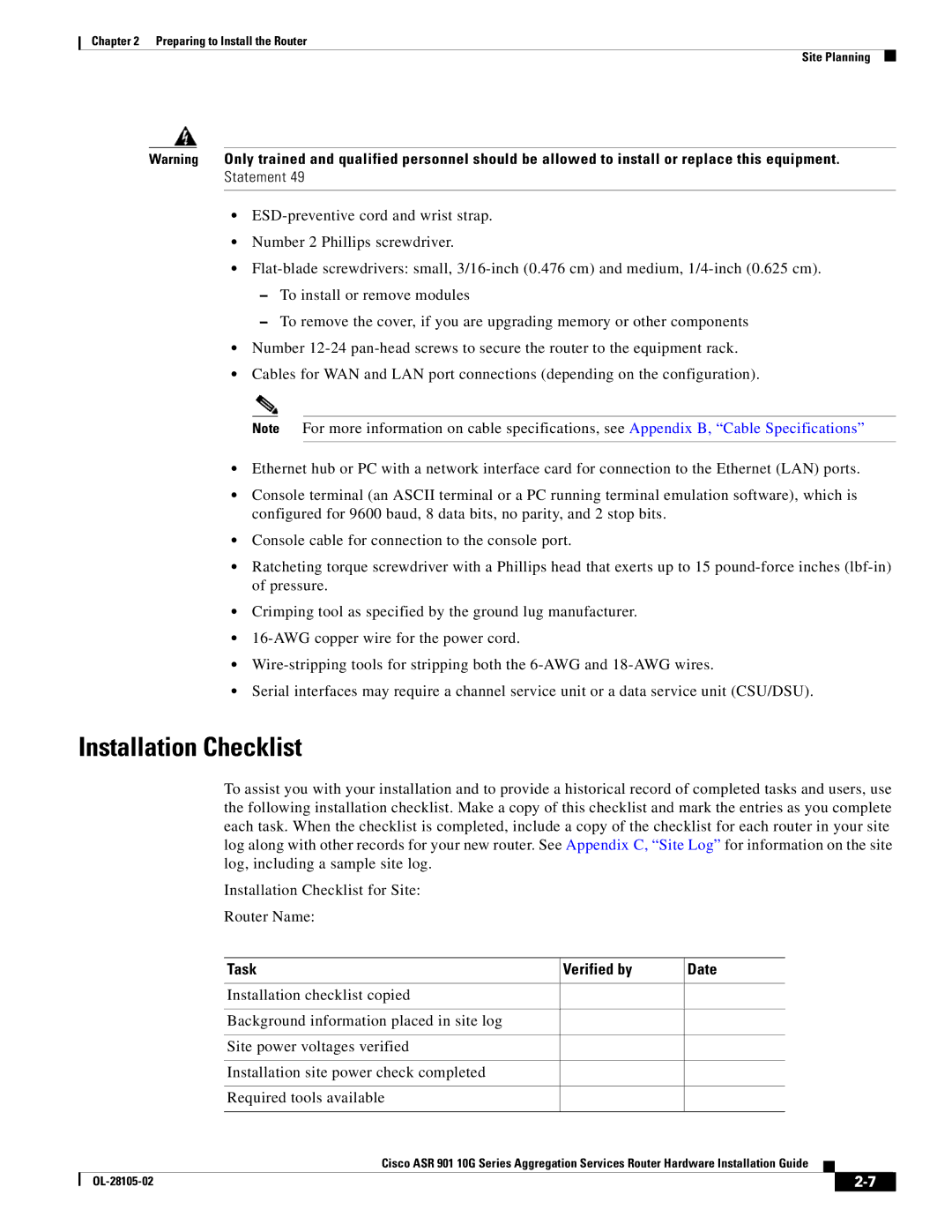Chapter 2 Preparing to Install the Router
Site Planning
Warning Only trained and qualified personnel should be allowed to install or replace this equipment.
Statement 49
•
•Number 2 Phillips screwdriver.
•
–To install or remove modules
–To remove the cover, if you are upgrading memory or other components
•Number
•Cables for WAN and LAN port connections (depending on the configuration).
Note For more information on cable specifications, see Appendix B, “Cable Specifications”
•Ethernet hub or PC with a network interface card for connection to the Ethernet (LAN) ports.
•Console terminal (an ASCII terminal or a PC running terminal emulation software), which is configured for 9600 baud, 8 data bits, no parity, and 2 stop bits.
•Console cable for connection to the console port.
•Ratcheting torque screwdriver with a Phillips head that exerts up to 15
•Crimping tool as specified by the ground lug manufacturer.
•
•
•Serial interfaces may require a channel service unit or a data service unit (CSU/DSU).
Installation Checklist
To assist you with your installation and to provide a historical record of completed tasks and users, use the following installation checklist. Make a copy of this checklist and mark the entries as you complete each task. When the checklist is completed, include a copy of the checklist for each router in your site log along with other records for your new router. See Appendix C, “Site Log” for information on the site log, including a sample site log.
Installation Checklist for Site:
Router Name:
Task | Verified by | Date |
Installation checklist copied
Background information placed in site log
Site power voltages verified
Installation site power check completed
Required tools available
Cisco ASR 901 10G Series Aggregation Services Router Hardware Installation Guide
|
| ||
|
|