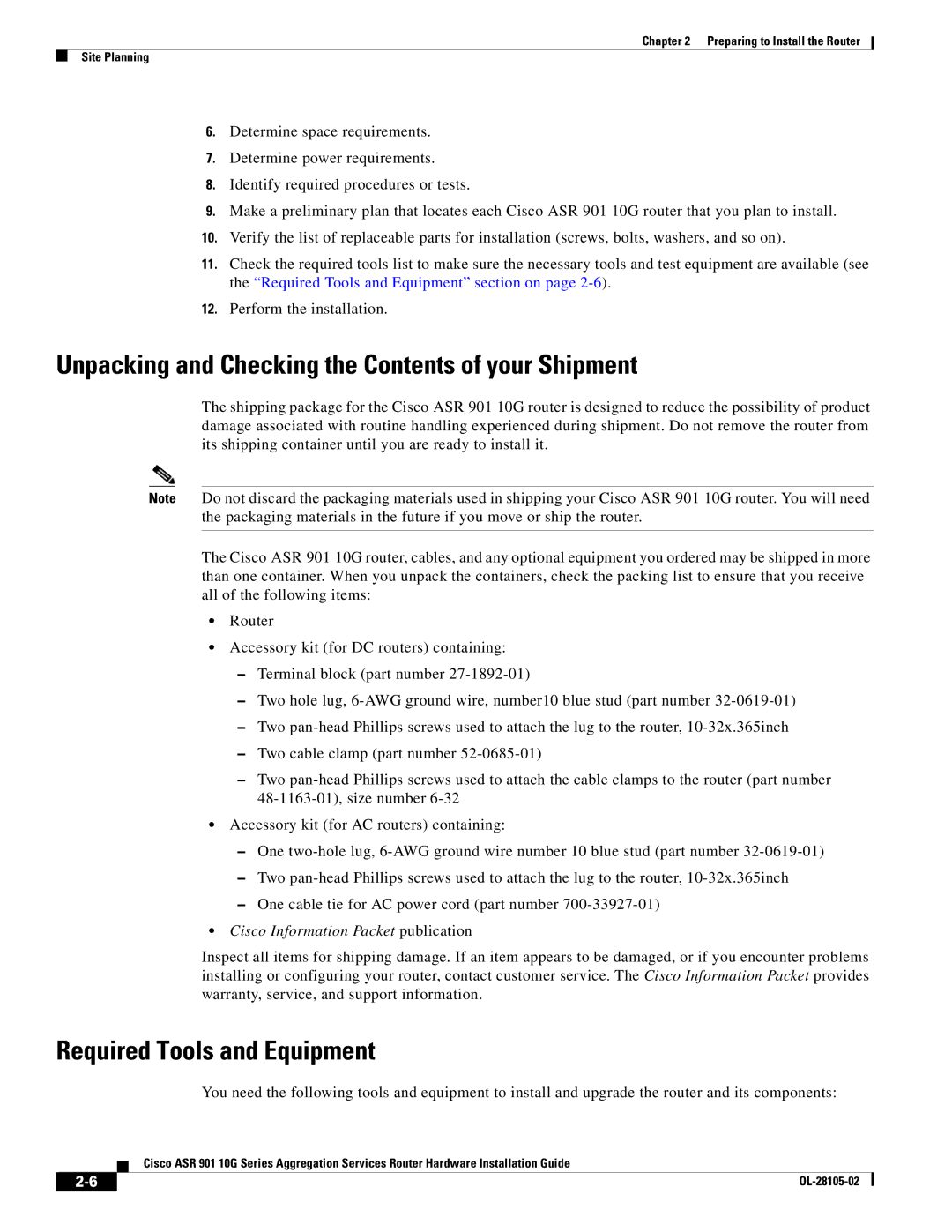Chapter 2 Preparing to Install the Router
Site Planning
6.Determine space requirements.
7.Determine power requirements.
8.Identify required procedures or tests.
9.Make a preliminary plan that locates each Cisco ASR 901 10G router that you plan to install.
10.Verify the list of replaceable parts for installation (screws, bolts, washers, and so on).
11.Check the required tools list to make sure the necessary tools and test equipment are available (see the “Required Tools and Equipment” section on page
12.Perform the installation.
Unpacking and Checking the Contents of your Shipment
The shipping package for the Cisco ASR 901 10G router is designed to reduce the possibility of product damage associated with routine handling experienced during shipment. Do not remove the router from its shipping container until you are ready to install it.
Note Do not discard the packaging materials used in shipping your Cisco ASR 901 10G router. You will need the packaging materials in the future if you move or ship the router.
The Cisco ASR 901 10G router, cables, and any optional equipment you ordered may be shipped in more than one container. When you unpack the containers, check the packing list to ensure that you receive all of the following items:
•Router
•Accessory kit (for DC routers) containing:
–Terminal block (part number
–Two hole lug,
–Two
–Two cable clamp (part number
–Two
•Accessory kit (for AC routers) containing:
–One
–Two
–One cable tie for AC power cord (part number
•Cisco Information Packet publication
Inspect all items for shipping damage. If an item appears to be damaged, or if you encounter problems installing or configuring your router, contact customer service. The Cisco Information Packet provides warranty, service, and support information.
Required Tools and Equipment
You need the following tools and equipment to install and upgrade the router and its components:
Cisco ASR 901 10G Series Aggregation Services Router Hardware Installation Guide
|
| |
|