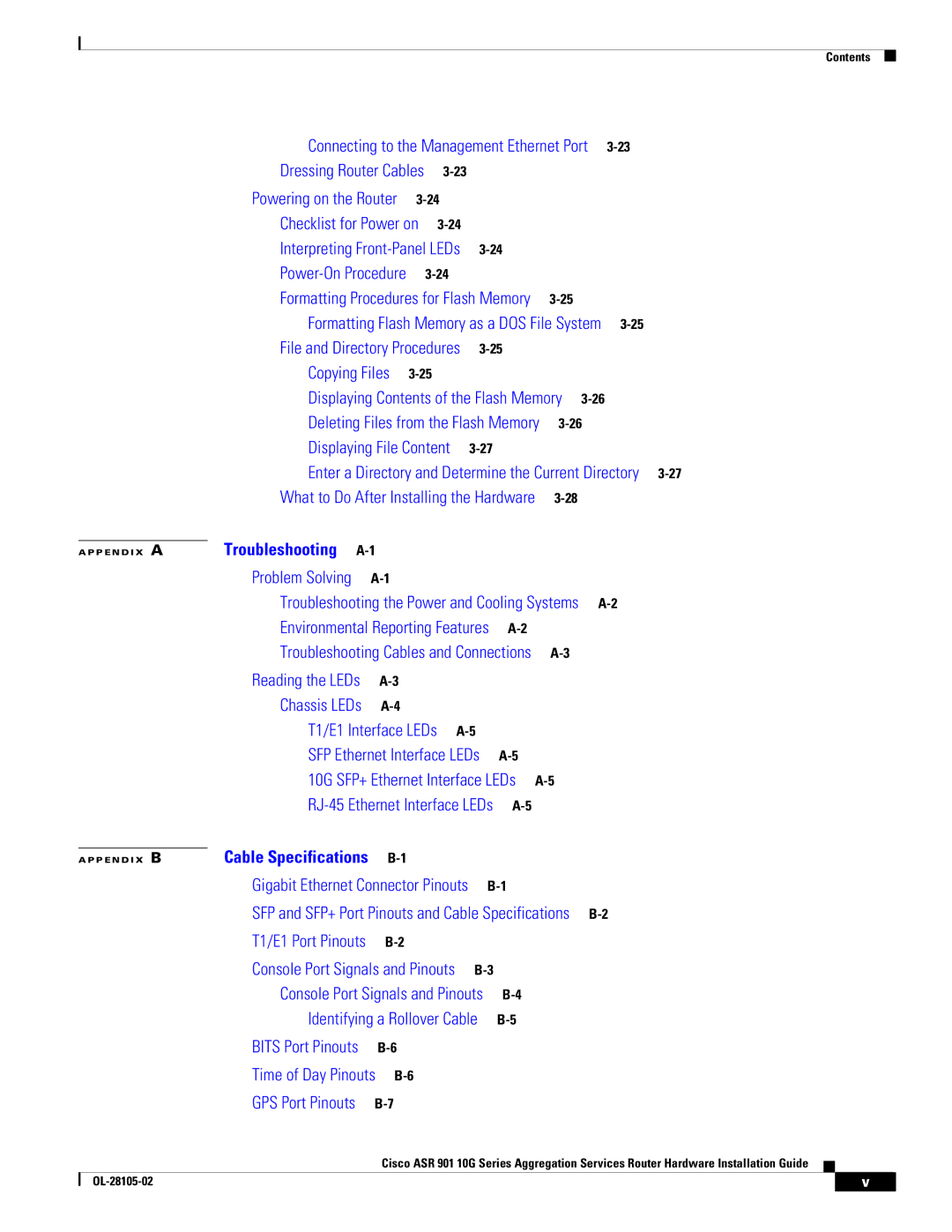Contents
|
|
| Connecting to the Management Ethernet Port |
|
|
| |||||||
|
|
| Dressing Router Cables |
|
|
|
|
|
|
| |||
|
|
| Powering on the Router |
|
|
|
|
|
|
| |||
|
|
| Checklist for Power on |
|
|
|
|
|
|
| |||
|
|
| Interpreting |
|
|
|
|
| |||||
|
|
|
|
|
|
|
|
|
| ||||
|
|
| Formatting Procedures for Flash Memory |
|
|
|
| ||||||
|
|
| Formatting Flash Memory as a DOS File System | ||||||||||
|
|
| File and Directory Procedures |
|
|
|
|
| |||||
|
|
| Copying Files |
|
|
|
|
|
|
|
| ||
|
|
| Displaying Contents of the Flash Memory | ||||||||||
|
|
| Deleting Files from the Flash Memory |
|
|
|
| ||||||
|
|
| Displaying File Content |
|
|
|
|
|
| ||||
|
|
| Enter a Directory and Determine the Current Directory | ||||||||||
|
|
| What to Do After Installing the Hardware |
|
|
|
| ||||||
|
| Troubleshooting |
|
|
|
|
|
|
|
|
| ||
A P P E N D I X | A |
|
|
|
|
|
|
|
|
| |||
|
|
| Problem Solving |
|
|
|
|
|
|
|
|
| |
|
|
| Troubleshooting the Power and Cooling Systems | ||||||||||
|
|
| Environmental Reporting Features |
|
|
|
|
| |||||
|
|
| Troubleshooting Cables and Connections |
|
|
|
| ||||||
|
|
| Reading the LEDs |
|
|
|
|
|
|
|
|
| |
|
|
| Chassis LEDs |
|
|
|
|
|
|
|
|
| |
|
|
| T1/E1 Interface LEDs |
|
|
|
|
|
| ||||
|
|
| SFP Ethernet Interface LEDs |
|
|
|
|
| |||||
|
|
| 10G SFP+ Ethernet Interface LEDs |
|
|
|
| ||||||
|
|
|
|
|
|
|
| ||||||
|
| Cable Specifications |
|
|
|
|
|
|
|
|
|
| |
A P P E N D I X | B |
|
|
|
|
|
|
|
|
| |||
|
|
| Gigabit Ethernet Connector Pinouts |
|
|
|
|
| |||||
|
|
| SFP and SFP+ Port Pinouts and Cable Specifications | ||||||||||
|
|
| T1/E1 Port Pinouts |
|
|
|
|
|
|
|
|
| |
|
|
| Console Port Signals and Pinouts |
|
|
|
|
|
| ||||
|
|
| Console Port Signals and Pinouts |
|
|
|
|
| |||||
|
|
| Identifying a Rollover Cable |
|
|
|
|
| |||||
|
|
| BITS Port Pinouts |
|
|
|
|
|
|
|
|
| |
|
|
| Time of Day Pinouts |
|
|
|
|
|
|
|
| ||
|
|
| GPS Port Pinouts |
|
|
|
|
|
|
|
|
| |
|
|
|
| Cisco ASR 901 10G Series Aggregation Services Router Hardware Installation Guide |
|
|
| ||||||
|
|
|
|
| |||||||||
|
|
|
|
|
|
|
|
|
|
|
|
| |
|
|
|
|
|
|
|
|
|
| v |
| ||
|
|
|
|
|
|
|
|
|
|
| |||