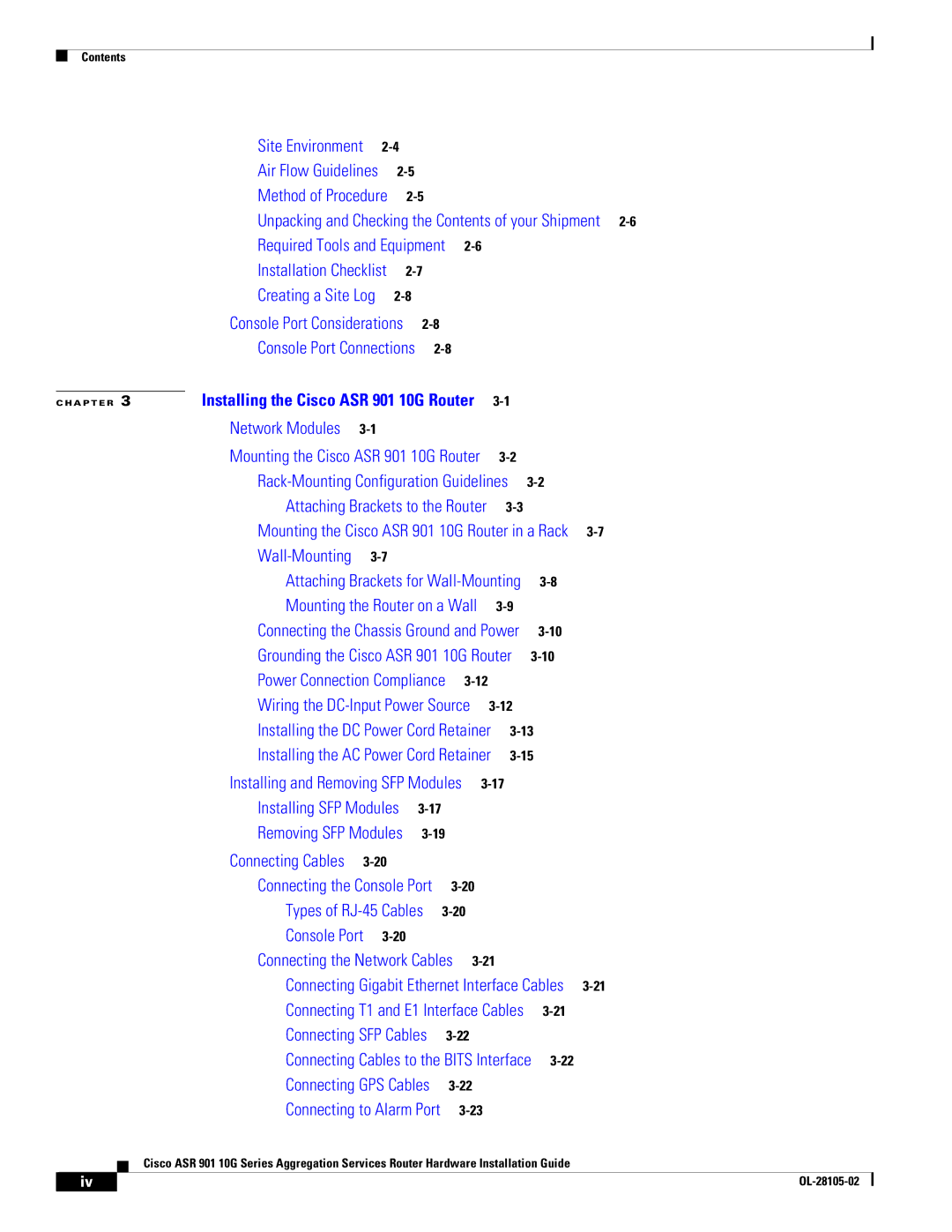Contents
Site Environment | |
Air Flow Guidelines | |
Method of Procedure | |
Unpacking and Checking the Contents of your Shipment | |
Required Tools and Equipment | |
Installation Checklist | |
Creating a Site Log | |
|
|
|
|
| Console Port Considerations |
|
|
|
|
|
| ||
|
|
|
|
| Console Port Connections |
|
|
|
|
| |||
|
| Installing the Cisco ASR 901 10G Router |
|
|
|
| |||||||
C H A P T E R 3 |
|
|
|
| |||||||||
|
|
|
|
| Network Modules |
|
|
|
|
|
|
| |
|
|
|
|
| Mounting the Cisco ASR 901 10G Router |
|
|
| |||||
|
|
|
|
|
|
| |||||||
|
|
|
|
| Attaching Brackets to the Router |
|
|
| |||||
|
|
|
|
| Mounting the Cisco ASR 901 10G Router in a Rack |
| |||||||
|
|
|
|
|
|
|
|
|
|
|
|
| |
|
|
|
|
| Attaching Brackets for |
|
| ||||||
|
|
|
|
| Mounting the Router on a Wall |
|
|
| |||||
|
|
|
|
| Connecting the Chassis Ground and Power |
|
| ||||||
|
|
|
|
| Grounding the Cisco ASR 901 10G Router |
|
| ||||||
|
|
|
|
| Power Connection Compliance |
|
|
|
| ||||
|
|
|
|
| Wiring the |
|
|
| |||||
|
|
|
|
| Installing the DC Power Cord Retainer |
|
| ||||||
|
|
|
|
| Installing the AC Power Cord Retainer |
|
| ||||||
|
|
|
|
| Installing and Removing SFP Modules |
|
|
| |||||
|
|
|
|
| Installing SFP Modules |
|
|
|
|
|
| ||
|
|
|
|
| Removing SFP Modules |
|
|
|
|
|
| ||
|
|
|
|
| Connecting Cables |
|
|
|
|
|
|
| |
|
|
|
|
| Connecting the Console Port |
|
|
|
| ||||
|
|
|
|
| Types of |
|
|
|
|
| |||
|
|
|
|
| Console Port |
|
|
|
|
|
|
| |
|
|
|
|
| Connecting the Network Cables |
|
|
| |||||
|
|
|
|
| Connecting Gigabit Ethernet Interface Cables |
| |||||||
|
|
|
|
| Connecting T1 and E1 Interface Cables |
|
| ||||||
|
|
|
|
| Connecting SFP Cables |
|
|
|
|
| |||
|
|
|
|
| Connecting Cables to the BITS Interface |
|
| ||||||
|
|
|
|
| Connecting GPS Cables |
|
|
|
|
| |||
|
|
|
|
| Connecting to Alarm Port |
|
|
|
| ||||
|
|
|
| Cisco ASR 901 10G Series Aggregation Services Router Hardware Installation Guide |
|
| |||||||
|
|
|
|
|
| ||||||||
|
|
|
|
|
|
|
|
|
|
|
|
|
|
| iv |
|
|
|
|
|
|
|
|
|
|
| |
|
|
|
|
|
|
|
|
|
|
|
| ||