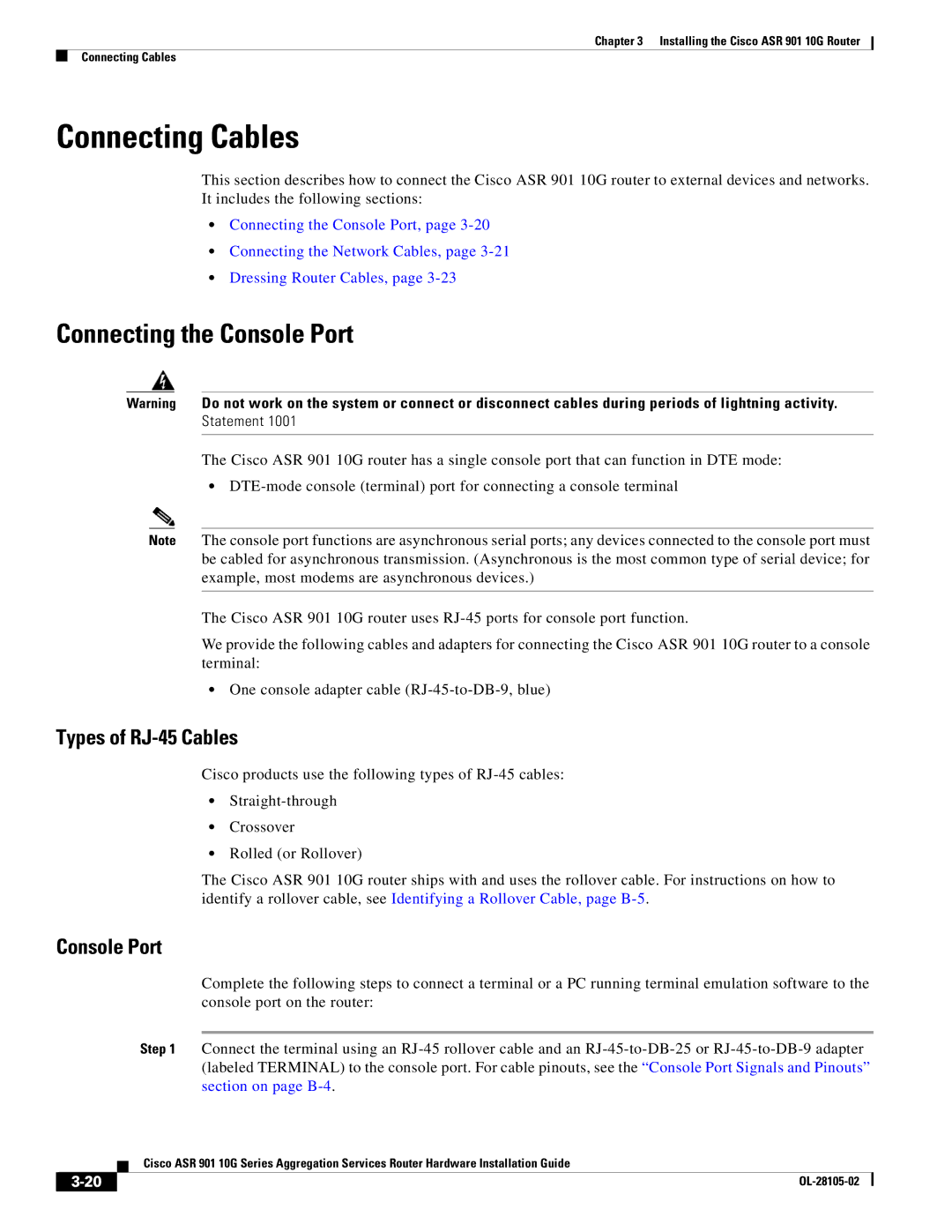Chapter 3 Installing the Cisco ASR 901 10G Router
Connecting Cables
Connecting Cables
This section describes how to connect the Cisco ASR 901 10G router to external devices and networks. It includes the following sections:
•Connecting the Console Port, page
•Connecting the Network Cables, page
•Dressing Router Cables, page
Connecting the Console Port
Warning Do not work on the system or connect or disconnect cables during periods of lightning activity.
Statement 1001
The Cisco ASR 901 10G router has a single console port that can function in DTE mode:
•
Note The console port functions are asynchronous serial ports; any devices connected to the console port must be cabled for asynchronous transmission. (Asynchronous is the most common type of serial device; for example, most modems are asynchronous devices.)
The Cisco ASR 901 10G router uses
We provide the following cables and adapters for connecting the Cisco ASR 901 10G router to a console terminal:
•One console adapter cable
Types of RJ-45 Cables
Cisco products use the following types of
•
•Crossover
•Rolled (or Rollover)
The Cisco ASR 901 10G router ships with and uses the rollover cable. For instructions on how to identify a rollover cable, see Identifying a Rollover Cable, page
Console Port
Complete the following steps to connect a terminal or a PC running terminal emulation software to the console port on the router:
Step 1 Connect the terminal using an
| Cisco ASR 901 10G Series Aggregation Services Router Hardware Installation Guide |
|