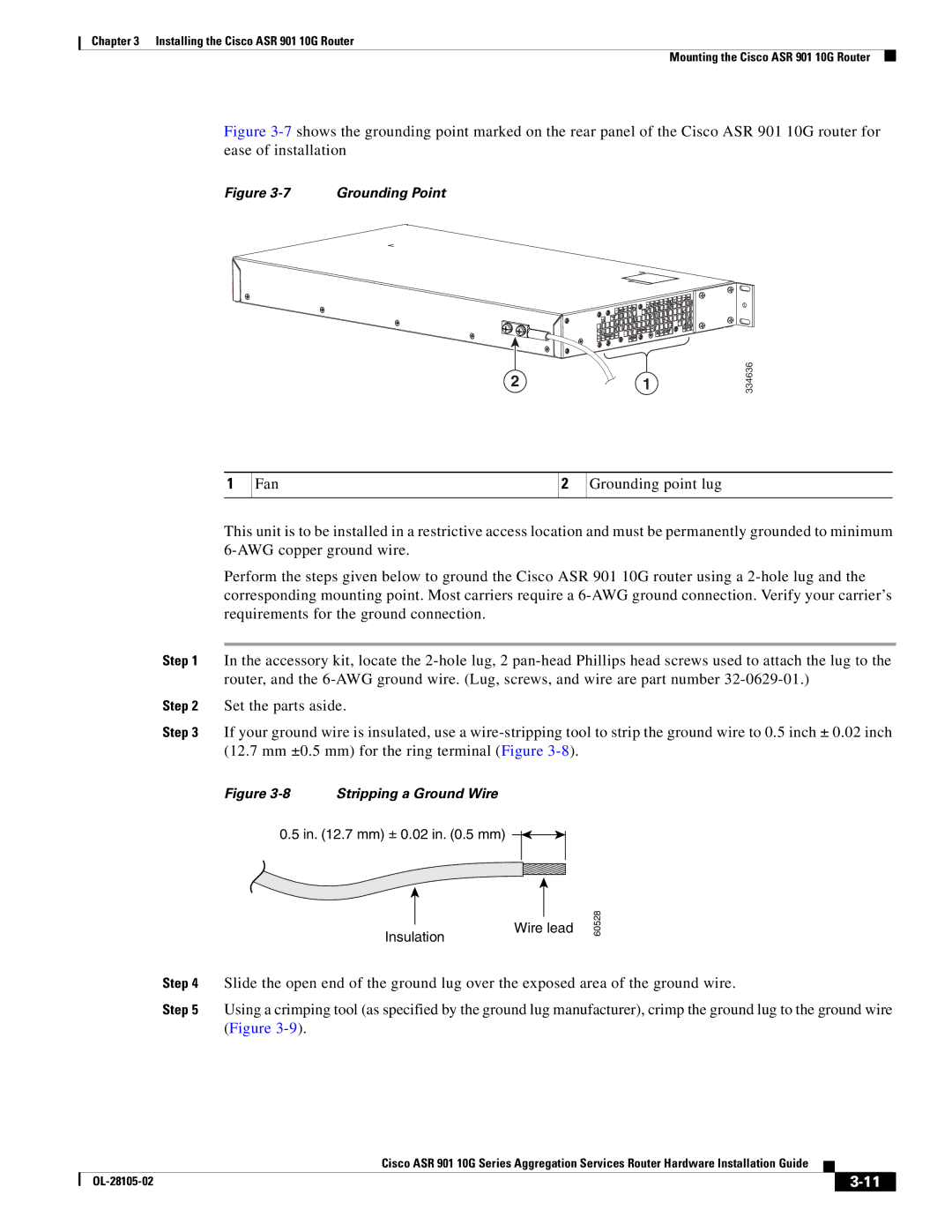Chapter 3 Installing the Cisco ASR 901 10G Router
Mounting the Cisco ASR 901 10G Router
Figure 3-7 shows the grounding point marked on the rear panel of the Cisco ASR 901 10G router for ease of installation
Figure | Grounding Point |
2 | 1 |
334636
1
Fan
2
Grounding point lug
This unit is to be installed in a restrictive access location and must be permanently grounded to minimum
Perform the steps given below to ground the Cisco ASR 901 10G router using a
Step 1 In the accessory kit, locate the
Step 2 Set the parts aside.
Step 3 If your ground wire is insulated, use a
Figure 3-8 Stripping a Ground Wire
0.5 in. (12.7 mm) ± 0.02 in. (0.5 mm)
Insulation
Wire lead
60528
Step 4 Slide the open end of the ground lug over the exposed area of the ground wire.
Step 5 Using a crimping tool (as specified by the ground lug manufacturer), crimp the ground lug to the ground wire (Figure
|
| Cisco ASR 901 10G Series Aggregation Services Router Hardware Installation Guide |
|
| |
|
|
| |||
|
|
|
| ||
|
|
|
| ||