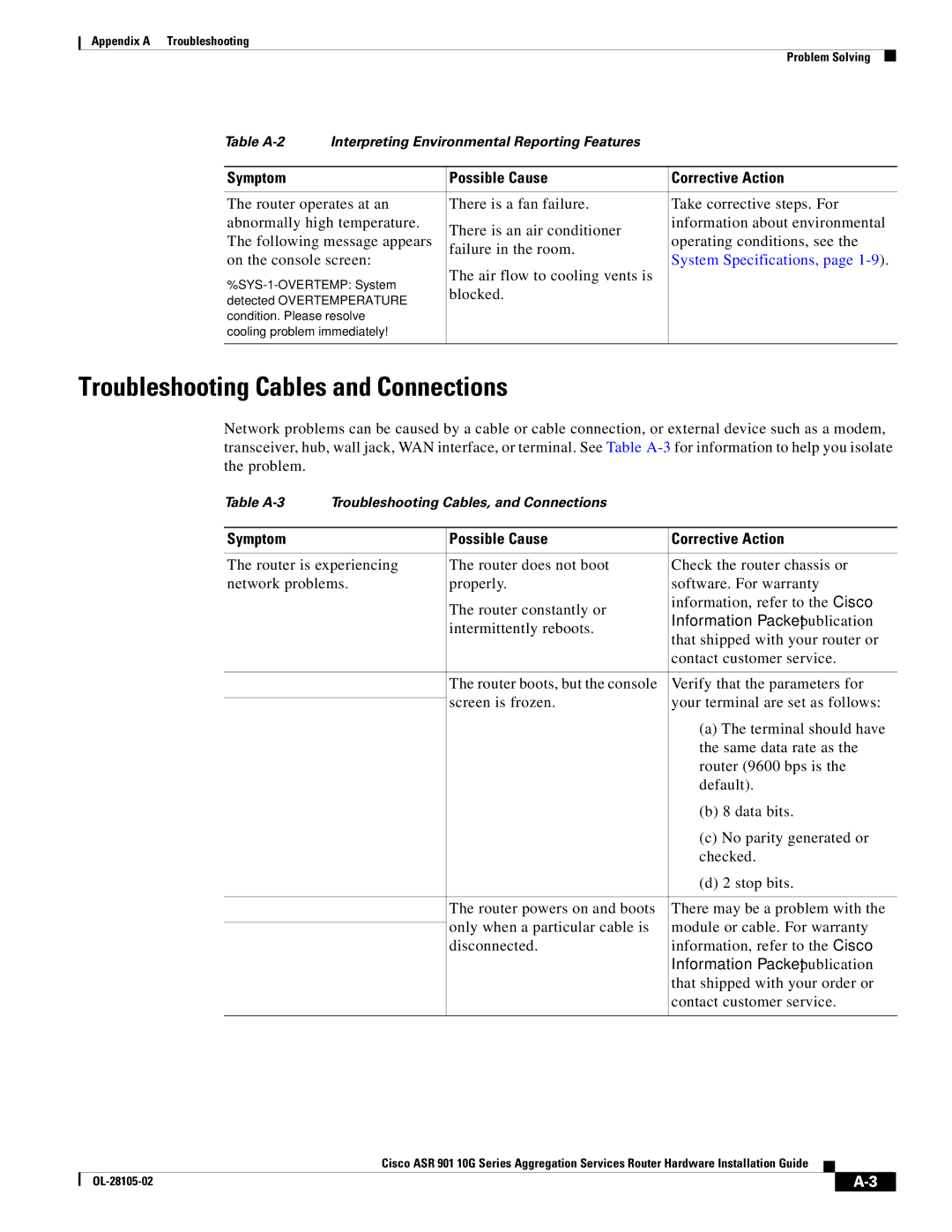Appendix A Troubleshooting
Problem Solving
Table | Interpreting Environmental Reporting Features |
| ||
|
|
|
| |
Symptom |
| Possible Cause | Corrective Action | |
|
|
| ||
The router operates at an | There is a fan failure. | Take corrective steps. For | ||
abnormally high temperature. | There is an air conditioner | information about environmental | ||
The following message appears | operating conditions, see the | |||
failure in the room. | ||||
on the console screen: | System Specifications, page | |||
The air flow to cooling vents is | ||||
| ||||
blocked. |
| |||
detected OVERTEMPERATURE |
| |||
|
| |||
condition. Please resolve |
|
| ||
cooling problem immediately! |
|
| ||
|
|
|
| |
Troubleshooting Cables and Connections
Network problems can be caused by a cable or cable connection, or external device such as a modem, transceiver, hub, wall jack, WAN interface, or terminal. See Table
Table | Troubleshooting Cables, and Connections |
| |
|
|
|
|
Symptom |
| Possible Cause | Corrective Action |
|
|
| |
The router is experiencing | The router does not boot | Check the router chassis or | |
network problems. | properly. | software. For warranty | |
|
| The router constantly or | information, refer to the Cisco |
|
| Information Packet publication | |
|
| intermittently reboots. | |
|
| that shipped with your router or | |
|
|
| |
|
|
| contact customer service. |
|
|
|
|
|
| The router boots, but the console | Verify that the parameters for |
|
| screen is frozen. | your terminal are set as follows: |
|
| ||
|
|
| (a) The terminal should have |
|
|
| the same data rate as the |
|
|
| router (9600 bps is the |
|
|
| default). |
|
|
| (b) 8 data bits. |
|
|
| (c) No parity generated or |
|
|
| checked. |
|
|
| (d) 2 stop bits. |
|
|
|
|
|
| The router powers on and boots | There may be a problem with the |
|
| only when a particular cable is | module or cable. For warranty |
|
| ||
|
| disconnected. | information, refer to the Cisco |
|
|
| Information Packet publication |
|
|
| that shipped with your order or |
|
|
| contact customer service. |
|
|
|
|
Cisco ASR 901 10G Series Aggregation Services Router Hardware Installation Guide
| ||
|