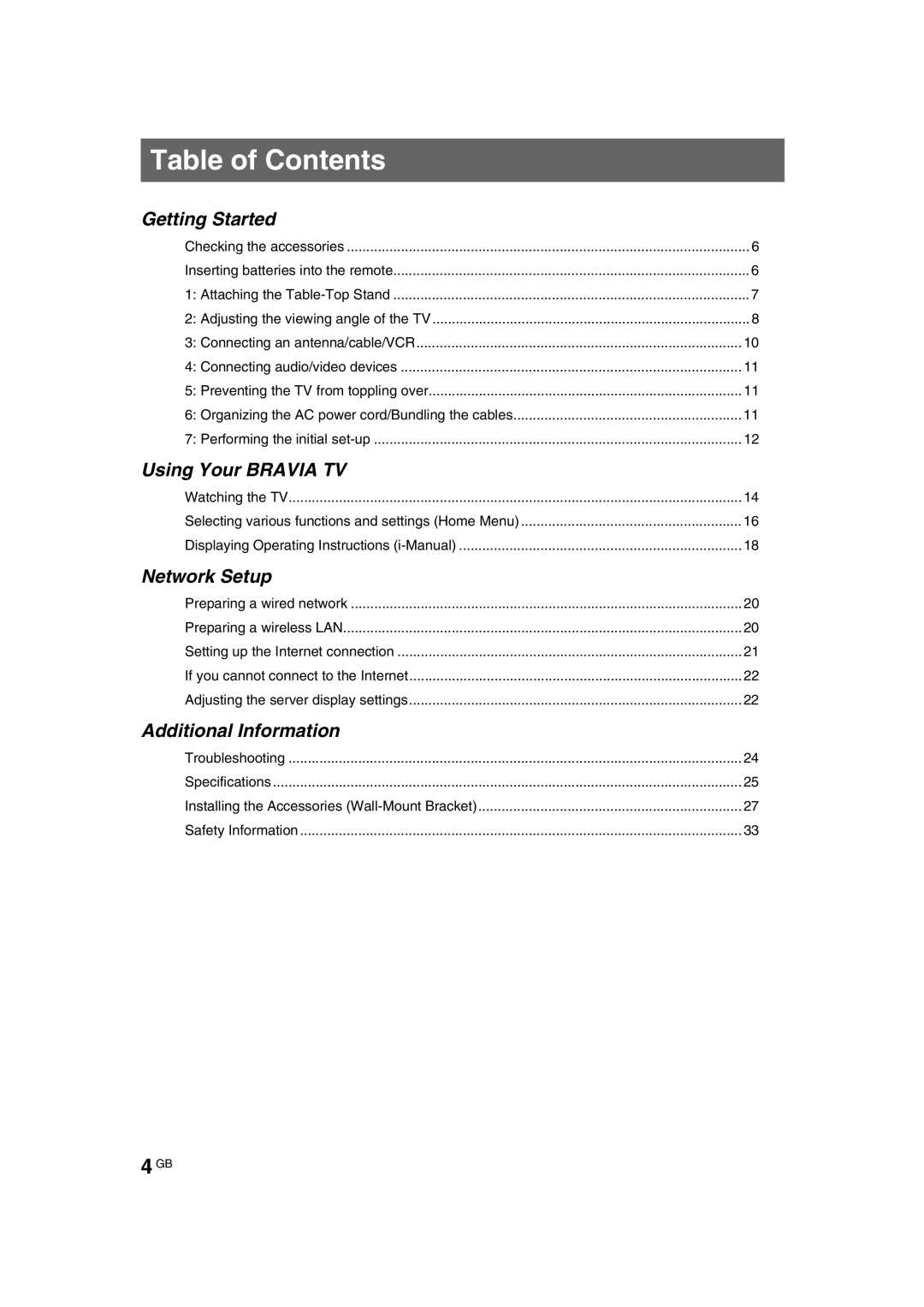Table of Contents |
|
Getting Started |
|
Checking the accessories | 6 |
Inserting batteries into the remote | 6 |
1: Attaching the | 7 |
2: Adjusting the viewing angle of the TV | 8 |
3: Connecting an antenna/cable/VCR | 10 |
4: Connecting audio/video devices | 11 |
5: Preventing the TV from toppling over | 11 |
6: Organizing the AC power cord/Bundling the cables | 11 |
7: Performing the initial | 12 |
Using Your BRAVIA TV |
|
Watching the TV | 14 |
Selecting various functions and settings (Home Menu) | 16 |
Displaying Operating Instructions | 18 |
Network Setup |
|
Preparing a wired network | 20 |
Preparing a wireless LAN | 20 |
Setting up the Internet connection | 21 |
If you cannot connect to the Internet | 22 |
Adjusting the server display settings | 22 |
Additional Information |
|
Troubleshooting | 24 |
Specifications | 25 |
Installing the Accessories | 27 |
Safety Information | 33 |
4 GB