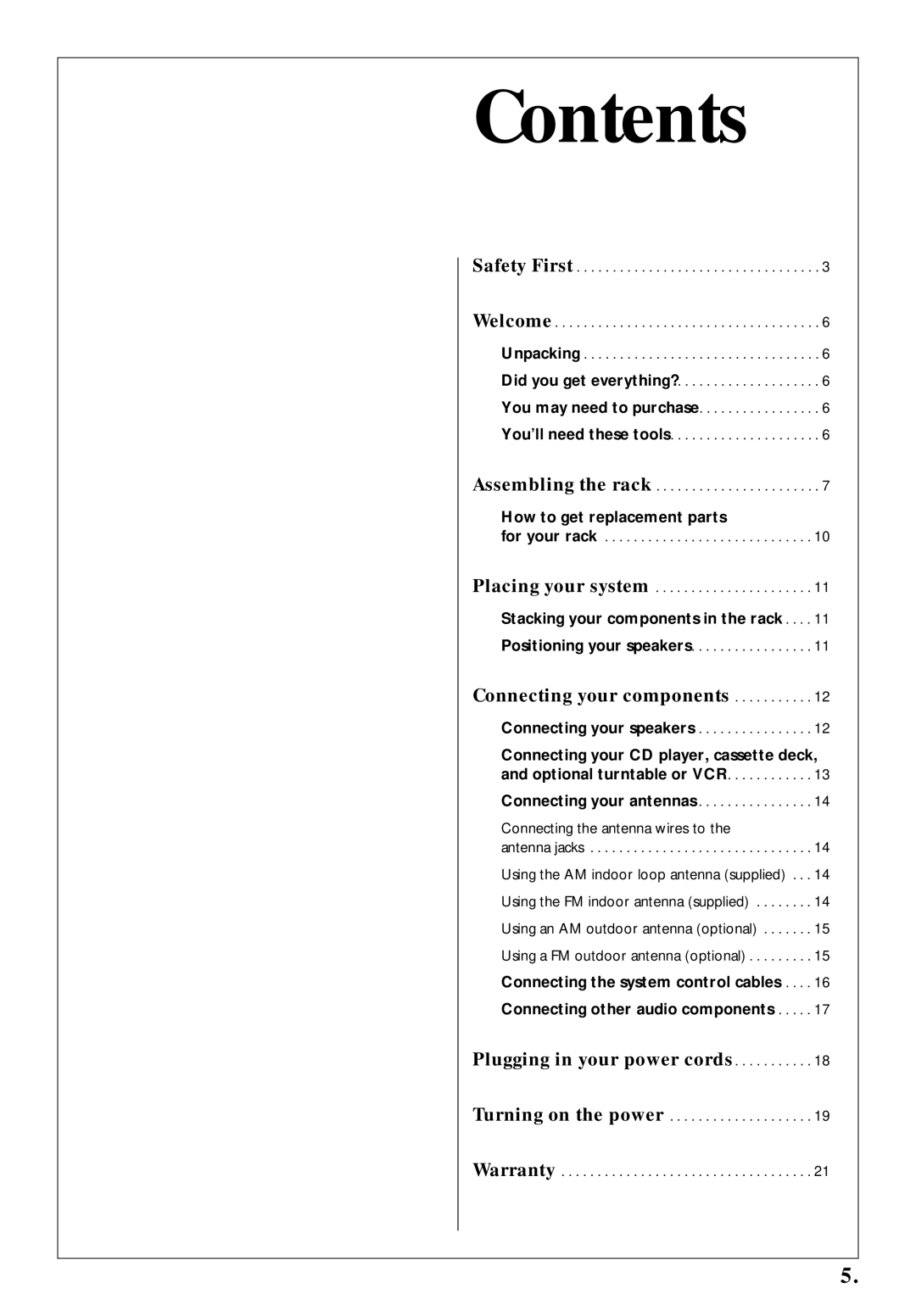Contents
Safety First . . . . . . . . . . . . . . . . . . . . . . . . . . . . . . . . . . 3
Welcome . . . . . . . . . . . . . . . . . . . . . . . . . . . . . . . . . . . . . 6 Unpacking . . . . . . . . . . . . . . . . . . . . . . . . . . . . . . . . . 6 Did you get everything?. . . . . . . . . . . . . . . . . . . . 6 You may need to purchase. . . . . . . . . . . . . . . . . 6 You’ll need these tools. . . . . . . . . . . . . . . . . . . . . 6
Assembling the rack . . . . . . . . . . . . . . . . . . . . . . . 7
How to get replacement parts
for your rack . . . . . . . . . . . . . . . . . . . . . . . . . . . . . 10
Placing your system . . . . . . . . . . . . . . . . . . . . . . 11 Stacking your components in the rack . . . . 11 Positioning your speakers. . . . . . . . . . . . . . . . . 11
Connecting your components . . . . . . . . . . . 12 Connecting your speakers . . . . . . . . . . . . . . . . 12
Connecting your CD player, cassette deck, and optional turntable or VCR. . . . . . . . . . . . 13
Connecting your antennas . . . . . . . . . . . . . . . . 14
Connecting the antenna wires to the
antenna jacks . . . . . . . . . . . . . . . . . . . . . . . . . . . . . . . 14 Using the AM indoor loop antenna (supplied) . . . 14 Using the FM indoor antenna (supplied) . . . . . . . . 14 Using an AM outdoor antenna (optional) . . . . . . . 15 Using a FM outdoor antenna (optional) . . . . . . . . . 15 Connecting the system control cables . . . . 16 Connecting other audio components . . . . . 17
Plugging in your power cords. . . . . . . . . . . 18
Turning on the power . . . . . . . . . . . . . . . . . . . . 19
Warranty . . . . . . . . . . . . . . . . . . . . . . . . . . . . . . . . . . . 21
5.