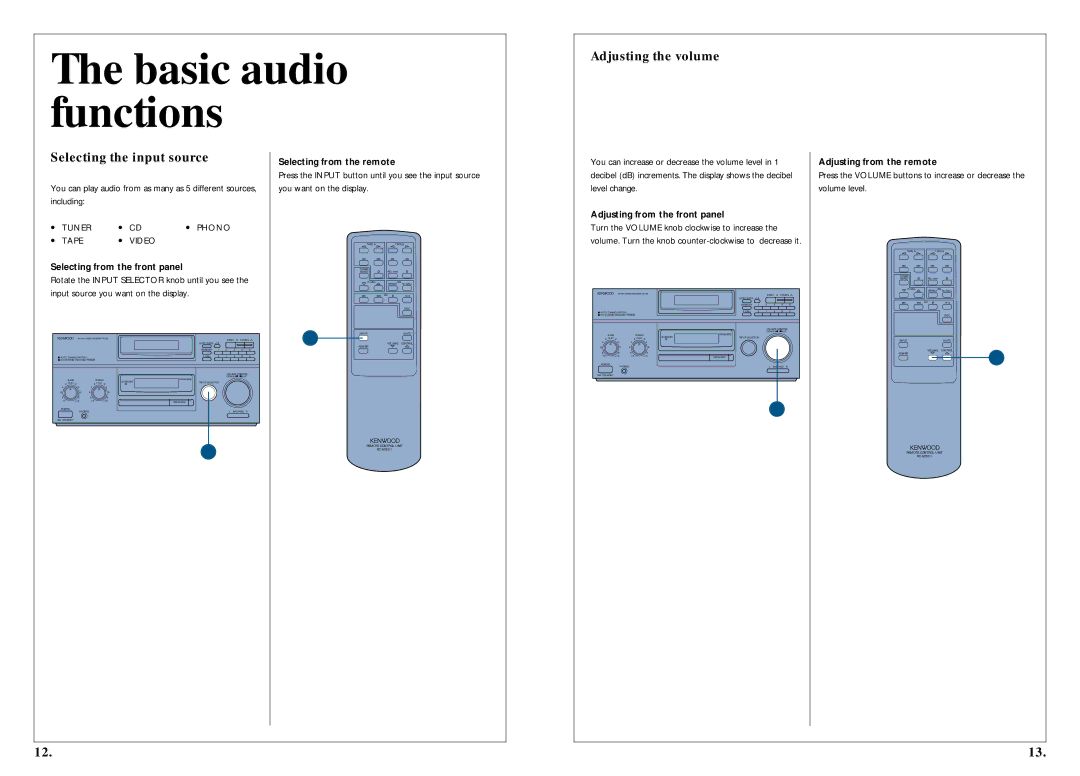The basic audio functions
Adjusting the volume
Selecting the input source
You can play audio from as many as 5 different sources, including:
• | TUNER | • | CD | • PHONO |
• | TAPE | • | VIDEO |
|
Selecting from the front panel
Rotate the INPUT SELECTOR knob until you see the input source you want on the display.
BAND TUNING
|
|
|
|
| AUTO/MANU. +10 |
|
|
|
| |
|
|
|
|
| MEMORY | 1 | 2 | 3 | 4 | 5 |
■ AUTO TUNING SYSTEM |
|
|
| P.CALL | 6 | 7 | 8 | 9 | 0 | |
■ 30 STATION RANDOM PRESET |
|
|
|
|
|
|
|
| ||
|
|
|
|
|
|
| VOLUME CONTROL | |||
|
|
|
|
|
|
| DOWN | UP | ||
BASS |
| TREBLE | STANDBY | SPEAKERS |
|
|
|
|
| |
| INPUT SELECTOR |
|
|
|
| |||||
2 FLAT 2 | 2 FLAT | 2 |
|
|
|
| ||||
|
|
|
|
| ||||||
4 | 4 | 4 | 4 |
|
|
|
|
|
|
|
6 | 6 | 6 | 6 |
|
|
|
|
|
|
|
8 | 8 | 8 | 8 |
|
|
|
|
|
|
|
+10 | +10 |
| SPEAKERS |
|
|
|
|
| ||
|
|
|
|
|
|
|
|
|
| |
POWER | PHONES |
|
|
|
|
| L | BALANCE | R | |
|
|
|
|
|
| |||||
Selecting from the remote
Press the INPUT button until you see the input source
you want on the display.
TAPE A | TAPE B |
TUNER |
|
|
|
BAND |
|
| REC/ARM |
P.CALL |
|
| EFFECTEQ. M.CALL |
I | I | CD | /II |
| |||
|
|
| DISC |
INPUT | MUTE | |
|
|
|
VOLUME CONTROL
POWER
You can increase or decrease the volume level in 1 decibel (dB) increments. The display shows the decibel level change.
Adjusting from the front panel
Turn the VOLUME knob clockwise to increase the volume. Turn the knob
BAND TUNING
|
|
|
|
| AUTO/MANU. +10 |
|
|
|
| |
|
|
|
|
| MEMORY | 1 | 2 | 3 | 4 | 5 |
■ AUTO TUNING SYSTEM |
|
|
| P.CALL | 6 | 7 | 8 | 9 | 0 | |
■ 30 STATION RANDOM PRESET |
|
|
|
|
|
|
|
| ||
|
|
|
|
|
|
| VOLUME CONTROL | |||
|
|
|
|
|
|
| DOWN | UP | ||
BASS |
| TREBLE | STANDBY | SPEAKERS |
|
|
|
|
| |
2 FLAT 2 | 2 FLAT | 2 | INPUT SELECTOR |
|
|
|
| |||
|
|
|
|
| ||||||
4 | 4 | 4 | 4 |
|
|
|
|
|
|
|
6 | 6 | 6 | 6 |
|
|
|
|
|
|
|
8 | 8 | 8 | 8 |
|
|
|
|
|
|
|
+10 | +10 |
| SPEAKERS |
|
|
|
|
| ||
|
|
|
|
|
|
|
|
|
| |
POWER | PHONES |
|
|
|
|
| L | BALANCE | R | |
|
|
|
|
|
| |||||
ON/STANDBY |
|
|
|
|
|
|
|
|
|
|
Adjusting from the remote
Press the VOLUME buttons to increase or decrease the
volume level.
TAPE A | TAPE B |
TUNER |
|
|
|
BAND |
|
| REC/ARM |
P.CALL |
|
| EFFECTEQ. M.CALL |
I | I | CD | /II |
| |||
|
|
| DISC |
INPUT | MUTE |
VOLUME CONTROL
POWER
ON/STANDBY
REMOTE CONTROL UNIT
REMOTE CONTROL UNIT
12. | 13. |