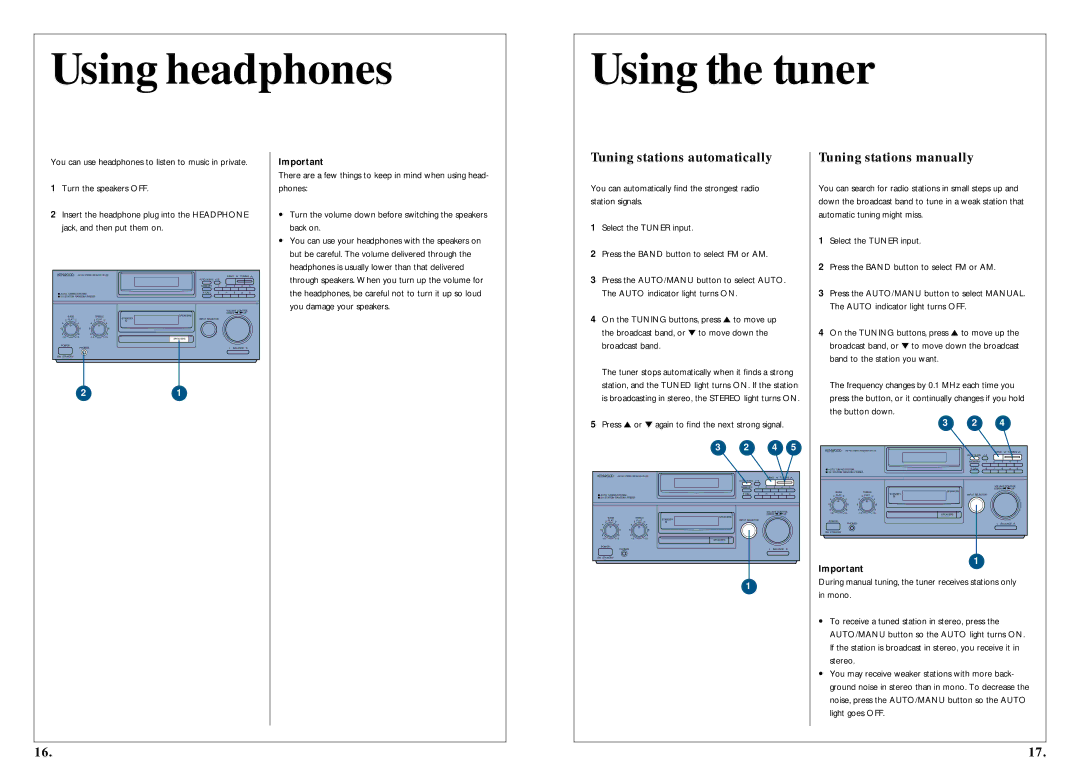Using headphones
Using the tuner
You can use headphones to listen to music in private.
1Turn the speakers OFF.
2Insert the headphone plug into the HEADPHONE jack, and then put them on.
BAND TUNING
|
|
|
|
| AUTO/MANU. +10 |
|
|
|
| |
|
|
|
|
| MEMORY | 1 | 2 | 3 | 4 | 5 |
■ AUTO TUNING SYSTEM |
|
|
| P.CALL | 6 | 7 | 8 | 9 | 0 | |
■ 30 STATION RANDOM PRESET |
|
|
|
|
|
|
|
| ||
|
|
|
|
|
|
| VOLUME CONTROL | |||
|
|
|
|
|
|
| DOWN | UP | ||
BASS |
| TREBLE | STANDBY | SPEAKERS |
|
|
|
|
| |
2 FLAT 2 | 2 FLAT | 2 | INPUT SELECTOR |
|
|
|
| |||
|
|
|
|
| ||||||
4 | 4 | 4 | 4 |
|
|
|
|
|
|
|
6 | 6 | 6 | 6 |
|
|
|
|
|
|
|
8 | 8 | 8 | 8 |
|
|
|
|
|
|
|
+10 | +10 |
| SPEAKERS |
|
|
|
|
| ||
|
|
|
|
|
|
|
|
|
| |
POWER | PHONES |
|
|
|
|
| L | BALANCE | R | |
|
|
|
|
|
| |||||
Important
There are a few things to keep in mind when using head- phones:
•Turn the volume down before switching the speakers back on.
•You can use your headphones with the speakers on but be careful. The volume delivered through the headphones is usually lower than that delivered through speakers. When you turn up the volume for the headphones, be careful not to turn it up so loud you damage your speakers.
Tuning stations automatically
You can automatically find the strongest radio station signals.
1 | Select the TUNER input. |
2 | Press the BAND button to select FM or AM. |
3 | Press the AUTO/MANU button to select AUTO. |
| The AUTO indicator light turns ON. |
4 | On the TUNING buttons, press G to move up |
| the broadcast band, or H to move down the |
| broadcast band. |
Tuning stations manually
You can search for radio stations in small steps up and down the broadcast band to tune in a weak station that automatic tuning might miss.
1 | Select the TUNER input. |
2 | Press the BAND button to select FM or AM. |
3 | Press the AUTO/MANU button to select MANUAL. |
| The AUTO indicator light turns OFF. |
4 | On the TUNING buttons, press G to move up the |
| broadcast band, or H to move down the broadcast |
ON/STANDBY
21
The tuner stops automatically when it finds a strong |
station, and the TUNED light turns ON. If the station |
is broadcasting in stereo, the STEREO light turns ON. |
5 Press G or H again to find the next strong signal. |
|
|
|
| 3 | 2 |
|
| 4 |
| 5 |
|
|
|
| BAND | TUNING | |||||
|
|
|
|
|
|
| ||||
|
|
|
|
| AUTO/MANU. +10 |
|
|
|
| |
|
|
|
|
| MEMORY | 1 | 2 | 3 | 4 | 5 |
■ AUTO TUNING SYSTEM |
|
|
| P.CALL | 6 | 7 | 8 | 9 | 0 | |
■ 30 STATION RANDOM PRESET |
|
|
|
|
|
|
|
| ||
|
|
|
|
|
|
| VOLUME CONTROL | |||
|
|
|
|
|
|
| DOWN | UP | ||
BASS |
| TREBLE | SPEAKERS |
|
|
|
|
|
| |
| STANDBY | INPUT SELECTOR |
|
|
|
| ||||
2 FLAT 2 | 2 FLAT | 2 |
|
|
|
| ||||
|
|
|
|
| ||||||
4 | 4 | 4 | 4 |
|
|
|
|
|
|
|
6 | 6 | 6 | 6 |
|
|
|
|
|
|
|
8 | 8 | 8 | 8 |
|
|
|
|
|
|
|
+10 | +10 | SPEAKERS |
|
|
|
|
|
| ||
|
|
|
|
|
|
|
|
|
| |
POWER | PHONES |
|
|
|
|
| L | BALANCE | R | |
|
|
|
|
|
| |||||
ON/STANDBY |
|
|
|
|
|
|
|
|
|
|
1
band to the station you want. |
The frequency changes by 0.1 MHz each time you |
press the button, or it continually changes if you hold |
the button down. |
|
|
|
| 3 | 2 |
|
| 4 |
|
|
|
|
|
| BAND | TUNING | |||||
|
|
|
|
|
|
| ||||
|
|
|
|
| AUTO/MANU. +10 |
|
|
|
| |
|
|
|
|
| MEMORY | 1 | 2 | 3 | 4 | 5 |
■ AUTO TUNING SYSTEM |
|
|
| P.CALL | 6 | 7 | 8 | 9 | 0 | |
■ 30 STATION RANDOM PRESET |
|
|
|
|
|
|
|
| ||
|
|
|
|
|
|
| VOLUME CONTROL | |||
|
|
|
|
|
|
| DOWN | UP | ||
BASS |
| TREBLE | SPEAKERS |
|
|
|
|
|
| |
2 FLAT 2 | 2 FLAT | 2 | STANDBY | INPUT SELECTOR |
|
|
|
| ||
|
|
|
|
| ||||||
4 | 4 | 4 | 4 |
|
|
|
|
|
|
|
6 | 6 | 6 | 6 |
|
|
|
|
|
|
|
8 | 8 | 8 | 8 |
|
|
|
|
|
|
|
+10 | +10 | SPEAKERS |
|
|
|
|
|
| ||
|
|
|
|
|
|
|
|
|
| |
POWER | PHONES |
|
|
|
|
| L | BALANCE | R | |
|
|
|
|
|
| |||||
ON/STANDBY |
|
|
|
|
|
|
|
|
|
|
1
Important
During manual tuning, the tuner receives stations only in mono.
•To receive a tuned station in stereo, press the AUTO/MANU button so the AUTO light turns ON. If the station is broadcast in stereo, you receive it in stereo.
•You may receive weaker stations with more back- ground noise in stereo than in mono. To decrease the noise, press the AUTO/MANU button so the AUTO light goes OFF.
16. | 17. |