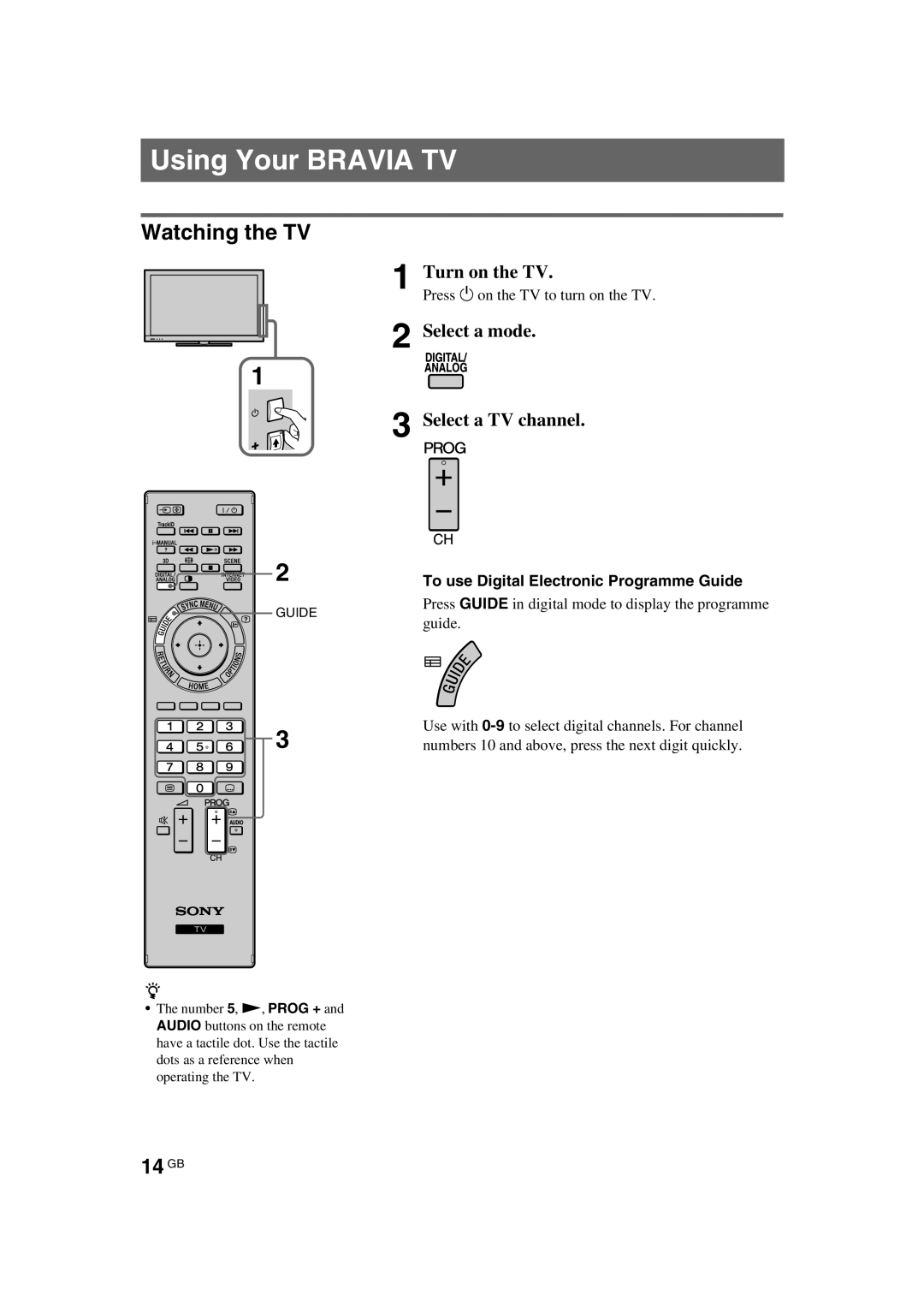Using Your BRAVIA TV
Watching the TV
1
![]()
![]()
![]()
![]()
![]()
![]()
![]()
![]() 2
2
GUIDE
3
z
•The number 5, N, PROG + and AUDIO buttons on the remote have a tactile dot. Use the tactile dots as a reference when operating the TV.
1
2
3
Turn on the TV.
Press 1 on the TV to turn on the TV.
Select a mode.
Select a TV channel.
To use Digital Electronic Programme Guide
Press GUIDE in digital mode to display the programme guide.
Use with