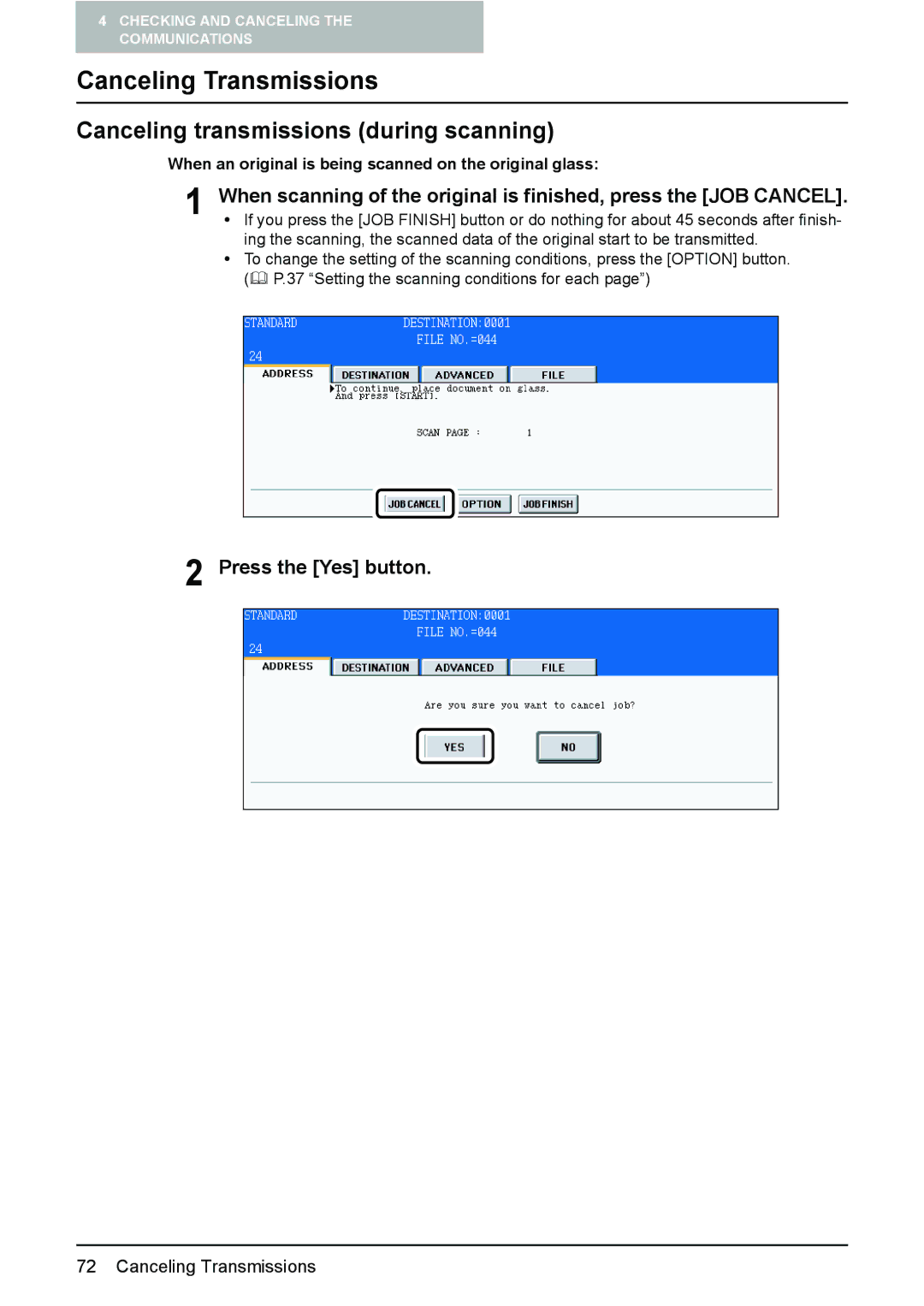4CHECKING AND CANCELING THE COMMUNICATIONS
Canceling Transmissions
Canceling transmissions (during scanning)
When an original is being scanned on the original glass:
1 | When scanning of the original is finished, press the [JOB CANCEL]. | ||
y | If you press the [JOB FINISH] button or do nothing for about 45 seconds after finish- | ||
|
| ing the scanning, the scanned data of the original start to be transmitted. | |
| y | To change the setting of the scanning conditions, press the [OPTION] button. | |
|
| ( P.37 “Setting the scanning conditions for each page”) | |
|
|
|
|
|
|
|
|
2 Press the [Yes] button.
72 Canceling Transmissions