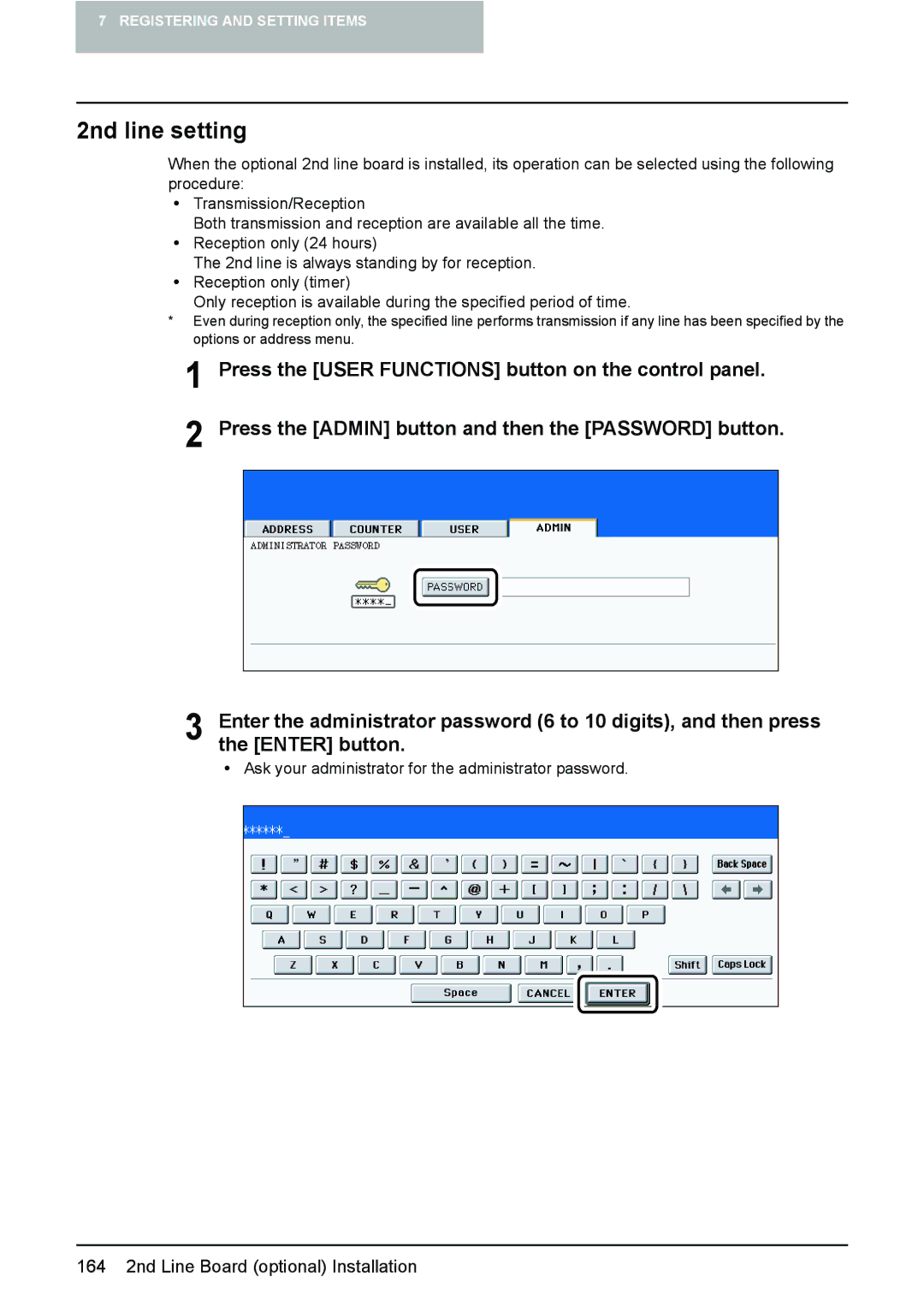7 REGISTERING AND SETTING ITEMS
2nd line setting
When the optional 2nd line board is installed, its operation can be selected using the following procedure:
yTransmission/Reception
Both transmission and reception are available all the time.
yReception only (24 hours)
The 2nd line is always standing by for reception.
yReception only (timer)
Only reception is available during the specified period of time.
*Even during reception only, the specified line performs transmission if any line has been specified by the options or address menu.
1
2
Press the [USER FUNCTIONS] button on the control panel.
Press the [ADMIN] button and then the [PASSWORD] button.
3 Enter the administrator password (6 to 10 digits), and then press the [ENTER] button.
yAsk your administrator for the administrator password.
164 2nd Line Board (optional) Installation