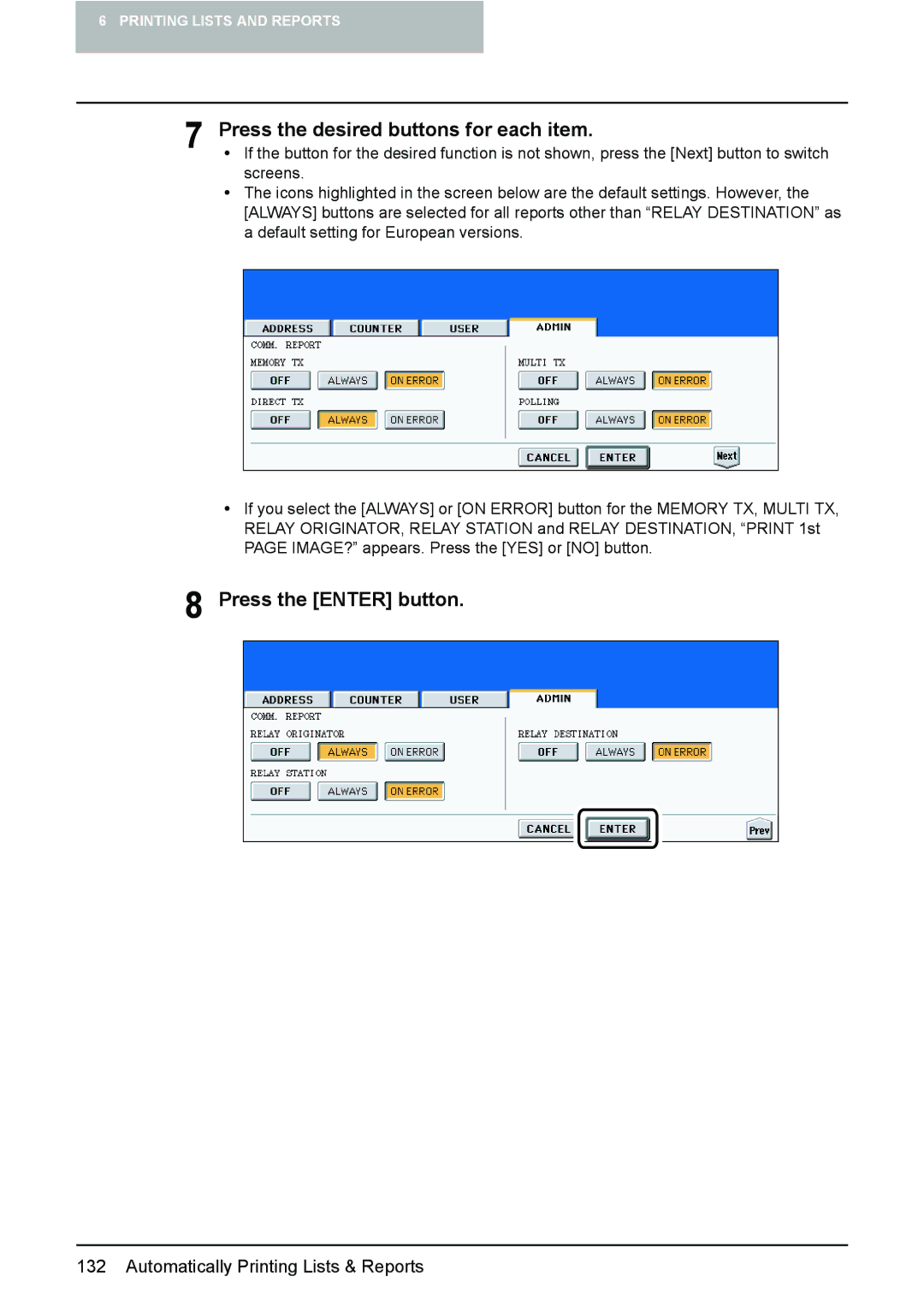6 PRINTING LISTS AND REPORTS
7 Press the desired buttons for each item.
y If the button for the desired function is not shown, press the [Next] button to switch screens.
y The icons highlighted in the screen below are the default settings. However, the [ALWAYS] buttons are selected for all reports other than “RELAY DESTINATION” as a default setting for European versions.
yIf you select the [ALWAYS] or [ON ERROR] button for the MEMORY TX, MULTI TX, RELAY ORIGINATOR, RELAY STATION and RELAY DESTINATION, “PRINT 1st PAGE IMAGE?” appears. Press the [YES] or [NO] button.