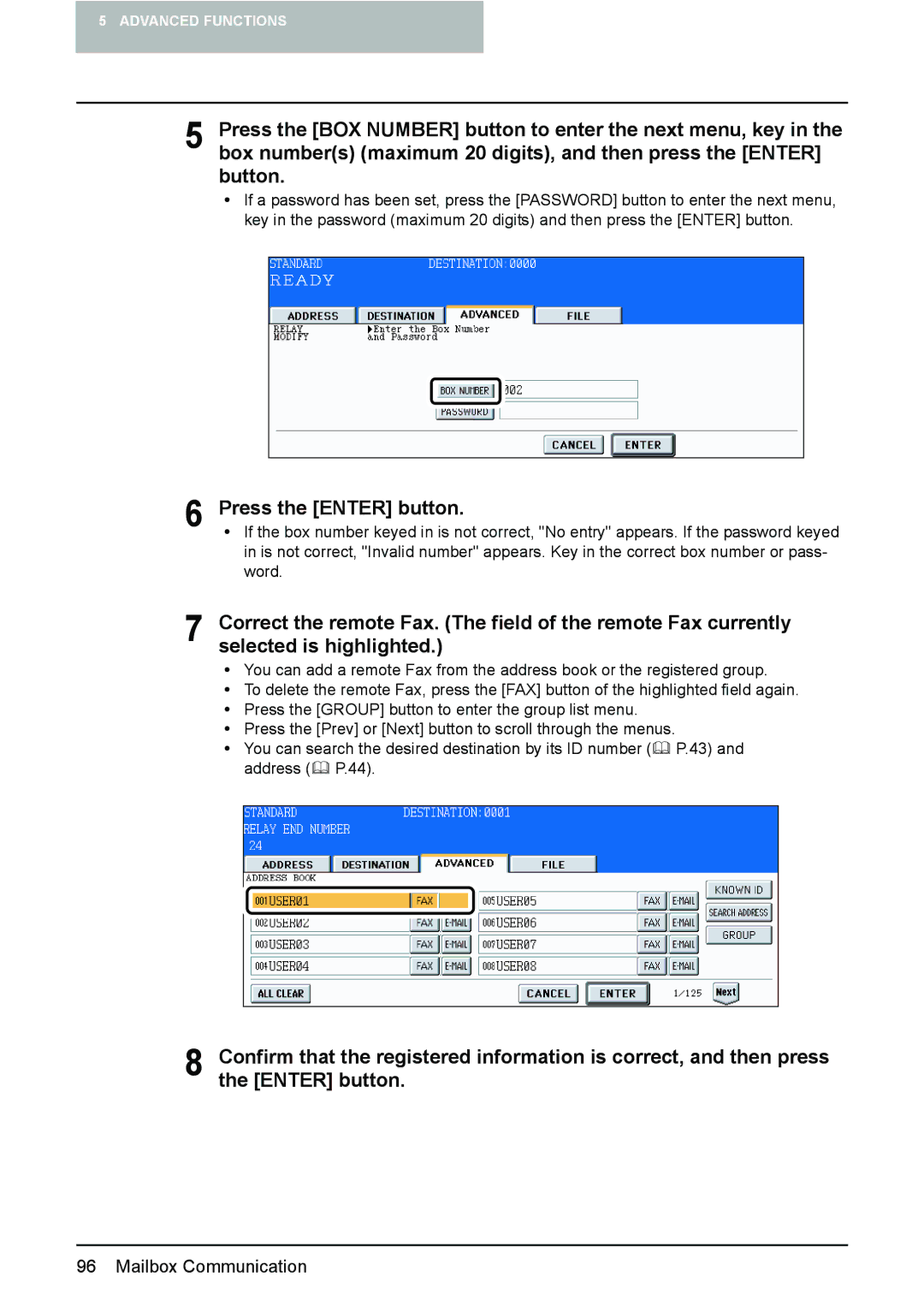5 ADVANCED FUNCTIONS
5 Press the [BOX NUMBER] button to enter the next menu, key in the box number(s) (maximum 20 digits), and then press the [ENTER] button.
yIf a password has been set, press the [PASSWORD] button to enter the next menu, key in the password (maximum 20 digits) and then press the [ENTER] button.
6 Press the [ENTER] button.
y If the box number keyed in is not correct, "No entry" appears. If the password keyed in is not correct, "Invalid number" appears. Key in the correct box number or pass- word.
7 Correct the remote Fax. (The field of the remote Fax currently selected is highlighted.)
yYou can add a remote Fax from the address book or the registered group.
yTo delete the remote Fax, press the [FAX] button of the highlighted field again.
yPress the [GROUP] button to enter the group list menu.
yPress the [Prev] or [Next] button to scroll through the menus.
y You can search the desired destination by its ID number ( P.43) and address ( P.44).
8 Confirm that the registered information is correct, and then press the [ENTER] button.